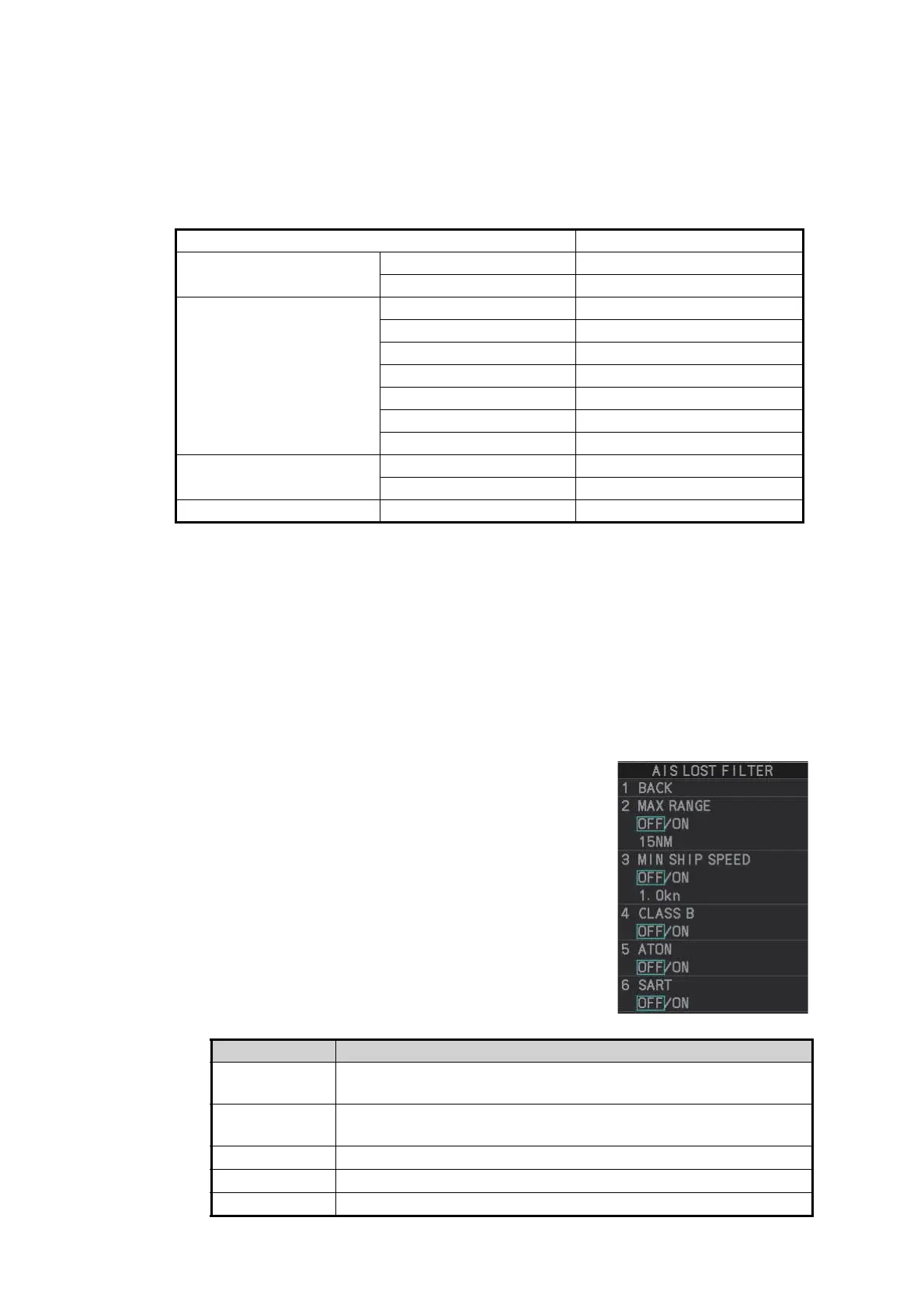4. AIS OPERATION
4-18
4.12 AIS Lost Alert
An AIS object is declared a lost object when it fails to produce data for six minutes or
five reporting intervals, whichever is the shorter. When this occurs, the object is
marked with the (flashing) lost symbol, the buzzer sounds and an appropriate alert ap-
pears.
*: Includes AIS-SART, AIS MOB and EPRIB-AIS.
To acknowledge a lost alert, press the ALARM ACK key, or use the trackball to select
the [ALERT] box then press the left button.
4.12.1 How to set the AIS lost filter
If you are in an area where AIS objects often become lost, the lost alert may activate
frequently. In this case, you may want to specify which objects to classify as lost ob-
jects, to prevent frequent triggering of the lost alert.
1. Open the menu.
2. Select [5 TT•AIS].
3. Select [5 AIS].
4. Select [0 NEXT].
5. Select [3 AIS LOST TGT FILTER].
6. Set each menu item, referring to the following table.
AIS object type Lost alert
AIS targets Class A target AIS TARGET LOST
Class B target AIS TARGET LOST
AIS data report AIS base station -
AIS SAR aircraft -
Physical AIS AtoN AIS ATON LOST
Virtual AIS AtoN AIS ATON LOST
Mobile AIS AtoN AIS ATON LOST
Mobile Virtual AIS AtoN AIS ATON LOST
Synthetic AIS AtoN AIS ATON LOST
AIS locating device AIS SART* (active) AIS SART LOST
AIS SART* (test) -
AIS synthetic target AIS synthetic target -
Filter type Definition
[MAX RANGE] Any AIS objects beyond the range set here will not trigger the lost
target alert. Select [ON] to set the maximum range (00 to 99 NM).
[MIN SHIP
SPEED]
Any AIS objects slower than this setting will not trigger the lost
target alert. Select [ON] to set the minimum speed (0.0 to 9.9 kn).
[CLASS B]
Select [ON] to exclude class B AIS targets from the lost alert.
[ATON]
Select [ON] to exclude AIS AtoN from the lost alert.
[SART]
Select [ON] to exclude AIS SART from the lost alert.
