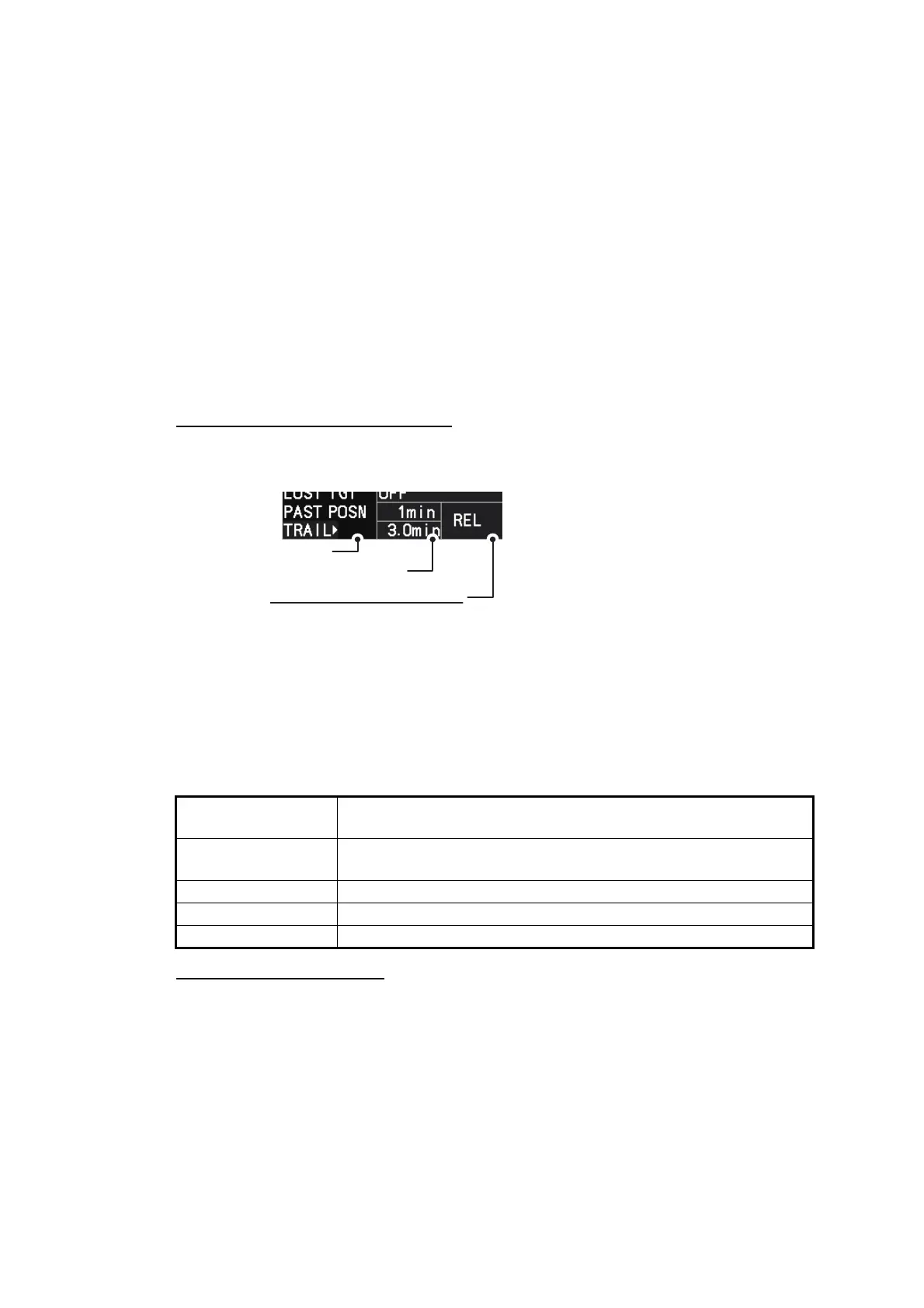1. OPERATIONAL OVERVIEW
1-62
5. Select [2 TRAIL MODE].
6. Select the appropriate trail mode.
• [REL]: Relative target trails. Targets move relative to own ship and stationary
targets appear smeared.
• [TRUE]: True target trails. Targets true movements are shown, stationary tar-
gets are not smeared.
7. Close the menu.
You can also click the trail mode indication to toggle between relative and true trails.
1.37.2 Trail time
Trail time is the interval at which the trail is plotted on-screen. You can change the trail
time as follows:
Using the control unit (RCU-014)
Press the CANCEL TRAILS key to cycle through and select the desired setting.
The options, in cyclic order, are:
[OFF] → [15 sec] → [30 sec] → [1 min] → [3 min] → [6min] → [15 min] → [30 min] →
[CONT] → [OFF]...
For B/W-types, the available options depend on the setting for [TRAIL LENGTH] in
the [TRAILS] section of the [ECHO] menu.
Using the on-screen box
1. Place the cursor on the trail time setting inside the [TRAIL] box, at the bottom-right
of the screen.
2. Left-click the [TRAIL] box to change the trail time. The options, in cyclic order, are:
[OFF] → [15 sec] → [30 sec] → [1 min] → [3 min] → [6min] → [15 min] → [30 min]
→ [CONT] → [OFF]...
For B/W-types, the available options depend on the setting for [TRAIL LENGTH] in
the [TRAILS] section of the [ECHO] menu.
Spin the scrollwheel to change the trail time. The options for each [TRAIL LENGTH]
setting are listed the following table.
[TRAIL LENGTH]
setting
Available options
[NORMAL] [OFF], [15 sec], [30 sec], [1 min], [3 min], [6 min], [15 min], [30
min], [CONT].
[12H] [OFF], [30 min], [1 hr], [3 hr], [6 hr], [12 hr], [CONT].
[24H] [OFF], [1 hr], [2 hr], [3 hr], [6 hr], [12 hr], [18 hr], [24 h], [CONT].
[48H] [OFF], [2 hr], [4 hr], [8 hr], [16 hr], [24 hr], [36 hr], [48 h], [CONT].
00:00
Trail time
Trail mode and stabilization.
Displayed as: “TRUE-S”, “TRUE-G” or “REL”.
S: Sea stablized, G: Ground stabilized, REL: Relative
Trail time setting
