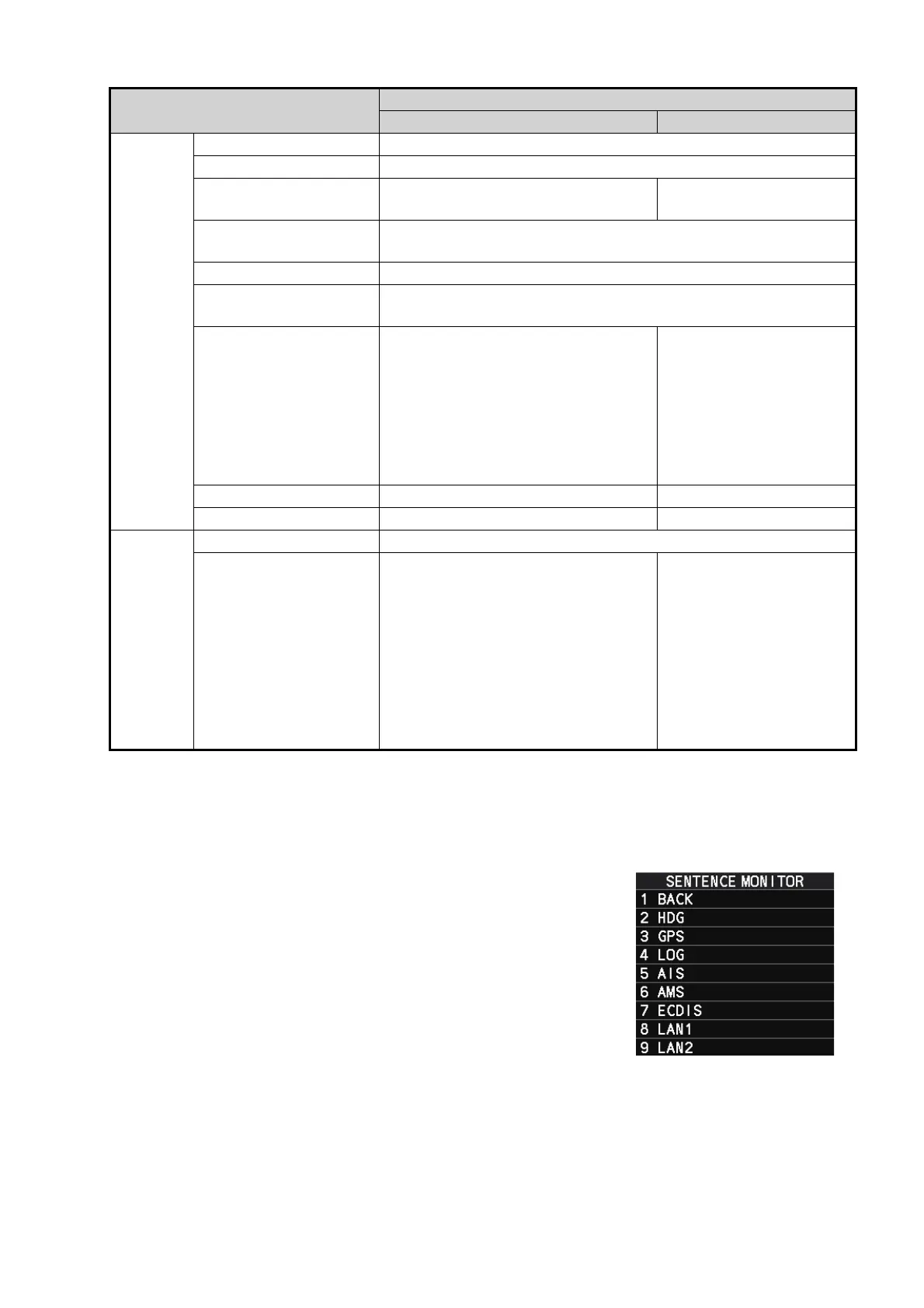6. MAINTENANCE, TROUBLESHOOTING
6-13
6.8 Sentence Monitor
You can check which sentences input to the radar.
1. Open the [MAIN MENU].
2. Select [9 INITIAL SETTINGS].
3. Select [7 TESTS].
4. Select [3 SENTENCE MONITOR].
5. Select the item you want to check.
All sentences input to the radar for the selected item
appear on the screen. Press the F3 key to save the
sentence information to the SD Card.
Press the F4 key to save a screenshot to the SD Card.
Note: If a SD Card is not connected to the Processor Unit, you cannot save sen-
tence information or screenshots.
6. Press the F1 key to close the sentence information.
7. Repeat steps 5 and 6 to view other sentence information as required.
8. Close the menu.
[MTR]
(FAR-
2018/
2028-
MARK-2)
[TEMP] Ambient Temperature: less than +30 °C
[12V] 9 to 15 V
[MOTOR CURRENT] • X-Band, 24 rpm: 0.8 A
• X-Band, 42 rpm: 1.2 A
-
[MOTOR VOLTAGE] 43 to 53 Volts (33 to 53 volts for antenna units installed on the
foremast.)
[MOTOR ROT SPEED] 0 (STBY)/24/36/43
[ERROR STATUS] Blank indicates no errors. When an error is found, the relevant er-
ror code appears.
[MAG HEATER VOL] • 12 kW, STBY/S1/S2:
7.85 to 8.75 V
• 12 kW, M1/M2/M3/L:
6.55 to 7.45 V
• 25 kW, STBY/S1/S2:
6.75 to 7.65 V
• 25 kW, M1/M2/M3/L:
5.45 to 6.35 V
-
[MAG HEATER CUR] 0.485 to 0.655 A -
[50V] 49 to 50.4 V -
[PM] [12V] 9 to 15 Volts
[PLL STATUS] For X-Band (with board revision
number 1 or earlier) and S-Band
(with board revision number 0):
UNLOCK
For X-Band (with board revision
number 2 or later) and S-Band
(with board revision number 1 or
later):
• PM activated: LOCK
• PM inactive: UNLOCK
• PM activated: LOCK
• PM inactive: UNLOCK
Tested item
Normal value or Description
Magnetron Radar Solid State Radar
