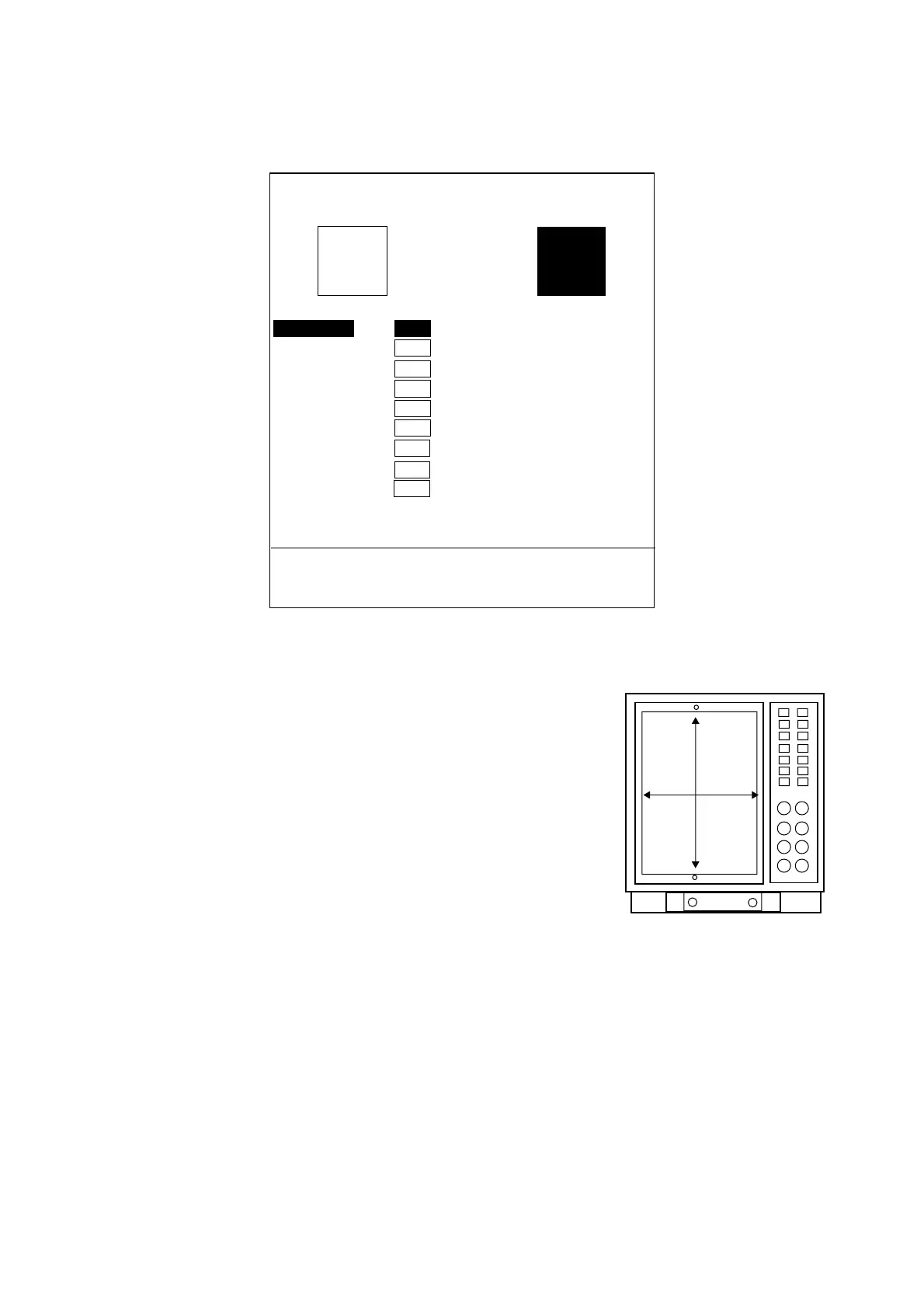20
Vertical
Horizontal
3.5 Picture Adjustment
1. Select SCREEN ADJUSTMENT from the SYSTEM menu and press the [MENU] key.
[SCREEN ADJUSTMENT]
HOR. SIZE : +0
HOR. POSITION : +0
VERT. SIZE : +0
VERT. POSITION : +0
DEFLECTION DIST. : +0
BRIGHTNESS : +0
BRIGHTNESS STEP : 1 (1-18)
CONTRAST MAX : 255 (CONTRAST MIN +1 - 255)
CONTRAST MIN : 255 (0 - CONTRAST MAX -1)
FACTORY SETTING : YES NO <Valid for this page>
(Select ’YES’ & press [MENU] to default setting.)
[▲] [▼] : Select item.
[t] [s] : Change setting. (or [-], [+])
[MENU] : Return to SYSTEM MENU.
Figure 3-8 Screen adjustment menu
2. Use the [▲]/[▼] key to select item to adjust.
HOR. SIZE: Adjusts picture size in hori-
zontal direction.
HOR. POSITION: Adjusts picture position in
horizontal direction.
VER. SIZE: Adjusts picture size in verti-
cal direction.
VER. POSITION: Adjusts picture position in
vertical direction.
DEFLECTION DIST: Corrects concave distortion.
BRIGHTNESS: Adjusts picture brightness.
BRIGHTNESS STEP: Sets the amount of brightness levels available when changing
picture brightness.
CONTRAST MAX: Sets contrast setting to use with maximum brightness setting
(8). (Setting cannot be lower than CONTRAST MIN setting.)
CONTRAST MIN: Sets contrast setting to use with minimum picture brightness
is used. (Setting cannot be higher than CONTRAST MAX
setting.)
FACTORY SETTING: Restores the factory settings of this menu. (All zeroes except
CONTRAST which is 255.)
3. Use the [t]/[s] key (or[+]/[-]) key to enter appropriate value.
4. Press the [MENU] key to close the menu and return to the SYSTEM menu.
Note: Vertical and horizontal are reversed as shown right.
