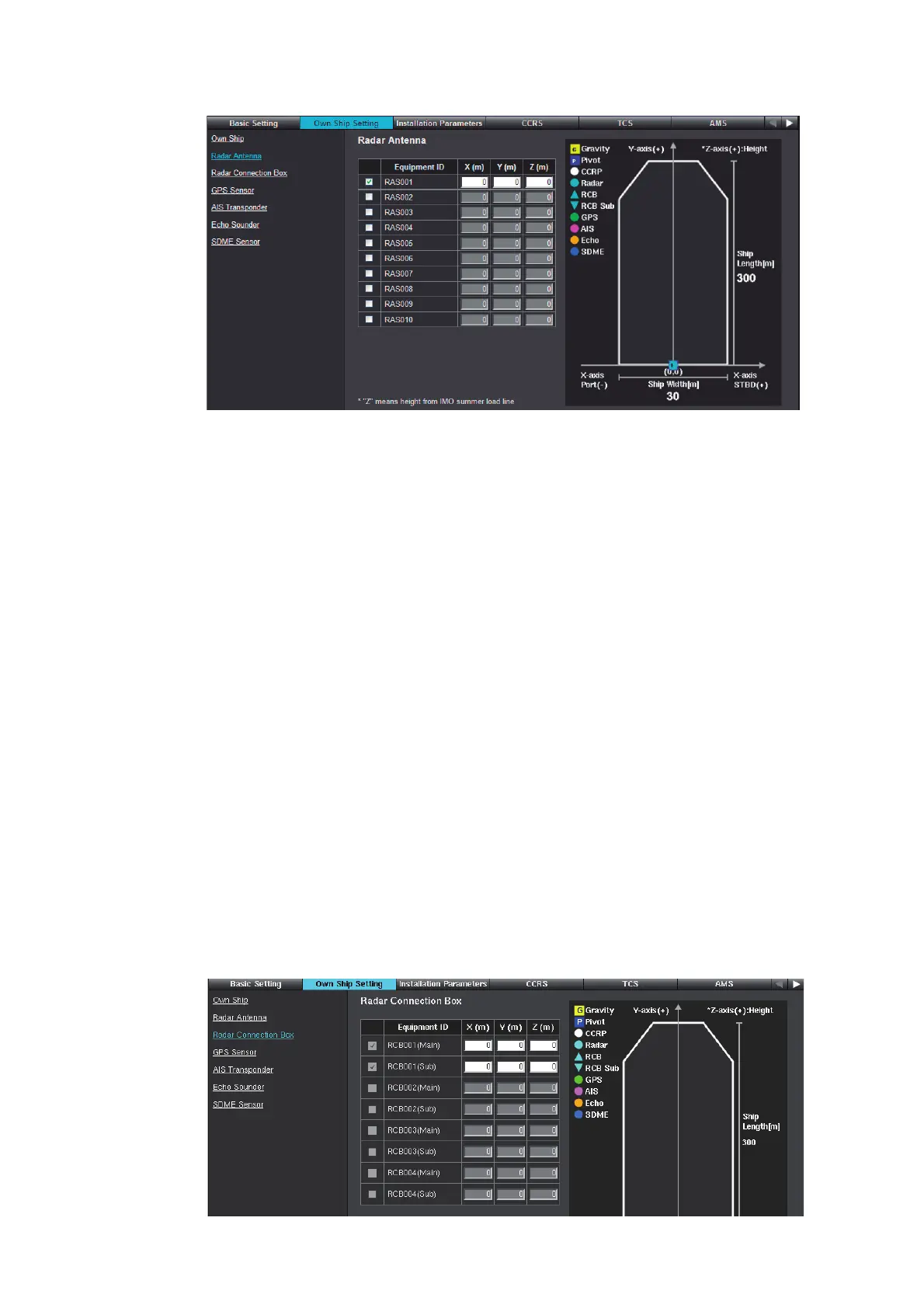1. INITIAL SETTING AND ADJUSTMENT
1-14
3. Click [Radar Antenna] on the menu bar.
Note: When you set the value for [Antenna Position] on the [Installation Parame-
ters] menu, the setting value is shown at the right of [Equipment ID].
4. According to the number of antenna units connected to the processor unit, check
applicable checkbox to activate the antenna unit(s).
You can enter up to four antenna unit position data. Setting range: [RAS001] to
[RAS004]. Do not select [RAS005] to [RAS010]. Setup the antenna units activated
here on the [Installation Parameters] menu. See subsection 1.4.5 for details.
Note 1: Check all the antenna unit connected to the processor unit.
Note 2: For an FAR-27 and FAR-28 series radar antenna, set the antenna
no. (Equipment ID), taking care not to duplicate the Equipment ID of other radars.
For how to set the antenna no., see the installation manual of the radar.
5. Enter the position data of antenna unit(s) in the boxes [X (m)], [Y (m)], and [Z (m)].
Note: For the Chart Radar, the value of [Z (m)] is reflected in the default setting
on [MENU][1 ECHO][1 CUSTOMIZE ECHO][9 CONDITION][2 STC ANT
HEIGHT].
6. Enter the information for the GPS sensor, AIS transponder, echo sounder, and
SDME sensor in a similar manner.
Note 1: For the Chart Radar, [RAS001] (antenna unit), [GPS001] (GPS sensor),
[AIS001] (AIS transponder), and [LOG001] (SDME sensor) are activated by de-
fault. Enter their position data.
Note 2: When using the Radar Connection Box (RCB-002), make sure you input
the location information for the external radar antenna. Also, when multiple RCB-
002s are connected to the same network, change the IP address of the RCB-
002s, referring to "RCB-002 IP ADDRESS SETTING" on page AP-4.
