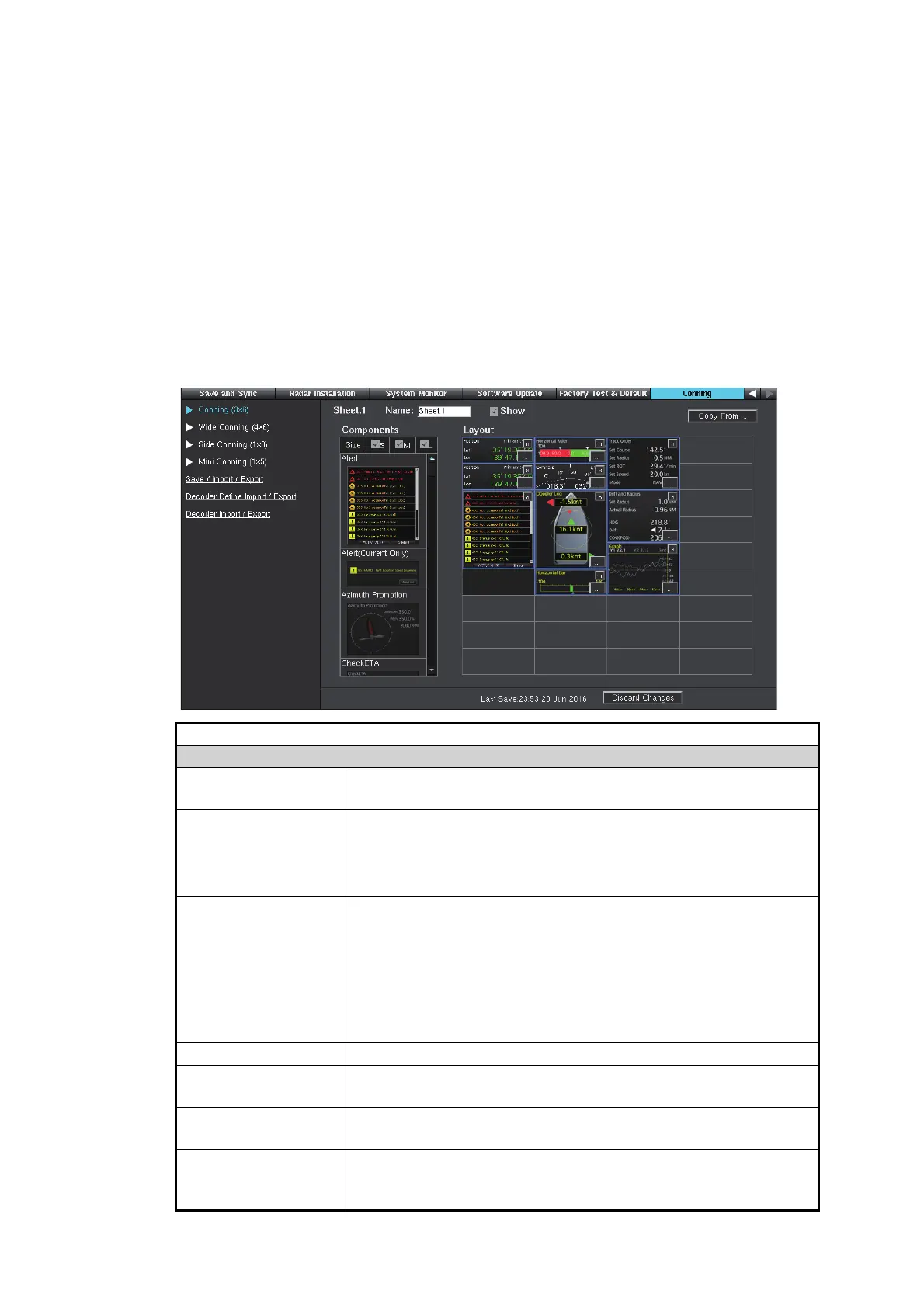1. INITIAL SETTING AND ADJUSTMENT
1-74
Note: When you restore the Chart Radar default, the initialization of the radar proces-
sor unit needs more time than the processor unit. After completing the system reboot
of the processor unit, wait for about one minute until the system reboot is completed,
and the communication between processor unit and radar processor unit is estab-
lished. If the communication is not established, the alert "Radar Processor COM Error"
appears and the [Antenna] button at the upper left of the display shows "NO RADAR".
Do not use the unit until the alert is resolved and the [Antenna] button shows the cur-
rent antenna selection (example: ANT-1(M)).
1.14 [Conning] Menu
The [Conning] menu configures the layout and data to show on the conning display.
Menu item Explanation
Items on the menu bar
[Conning (3x6)] Consists of 18 blocks (3x6). Six sets of conning layout sheet can
be prepared [Sheet 1] to [Sheet 6].
[Wide Conning (4x6)] Consists of 24 blocks (4x6). Six sets of conning layout sheet can
be prepared [Sheet 1] to [Sheet 6].
Note: The wide conning display is available with the wide moni-
tor.
[Side Conning (1x9)] Consists of 9 blocks (1x9). Four sets of conning layout sheet can
be prepared [Sheet 1] to [Sheet 4].
Note 1: The side conning display is available with the wide mon-
itor in the radar mode.
Note 2: For the FMD-3
00, see "How to display the side conning
display (ECDIS only)" on page 1-75 to use the side conning dis-
play in the radar mode.
[Mini Conning (1x5)] Consists of 5 blocks (1x5).
[Save/Import/Export] You can save the conning display data to a medium and load it
on the network.
[Decoder Define Im-
port/Export]
No use.
[Decoder Import/Ex-
port]
No use.
