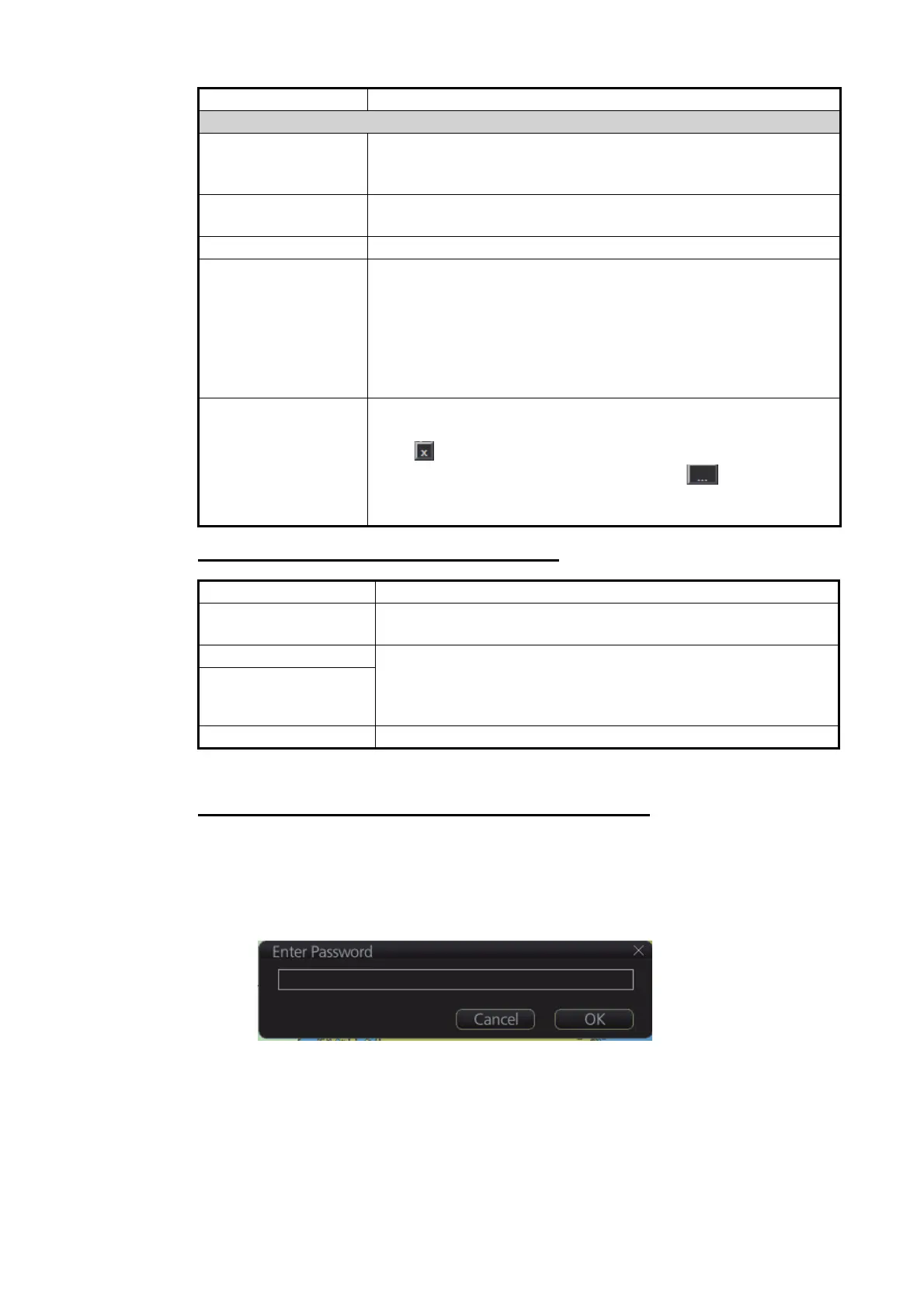1. INITIAL SETTING AND ADJUSTMENT
1-75
Conning layout sheet and useable monitor
How to display the side conning display (ECDIS only)
To display the side conning display with the FMD-300, do as follows:
1. In the chart mode, press Ctrl, Shift and t keys simultaneously on the control unit
or keyboard.
The password input dialog box appears.
2. Enter the password and click [OK].
Note: The service mode remains enabled until you press Ctrl, Shift and t keys
simultaneously or reboot the unit.
3. Click [MENU] to open the menu.
Items in the view area
[Name] Enter the name of the sheet displayed on the view area. The
sheet name entered here appears on the status bar of the con-
ning display.
[Show] Check the checkbox to show the sheet name on the status bar
of the conning display.
[Copy From] Copy a conning layout sheet to another sheet.
[Components] Select the components to show on the conning display. The
components are available in three sizes: [Small], [Medium],
[Large]. The [Small] components occupy one block. The [Medi-
um] components occupy two blocks. The [Large] components
occupy three or more blocks. Check the size of the component
to show on the [Components] window. Select the component
and click it to show the component on the [Layout] window.
[Layout] You can configure the layout and data to show on the conning
display. Drag and drop the components to configure the layout.
Click to delete a component from the [Layout] window. To se-
lect the data source for a component, click to display the
advanced settings window. See the procedure on
section 1.14.1.
Layout Sheet Monitor
Conning (3x6) MU-190, MU-231, MU-201 CE, JH 19T14FUD, JH 20T17FUD,
JH 23T12FUD, JH 23T14FUD, HD 19T21MMD
Wide Conning (4x6) MU-270W, JH 26T11MMD, HD 24T21MMD, HD 24T22FUD,
HD 26T21MMD, HD 26T22MMD, HD 26T22FUD, HD 27T22-
FUD, HD 32T22FUD, HD 55T22FUD, NI WA460-01, NI
WA270-01
Side Conning (1x9)
Mini Conning (1x5) Available with any monitor.
Menu item Explanation
