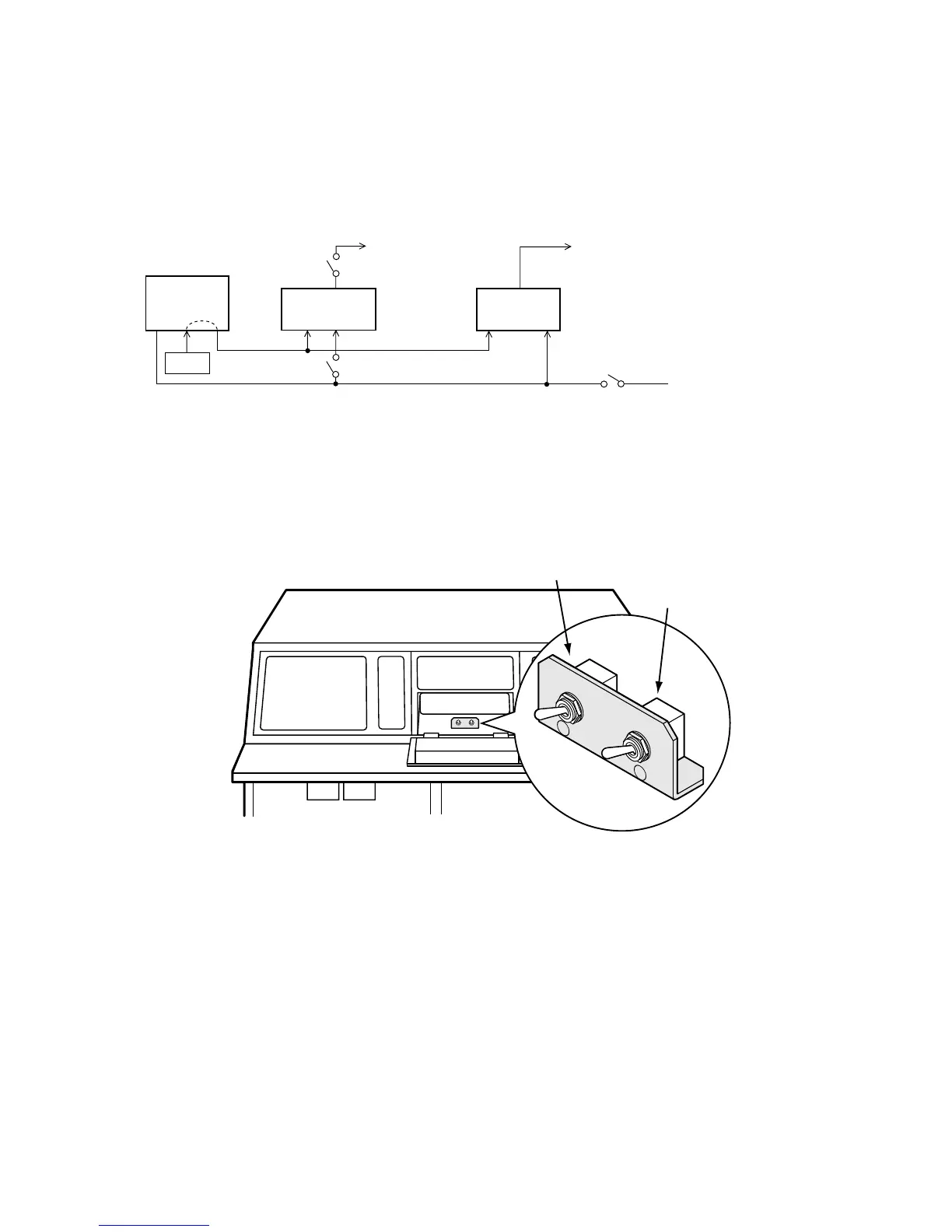1 – 5
Turning off the system
Reverse the order shown above.
(Reference: RC-1800F-25E)
Battery
Charger
PR-850AR
PR-300
Battery
Inmarsat C
100/110/220VAC
(Main Switch)
1
2
3
FS-1562
DSC-60
DP-6
(24VDC backed
up by battery)
24VDC
(24VDC backed
up by battery)
Power switches NBDP terminal/Inmarsat-C
To turn off a power switch individually, grasp the two knobs below DSC terminal and pull
down control panel to access power switches.
IC
-212
I
I
O
F
F
ON
ON
D
P
-6
O
F
F
Power switch of
NBDP terminal
Power switch of Inmarsat-C