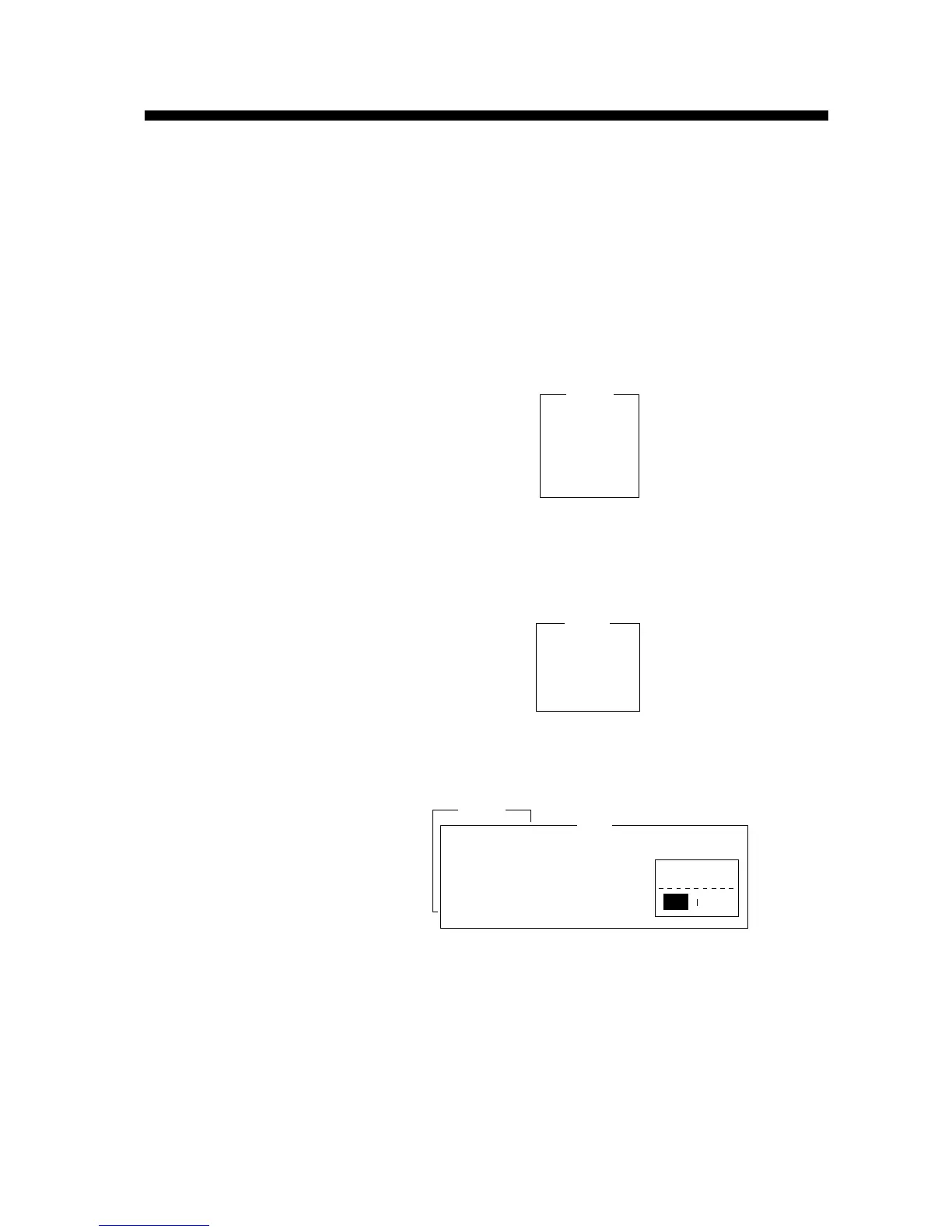7-1
OTHER FUNCTIONS
This chapter describes how to abort operation, scan NCS and select
EGC and NCS channels.
Aborting an Operation
You can abort transmission, receiving or scanning during operation.
1. Press [F7] to display the Options menu.
1. Login
2. Logout
3. Abort
4. Select NCS
5. Ocean Region
6. Test
Options
Figure 7-1 Options menu
Note: If the FELCOM 12 is set to operate as an EGC-only re-
ceiver, the menu looks like this:
1. Login
2. Logout
3. Abort
4. Select EGC Ch.
5. Test
Options
Figure 7-2 Options menu, EGC-only receiver status
2. Press [3] to select Abort.
1. Login
2. Logout
3. Abort
4. Select NCS
5. Ocean Region
6. Test
Options
Abort
Start
NoYes
Figure 7-3 Abort screen
3. Press [Enter] to abort. (The message “Forced Clearing” replaces
either Sending, Receiving or Scanning at the bottom of the screen.)
Note: Aborting is possible in sending, receiving or scanning. If
attempted in other operating modes “Cannot abort cur-
rent process.” appears.