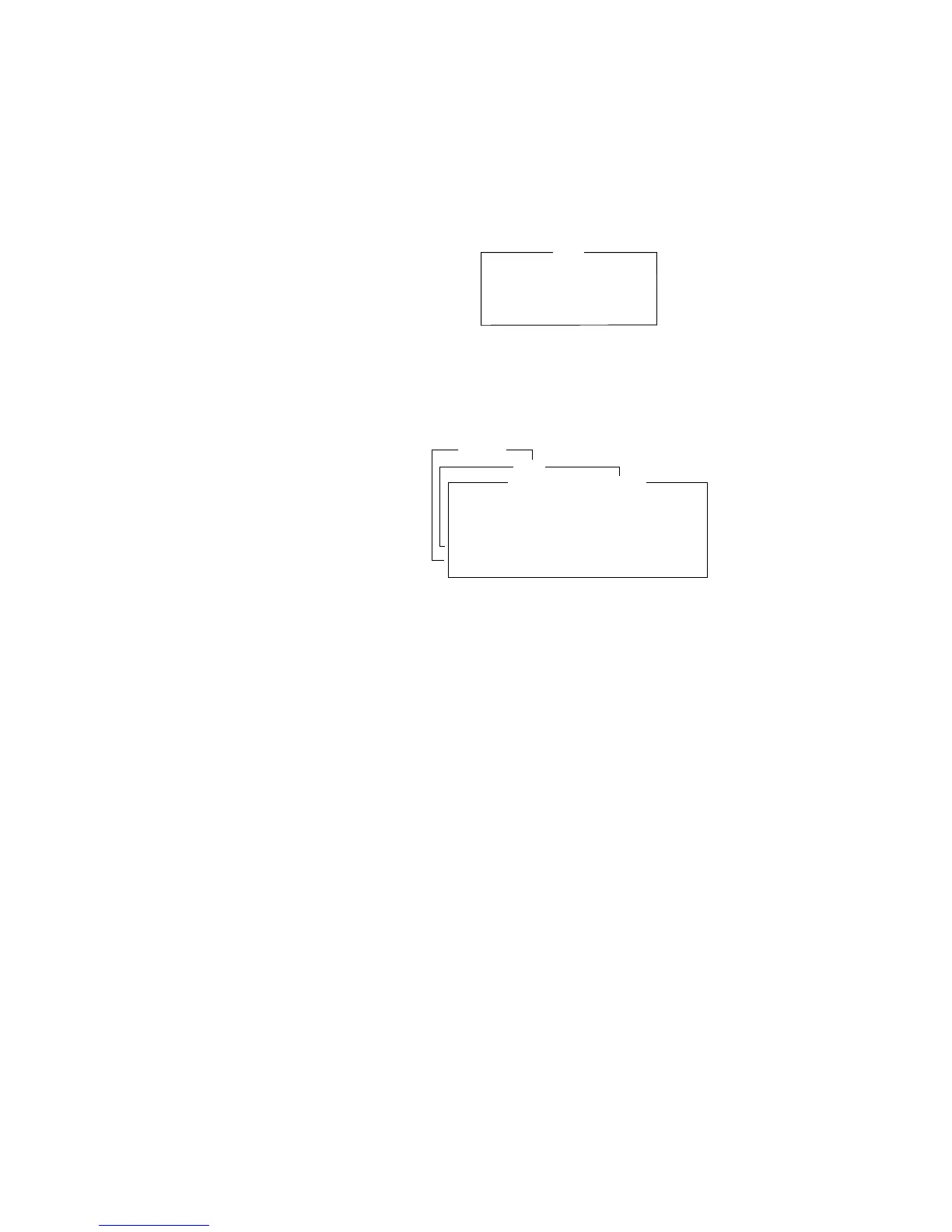6-4
Testing Distress Button
The DISTRESS button on the IC-302 may be tested without trans-
mitting the distress signal as follows:
1. Press [F7] to display the Options menu.
2. Press [6] to display the Test menu.
1. PV Test
2. PV Test Result
3. Self Test
4. Distress Alarm Button Test
Test
Figure 6-5 Test Menu
3. Press [4].
4. Press [Enter]. The Distress Alert Button Test mode screen appears.
1. Login
2. Logout
3. Abort
4. Select NCS
5. Ocean Region
6. Test
Options
1. PV Test
2. PV Test Result
3. Self Test
4. Distress Alarm Button Test
Test
Distress alert button test mode.
Press any key to escape.
Distress Alert Button Test
Figure 6-6 Distress alert button mode screen
5. Open cover on DISTRESS button.
6. Press the DISTRESS button 4 seconds.
7. Confirm that the IC-302 sounds the audible alarm.
8. Close the cover on DISTRESS button.
9. Press any key to escape.