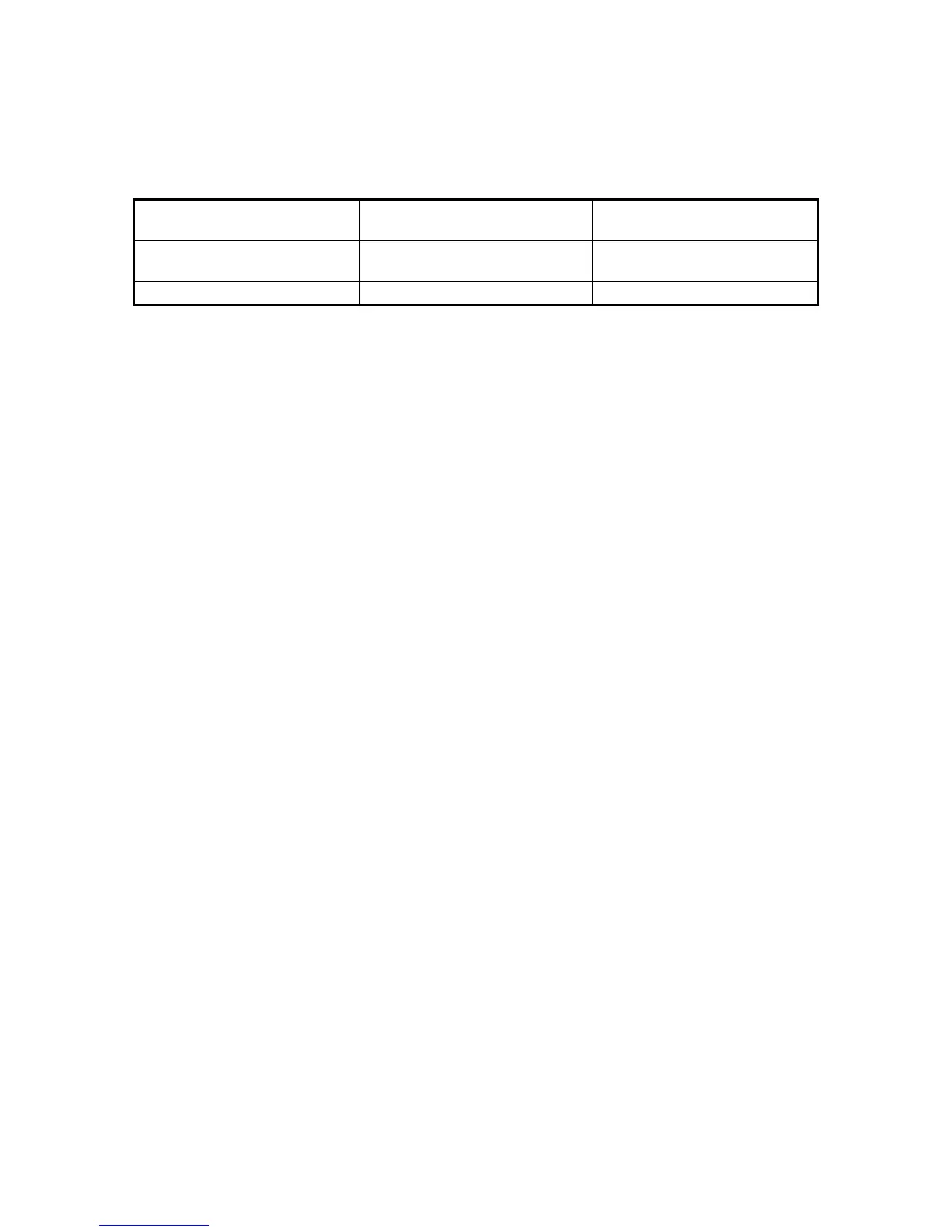7-3
7.3 Auto Ack Menu
The Auto Ack menu enables/disables automatic acknowledgement of individual, position and
polling calls. Press the [#/SETUP] key, select AUTO ACK and press the [ENT] key to display the
Auto Ack setup menu. See the next page for the Auto Ack menu.
Comply type, automatic
acknowledge
ABLE UNABLE
AUTO ACK Can send acknowledge
automatically
Can send UNABLE
automatically
MANUAL ACK Can send acknowledge manually Can send UNABLE manually