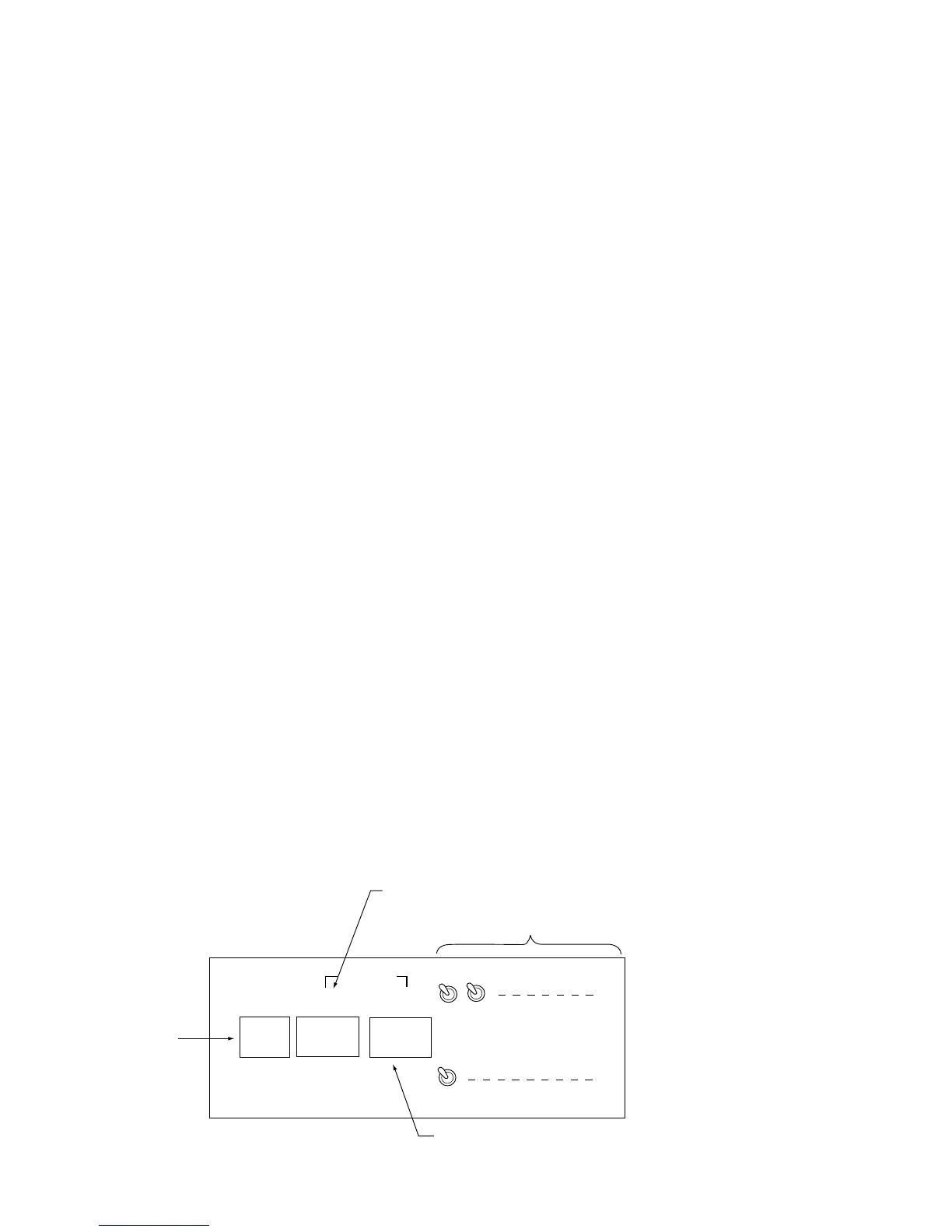1 – 4
1.4 Mutual Operation of Equipment
As noted earlier, the equipment in this radio console are interfaced by FURUNO's MIF radio
interface. For example, to transmit a message over the DSC-60 or DP-6, the Tx and Rx frequen-
cies and class of emission are automatically set on the SSB Radiotelephone and then the mes-
sage is transmitted.
Two printers are supplied and one is dedicated to the Inmarsat C. The other printer is shared by
up to four units: DSC-60, DP-6, and external VHF DSC (maximum two sets, option). It is
automatically connected to one of those equipment on a first-come-first-served basis. For ex-
ample, if the DSC-60 is used (message transmission or reception), the printer is automatically
connected to the DSC-60 and disconnects itself from other equipment.
Connection between DSC-60 and DP-6
Suppose you transmitted a call over the DSC-60 and want to communicate with the receiving
station by the DP-6 instead of the SSB Radiotelephone. If the DSC-60 and DP-6 were not
connected you would have to set the several data such as working frequency, communication
mode, etc. manually on the DP-6. Because they are connected by the remote function, however,
the data mentioned above are automatically set on the DP-6 via the DSC-60.
1.5 Power On/Off
Turning on the system
For RC-1800F use the power switch at the lower left side of the console. For RC-1800T use
main switch on the switchboard and power switch on each AC/DC power supply.
1. Turn on breakers and switches on the AC/DC Power Supply in the following order:
1 100/200 VAC main power switch
2 PR-850AR AC input breaker
3 PR-850AR DC output breaker
4 All toggle switches (any order) on right side
2. Turn on power switches (any order) of all equipment in the console.
AC MAIN
24VDC OUT
(BACK UP)
AC IN
PR-850AR
1Main
Switch
3PR-850AR DC
Output Breaker
2PR-850AR AC
Input Breaker
4Toggle Switches