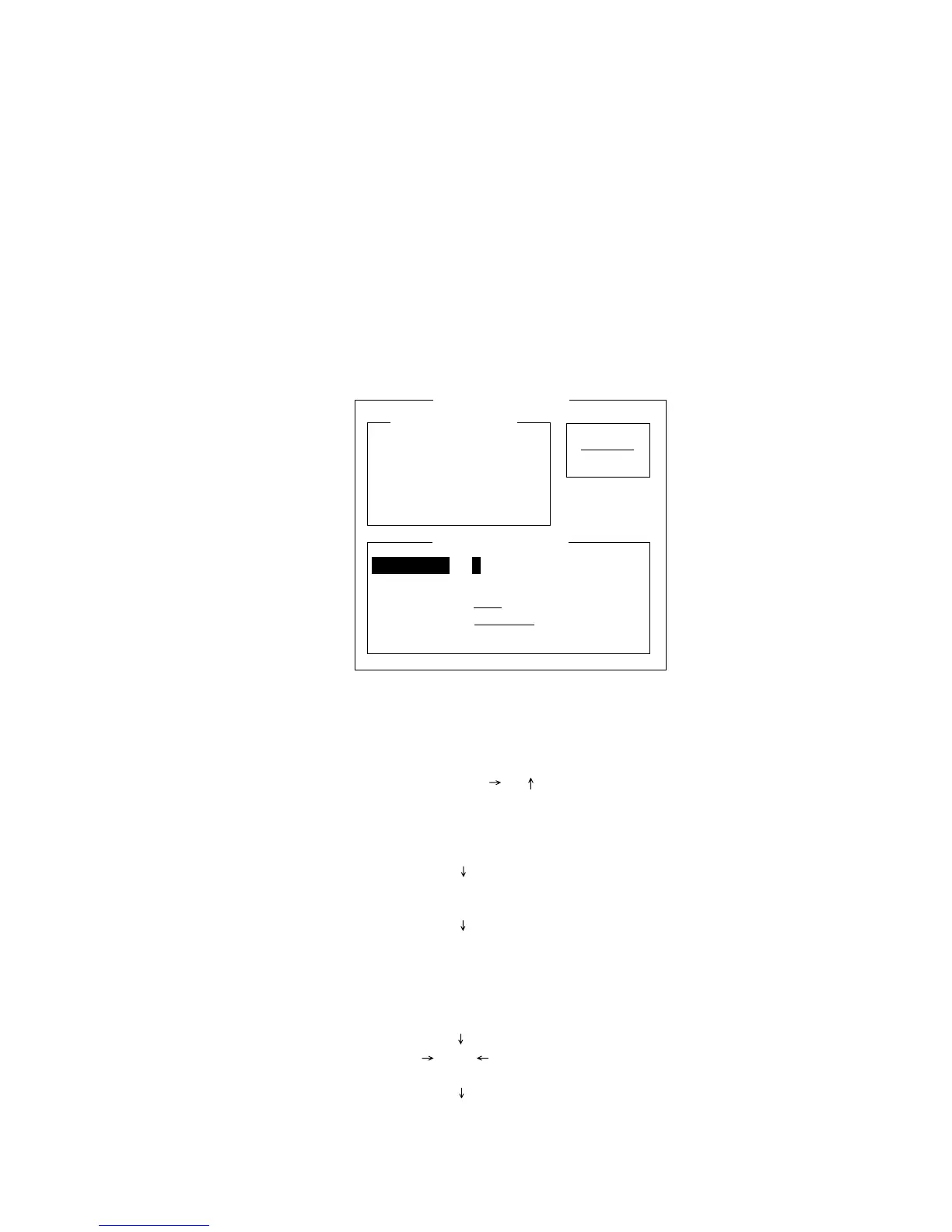3-3
3.2 Station List
The station list provides abbreviated dialing with storage for up to
50 stations, one frequency pair (Rx and Tx) per station. For sta-
tions which have more than one frequency pair, you might add a
suffix to the station name to denote multiple frequency pairs. For
example, station name FURUNO followed by -1, -2, -3, etc. for
each frequency pair required.
Registering Stations
1. Press function key [F5] followed by the [1] key. The Station
Entry screen appears.
Station Entry
Create
Change
Station List
Station Set Up
Station :
ID Code :
Mode : ARQ FEC
CH/Table : Channel ScanTable
Num/Table:
Figure 3-5 Station entry screen
2. On the right-hand side on the screen you should see Create and
Change and Create should be underlined. If it is not, underline
it by pressing [ ], [ ] and the [Enter] key.
3. The cursor is now on the Station line. Enter station name, us-
ing up to 18 characters.
4. Press the [ ] key to go to the ID Code line. Enter station ID
code.
5. Press the [ ] key to go to the Mode line. Select communica-
tion mode among the following;
ARQ: Automatic Retransmission Request
FEC: Forward Error Correction
6. Press the [ ] key to go to the CH/Table line. Select ScanTable
with [ ] or [ ] key to choose channel.
7. Press the [ ] key to go to the Num/Table line.