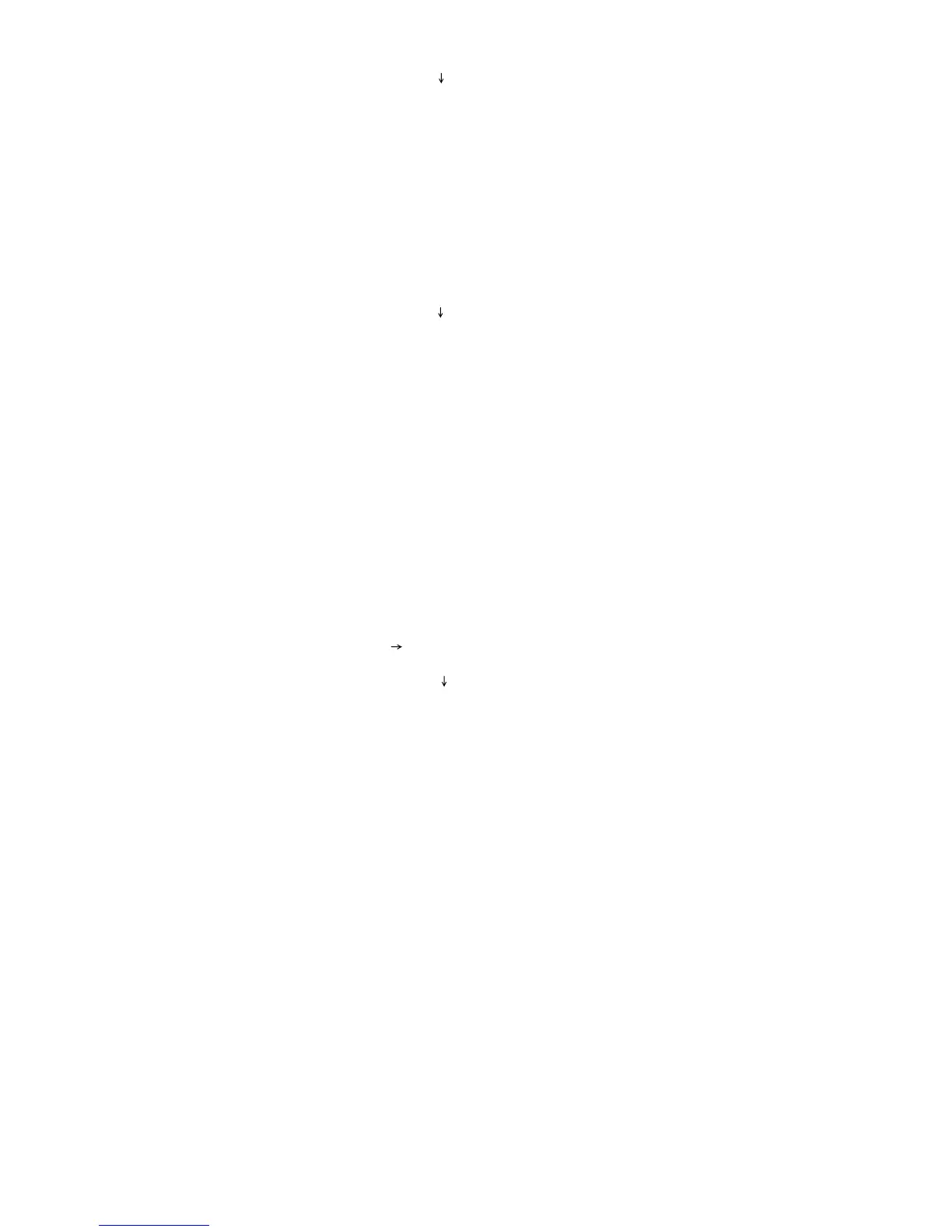3-8
5. Press the [ ] key to advance the cursor to Mode, and then se-
lect the communication mode; AUTO, ARQ or FEC.
Note: To register the Scanning Channel Group for ARQ, select
ARQ. For FEC, select FEC.
AUTO is used to register scanning channel group when both
ARQ and FEC exist in the same Scanning Channel Group.
When you select scan group by call sration menu, set Mode to
FEC (See Page 5-7).
6. Press the [ ] key to advance the cursor to Auto Search. Select
Auto Search to ON or OFF.
Auto Search ON: Radio stops scanning when it finds the
strongest signal (highest S/N ratio). To
find strongest signal, the radio scans all
this channel, which may take some time.
Therefore, use this setting where signal
propagation is poor.
Auto Search OFF: Radio stops scanning on the first signal it
finds. We recommend that you set Auto
Search to OFF where signal propagation
is good.
7. Advance the cursor to line no. 1 in the Scanning Set Up win-
dow. Enter channel number (ITU or user channels) and press
the [ ] key to select "Scan".
8. Press the [ ] key to advance the cursor to line No. 2. Enter
channel number.
9. Enter other channel numbers and then press the [Enter] key.
10. Press the [Enter] key again to save the data.
To register another scan group, repeat steps 2 – 9.
Note: When the scan group memory is full the DP-6 displays "Scan
group information full."
Editing/Deleting Scan Channel Groups
1. Press function key [F5] and the [3] key. Select scan group from
the Scanning Group List.
2. Select Change and press the [Enter] key.
3. Place the cursor on the line (channel) to change.