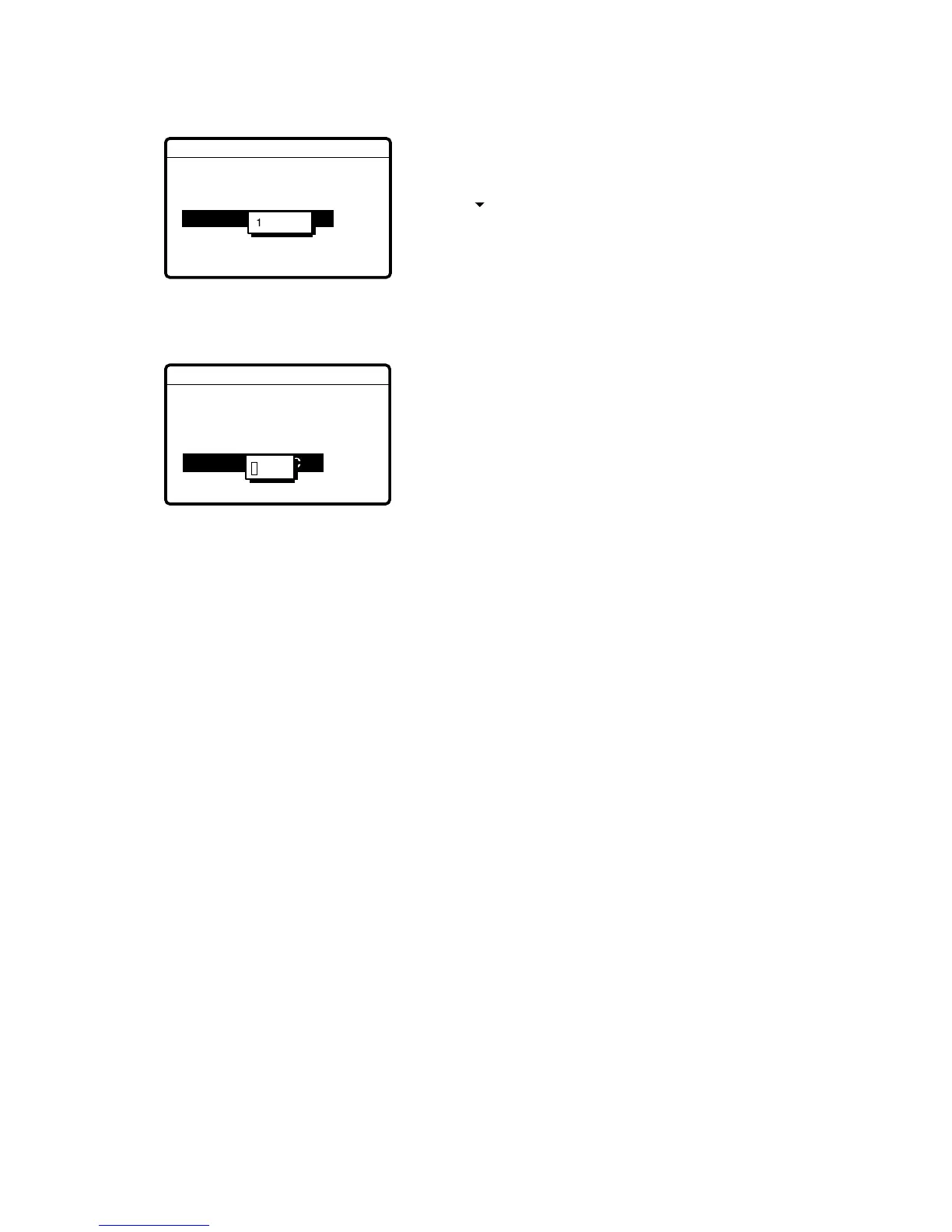2-11
6. Enter latitude in four digits and press the [ENT] key.
7. Press the [ENT] key to open the longitude entry window.
**
Position setup
**
INPUT TYPE: MANUAL
LAT: 34˚ 41 NORTH
LON : 135˚ 30 EAST
TIME: 09: 00 UTC
Note: Use
6
to switch from
East to West and vice versa.
LAT : 34˚ 41 NORTH
LON : 135˚ 30 EAST
135
˚
00 E
8. Enter longitude in five digits and press the [ENT] key.
9. Press the [ENT] key to open the time entry window.
**
Position setup
**
INPUT TYPE: MANUAL
LAT : 34˚ 41 NORTH
LON : 135˚ 30 EAST
TIME : 09: 00 UTC
LAT : 34˚ 41 NORTH
LON : 135˚ 30 EAST
TIME: 09: 00 UTC
12 : 34
10. Enter UTC time and press the [ENT] key. The Setup menu appears.