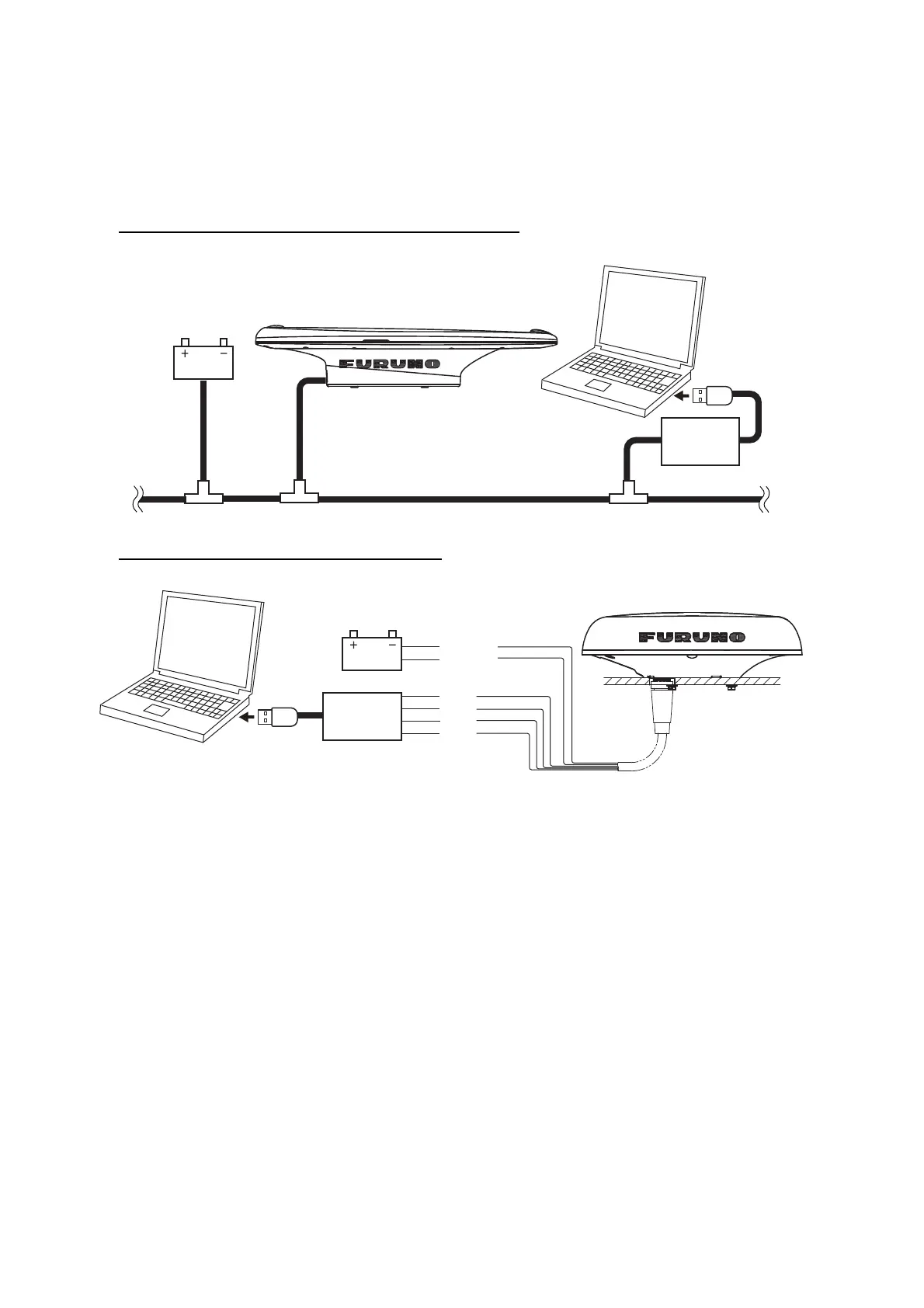1. OPERATIONAL OVERVIEW
5
1.4 How to Start and Close the SC Setting Tool
1.4.1 How to connect a PC to the SATELLITE COMPASS
™
1. Make the connections shown below.
NMEA2000 network connection (SC-33/SCX-20)
NMEA0183 serial connection (SCX-21)
2. Power the SATELLITE COMPASS
™
that you want to setup.
Note: When multiple SATELLITE COMPASS
™
are connected in the same network, the SC
setting tool cannot find and connect to the SATELLITE COMPASS
™
correctly. Disconnect all
SATELLITE COMPASS
™
except the unit to be setup. Other devices do not need to be dis-
connected.
SATELLITE COMPASS
TM
PC
USB
Converter
NMEA2000 backbone
Power supply
12 VDC
(Example drawing: SC-33)
USB
DC_P_IN
DC_N_IN
TD-A
TD-B
RD-H
RD-C
12-24 VDC
SATELLITE COMPASS
TM
PC
Converter
Power supply
