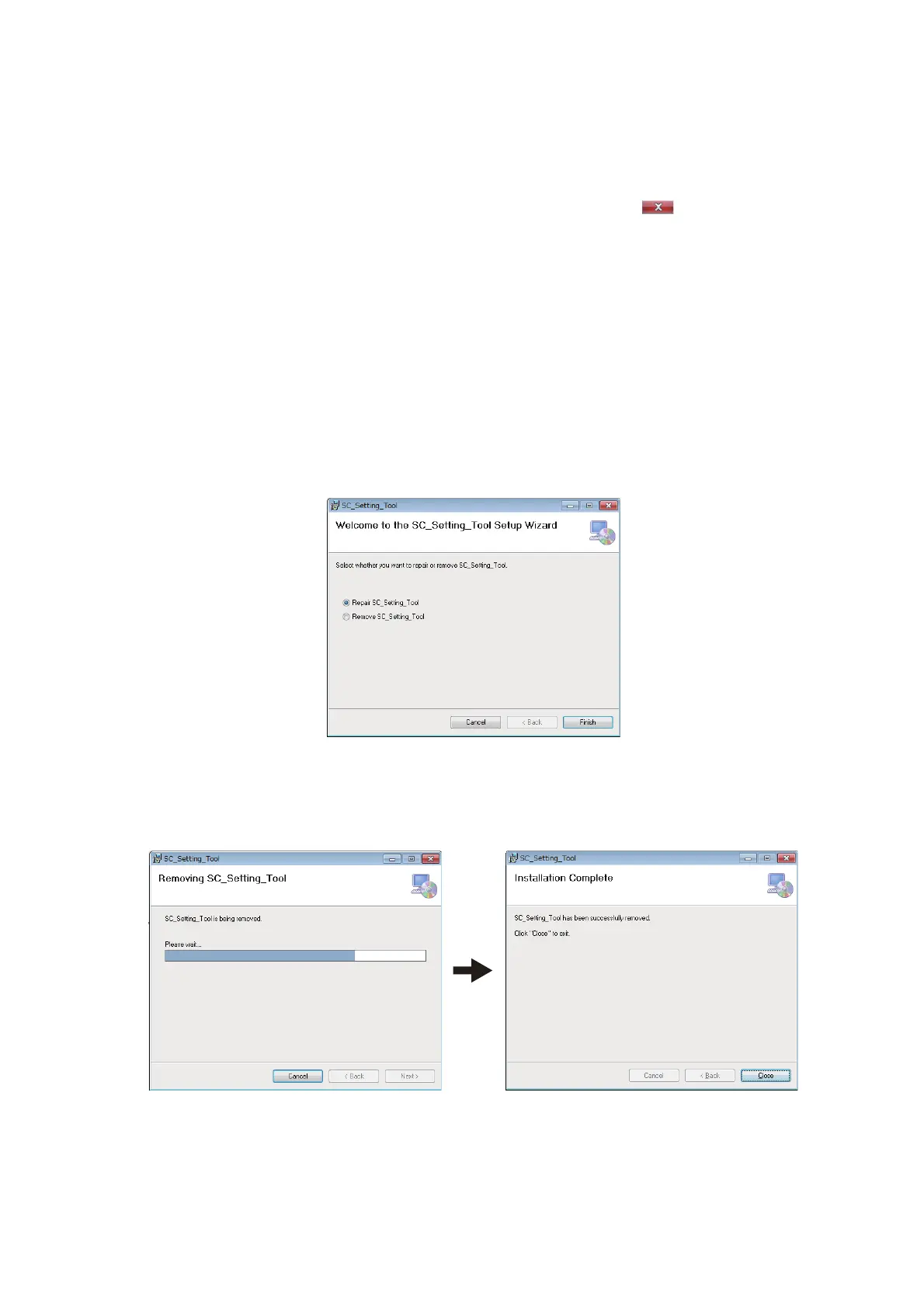1. OPERATIONAL OVERVIEW
8
1.4.2 How to close the SC setting tool
1. If the settings are not applied to the SATELLITE COMPASS
™
, click the [Apply] or [Apply All]
button on the [SC_Setting_Tool] dialog box to apply the settings.
2. Select [File] from the menu bar, then select [Exit] to close the SC setting tool.
You can also close the SC setting tool by clicking the close button ( ) at the upper right of
the dialog box.
1.5 How to Uninstall the SC Setting Tool
Do as follows to uninstall the SC setting tool:
Note 1: Login as administrator to uninstall the SC setting tool.
Note 2: The following uninstalling procedure uses the executable file of the SC setting tool. You
can uninstall the SC setting tool from the control panel of the Windows
®
.
1. Run the executable file of the SC setting tool (file name: SC_Setting _Tool_Installer.msi).
The following setup wizard appears.
2. Click the [Remove SC_Setting_Tool] radio button.
3. Click the [Finish] button to start the software uninstallation.
The progress bar is shown while uninstalling the SC setting tool. After completing the unin-
stallation, the confirmation message appears.
4. Click the [Close] button to close the setup wizard.
The shortcut icon for the SC setting tool is removed automatically after the uninstallation.
