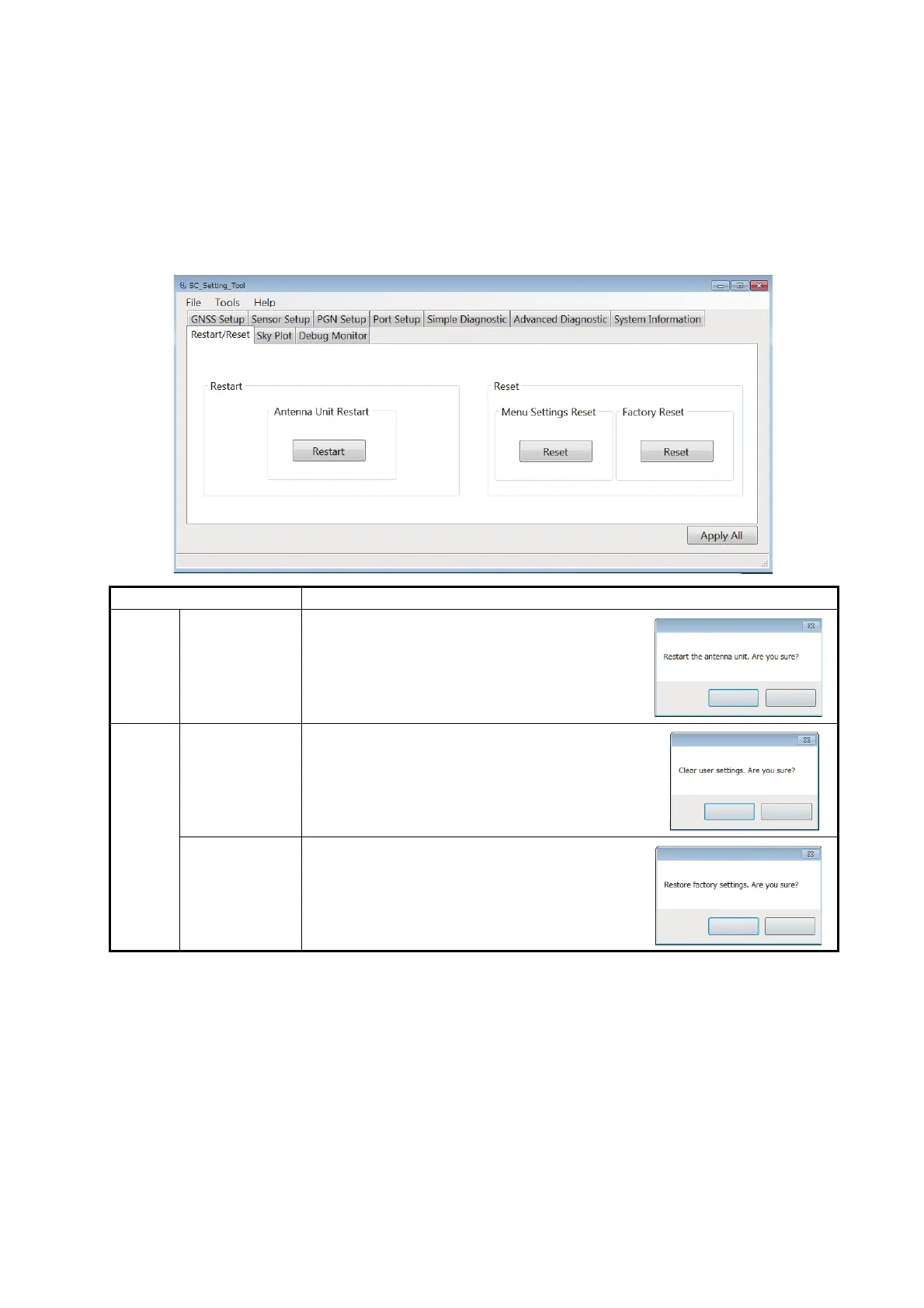2. HOW TO SETUP THE MENU
20
2.9 [Restart/Reset] Tab
You can restart the SATELLITE COMPASS
™
and restore factory default settings from the [Re-
start/Reset] tab.
Note: If the hdcom (Sp) sentence is turned on at the [SentenceList] dialog box (see section 2.5),
the hdcom (Sp) sentence is turned off automatically to restart the SATELLITE COMPASS
™
or re-
store factory default settings.
Item Remarks
Restart Antenna Unit
Restart
Click the [Restart] button to restart the anten-
na unit. The message shown to the right ap-
pears. Click the [Yes] button to restart the
SATELLITE COMPASS
™
. All buttons are
grayed out during the restarting.
Reset Menu Settings
Reset
Click the [Reset] button to reset user settings.
The message shown to the right appears.
Click the [Yes] button to clear all user settings.
All buttons are grayed out while restoring the
factory default settings.
Factory Reset Click the [Reset] button to restore factory de-
fault settings. The message shown to the right
appears. Click the [Yes] button to restore all
default settings. All buttons are grayed out
while restoring the factory default settings.
Yes(Y) No(N)
Yes(Y) No(N)
Yes(Y) No(N)
