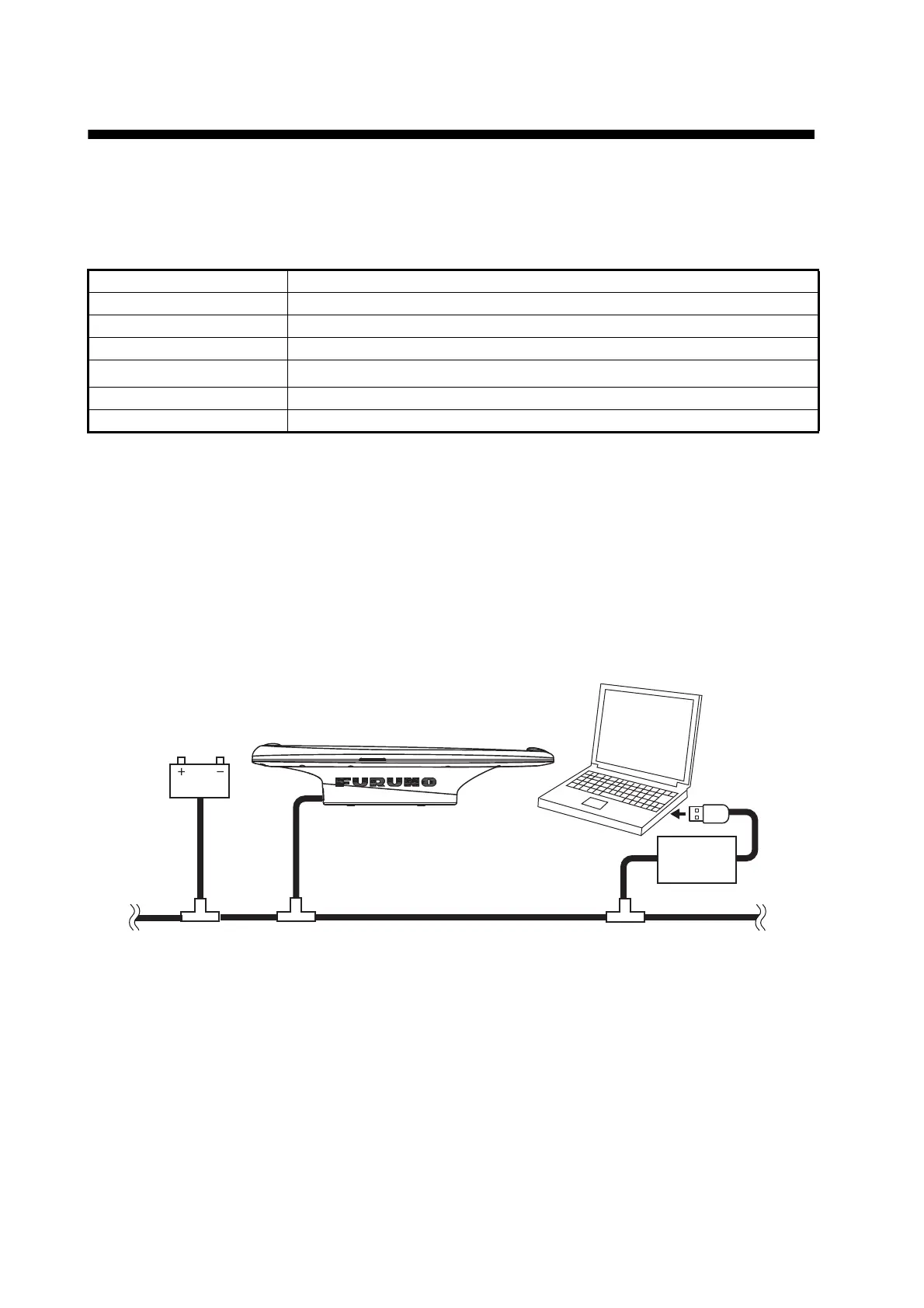1
1. OPERATIONAL OVERVIEW
1.1 Minimum PC Requirements
The following table shows the minimum specifications required to run the SC setting tool:
1.2 Connection with a PC
1.2.1 NMEA2000 network connection (SC-33/SCX-20)
You can connect the PC and SATELLITE COMPASS
™
(SC-33/SCX-20) via the NMEA2000 net-
work. Prepare a CAN-USB converter to connect the PC to the SATELLITE COMPASS
™
. When
your CAN-USB converter is USBcan II or CANUSB, a drop cable is also required to connect the
CAN-USB converter to the NMEA2000 backbone.
Item Requirements
CPU 1 GHz or more
RAM 1 GB for 32bit; 2 GB for 64bit
Screen Resolution 1280720 or more
Operating System (OS)
Windows
®
7 (32 bit, 64 bit), Windows
®
10 (32 bit, 64 bit)
OS Language English or Japanese
Interface USB port (USB2.0 compatible)
SATELLITE COMPASS
TM
PC
USB
Converter
NMEA2000 backbone
Power supply
12 VDC
(Example drawing: SC-33)
