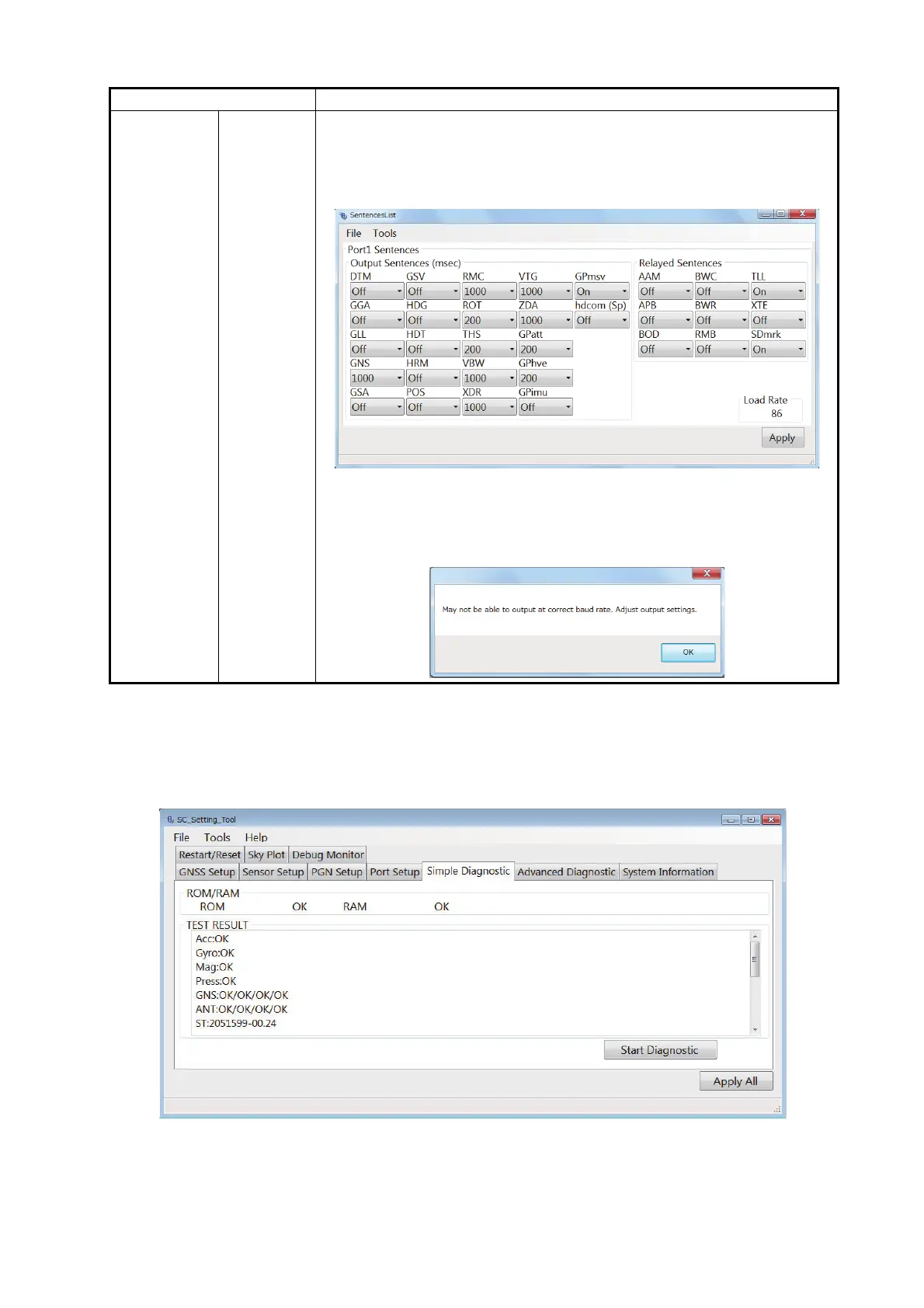2. HOW TO SETUP THE MENU
16
2.6 [Simple Diagnostic] Tab
You can perform a simple diagnostic test on the [Simple Diagnostic] tab.
Port1 Setup/
Port2 Setup/
Port3 Setup
Sentence
Information
Click the [Open] button, and the [SentenceList] dialog box appears.
All
sentences that the connected SATELLITE COMPASS
™
can output
are shown on the
[SentenceList] dialog box. You can turn each sen-
tence on or off and adjust the transmission rate.
The current communication load rate is shown at [Load Rate] box.
When the communication load rate exceeds 100%, the following mes-
sage appears. Adjust the output sentence settings so that the commu-
nication load rate is 100% or less.
Menu item Remarks
