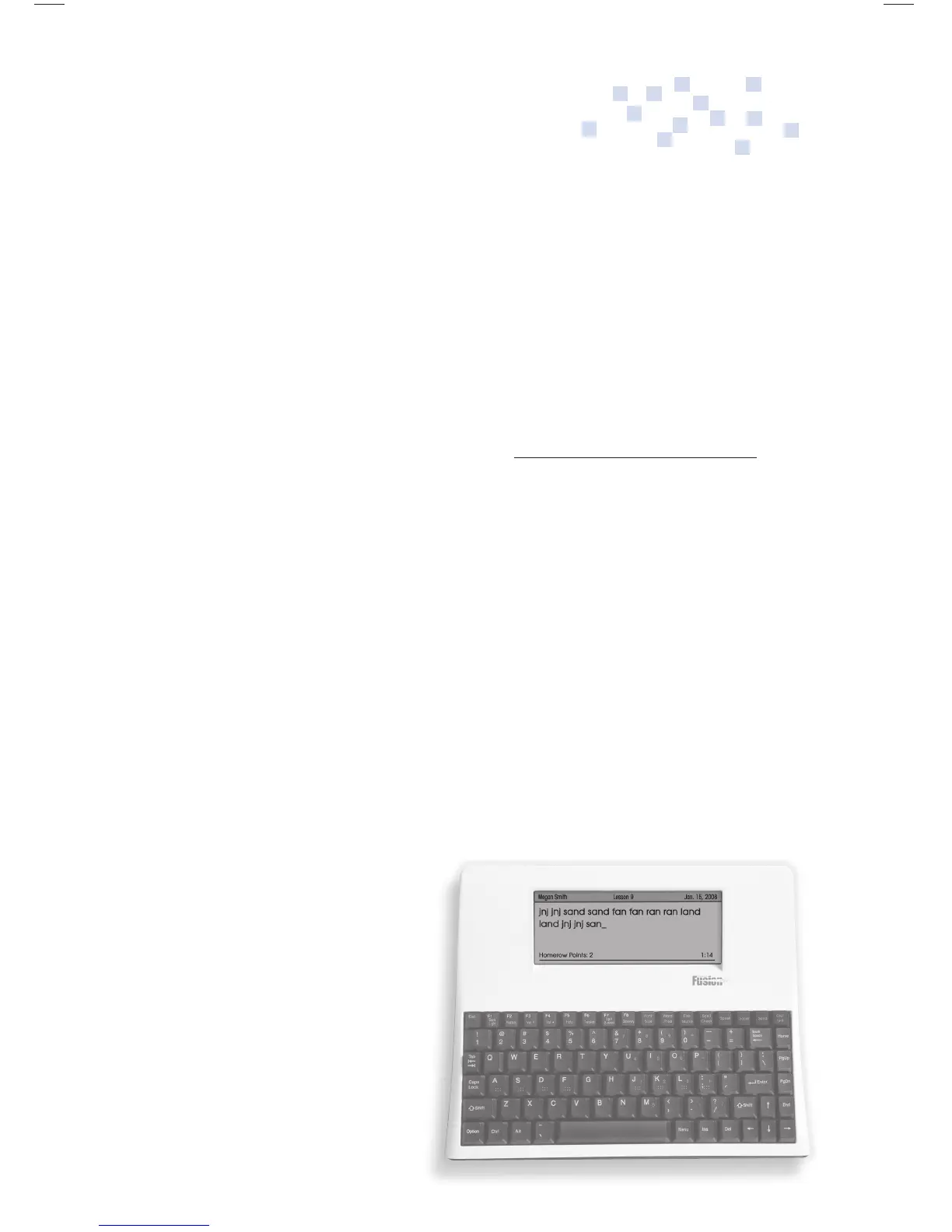18
Perfect Form™ Keyboard Instruction
Self-paced and structured for success
Features
• Requires proper homerow nger
placement
• Requires proper shift key usage
• Tracks and monitors individual
progress
• 120 sequential, mastery-based
lessons
• Press the Score key to see student
lesson scores
Fusion Perfect Form
™
Keyboard Instruction
Perfect Form, Fusion’s on-board keyboard instruction program,
offers complete individualized instruction. This is a self-paced
program, requiring very little in the way of teacher oversight.
Overview
• 120 sequential, mastery-based lessons.
• Lesson 24 is the Shift Key lesson. Proper shift key must be used.
• Change font size by pressing Font Size key in main/home
keyboard instruction screen
• View keyboarding scores by pressing the Score key while in
the main/home keyboard instruction screen.
All keyboard instruction options can be found by opening
“Perfect Form” and pressing the Menu key.
Special Note: Proper posture, handshape and homerow
hand position are the foundations for speedy and accurate
keyboarding. These components should be taught, reviewed
and reinforced continually throughout the program.
Fusion Op Guide 0509.indd Sec1:18Fusion Op Guide 0509.indd Sec1:18 5/22/09 1:22:38 PM5/22/09 1:22:38 PM