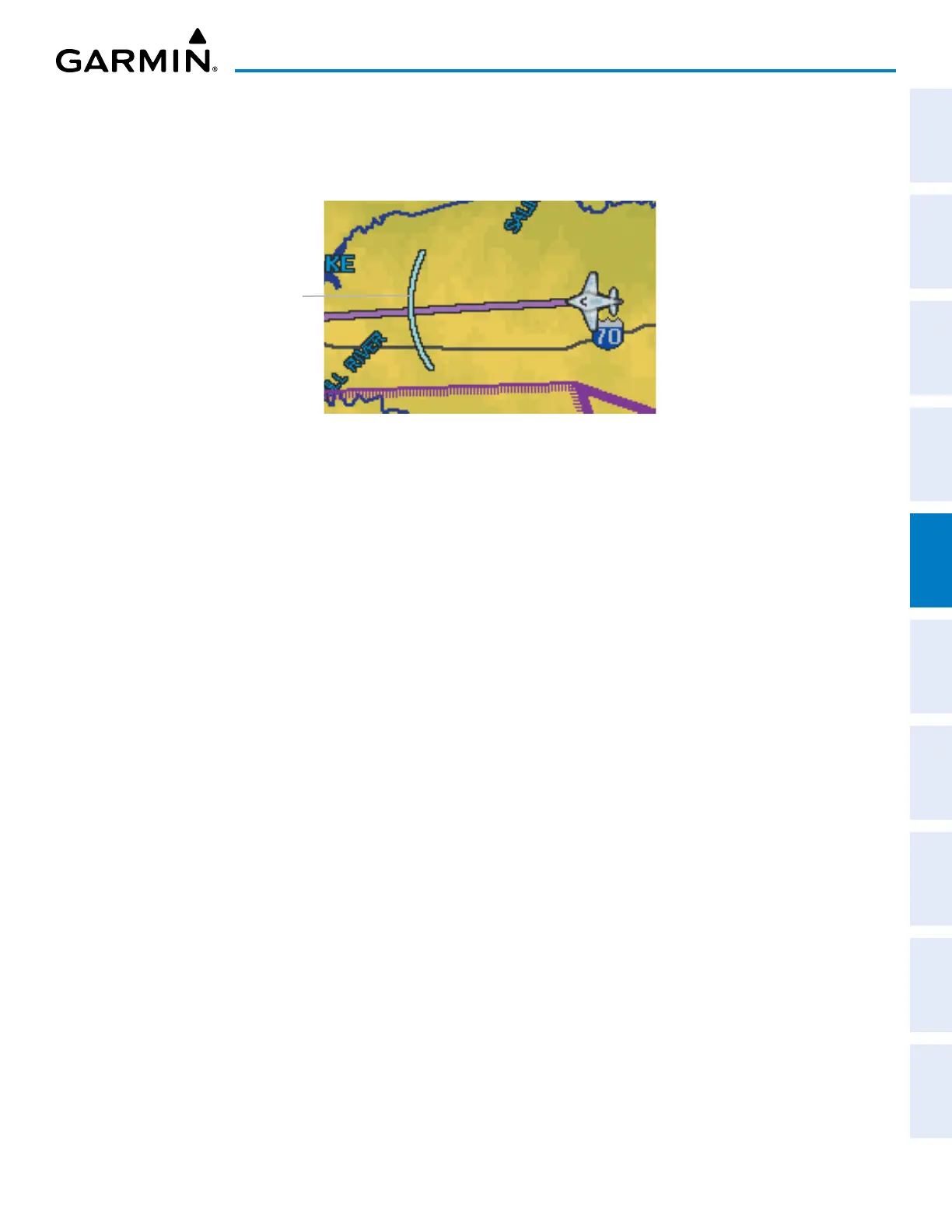190-02692-00 Rev. A
Garmin G1000 Pilot’s Guide for the Piper PA-32 Saratoga
167
FLIGHT MANAGEMENT
SYSTEM
OVERVIEW
FLIGHT
INSTRUMENTS
EIS
AUDIO PANEL
& CNS
FLIGHT
MANAGEMENT
HAZARD
AVOIDANCE
AFCS
ADDITIONAL
FEATURES
APPENDICES INDEX
SELECTED ALTITUDE INTERCEPT ARC
The map can display the location along the current track where the aircraft will intercept the selected
altitude. The location will be shown as a cyan arc when the aircraft is actually climbing or descending.
Figure 5-23 Navigation Map – Selected Altitude Intercept Arc
Selected Altitude
Intercept Arc
Displaying/removing the selected altitude intercept arc:
1) Press the MENU Key with the MAP – NAVIGATION MAP Page displayed. The cursor flashes on the ‘Map Setup’
option.
2) Press the ENT Key. The MAP SETUP Window is displayed.
3) Select the ‘Map’ Group.
4) Press the ENT Key.
5) Highlight the SEL ALT ARC Field.
6) Select ‘On’ or ‘Off’.
7) Push the FMS Knob to return to the MAP – NAVIGATION MAP Page.
