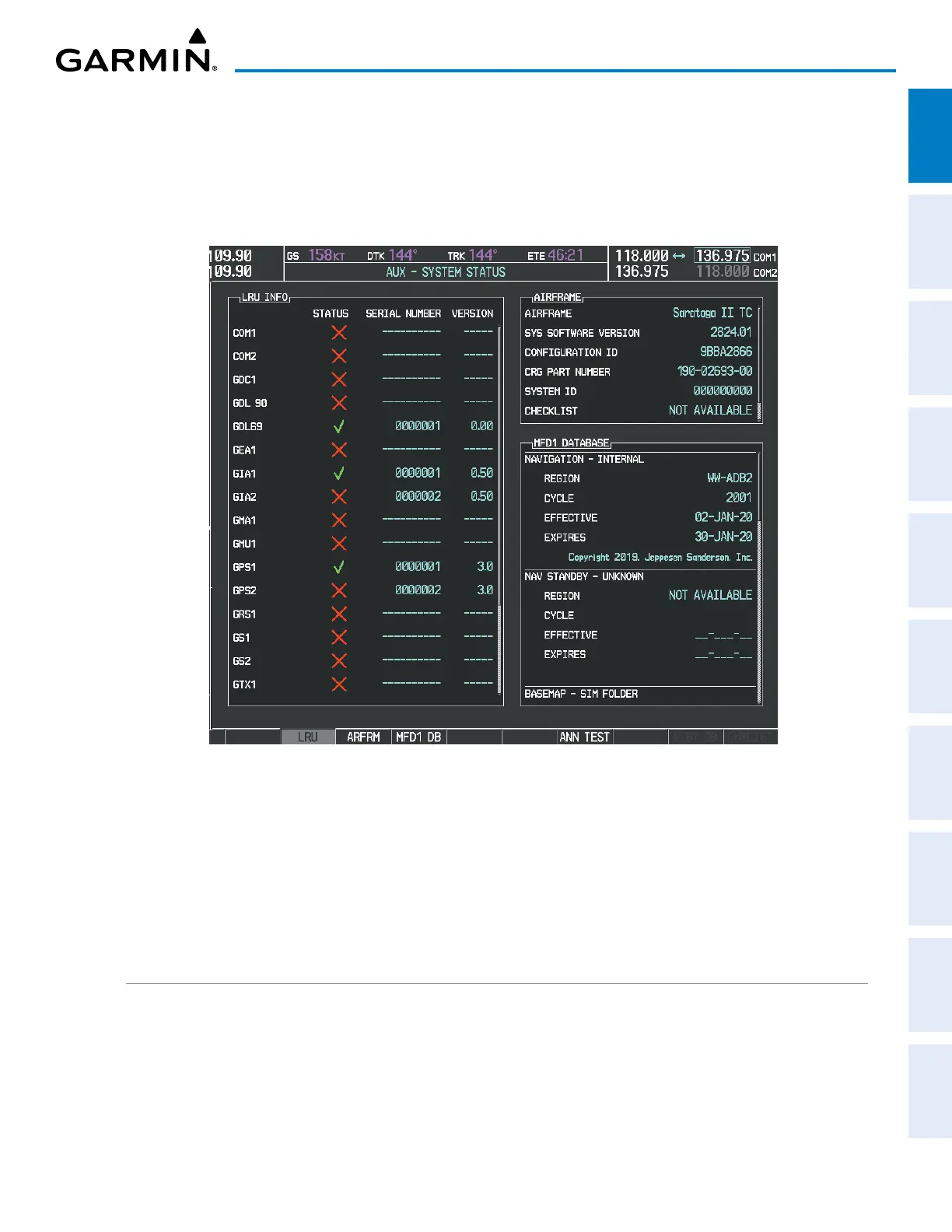190-02692-00 Rev. A
Garmin G1000 Pilot’s Guide for the Piper PA-32 Saratoga
35
SYSTEM OVERVIEW
SYSTEM
OVERVIEW
FLIGHT
INSTRUMENTS
EIS
AUDIO PANEL
& CNS
FLIGHT
MANAGEMENT
HAZARD
AVOIDANCE
AFCS
ADDITIONAL
FEATURES
APPENDICES INDEX
AUX – SYSTEM STATUS PAGE
The AUX – SYSTEM STATUS Page displays the status and software version numbers for all detected system
LRUs. Pertinent information on all system databases is also displayed. Active LRUs are indicated by green
check marks and failed LRUs are indicated by red ‘X’s. Failed LRUs should be noted and a service center or
Garmin-authorized dealer informed.
Figure 1-22 AUX – SYSTEM STATUS Page
The LRU and ARFRM Softkeys on the AUX – SYSTEM STATUS Page select the applicable list (LRU INFO
Box or AIRFRAME Box) through which the FMS Knob can be used to scroll information.
Pressing the MFD1 DB Softkey (label background changes to grey indicting the softkey is selected) places
the cursor in the MFD1 DATABASE Box. Turn the FMS Knob to scroll through database information for the
MFD. Pressing the softkey again will change the softkey label to PFD1 DB. PFD 1 database information is
now displayed in the PFD1 DATABASE Box.
The ANN TEST Softkey, when selected, causes an annunciation test tone to be played.
SYSTEM UTILITIES
For flight planning purposes, timers, trip statistics, and a scheduler feature are provided on the AUX –
UTILITY Page. The timers available include a stopwatch-like generic timer, a total time in flight timer, and
a record of the time of departure. Trip statistics—odometer, trip odometer, and average trip and maximum
groundspeeds—are displayed from the time of the last reset.
