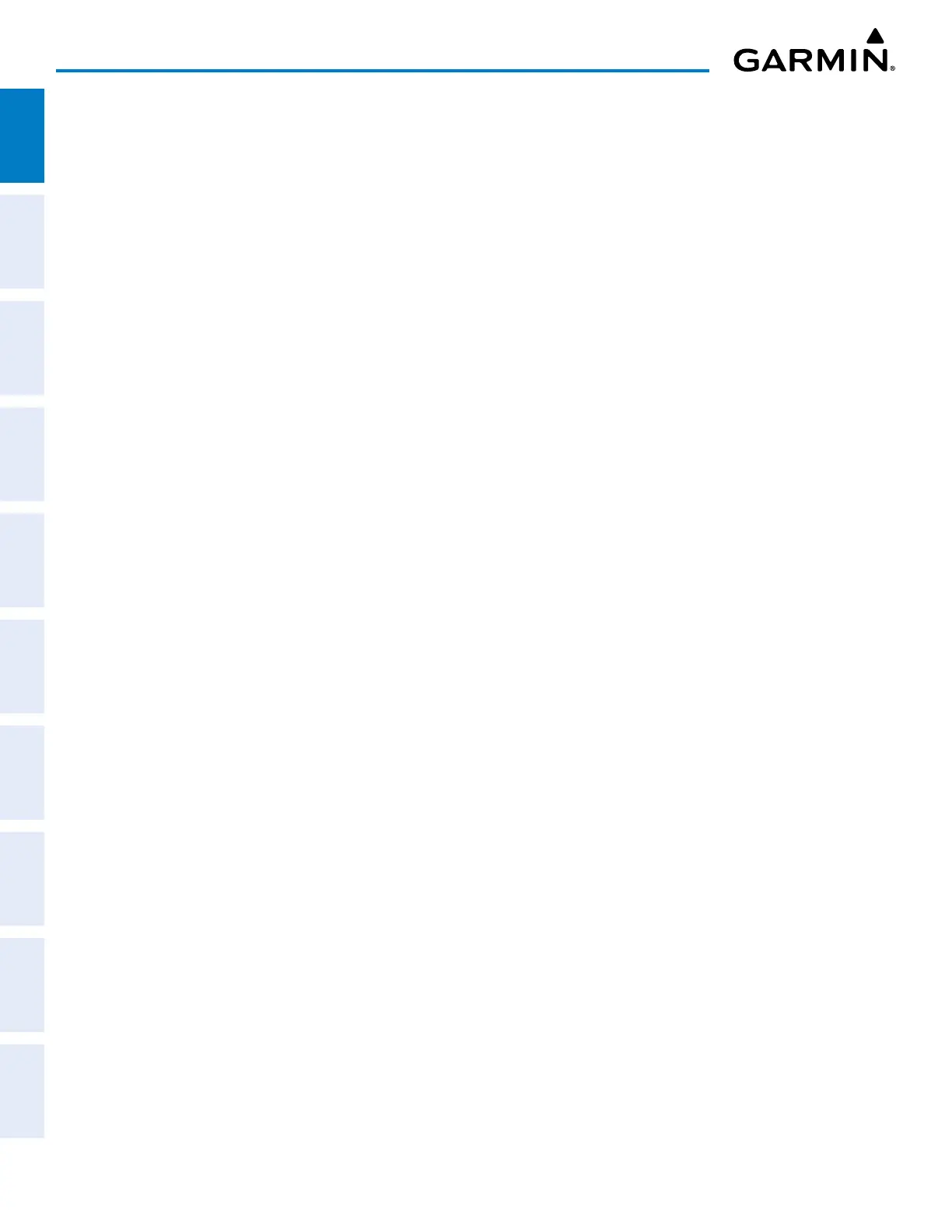Garmin G1000 Pilot’s Guide for the Piper PA-32 Saratoga
190-02692-00 Rev. A34
SYSTEM OVERVIEW
SYSTEM
OVERVIEW
FLIGHT
INSTRUMENTS
EIS
AUDIO PANEL
& CNS
FLIGHT
MANAGEMENT
HAZARD
AVOIDANCE
AFCS
ADDITIONAL
FEATURES
APPENDICESINDEX
Com ConfiGUration
The COM CONFIG Box on the AUX – SYSTEM SETUP Page allows the pilot to select 8.33 kHz or 25.0
kHz COM frequency channel spacing.
Changing COM channel spacing:
1) Use the FMS Knob to select the AUX – SYSTEM SETUP Page.
2) Push the FMS Knob to activate the flashing cursor.
3) Turn the large FMS Knob to highlight the CHANNEL SPACING Field in the COM CONFIG Box.
4) Turn the small FMS Knob to select the desired spacing and press the ENT Key.
airsPaCe alerts
Refer to the Flight Management Section of this manual for further discussion.
arrival alerts
Refer to the Flight Management Section of this manual for further discussion.
fliGht DireCtor format
Not pilot configurable.
mfD Data Bar fielDs
Refer to the Flight Management Section of this manual for further discussion.
nearest airPorts
Refer to the Flight Management Section of this manual for further discussion.
