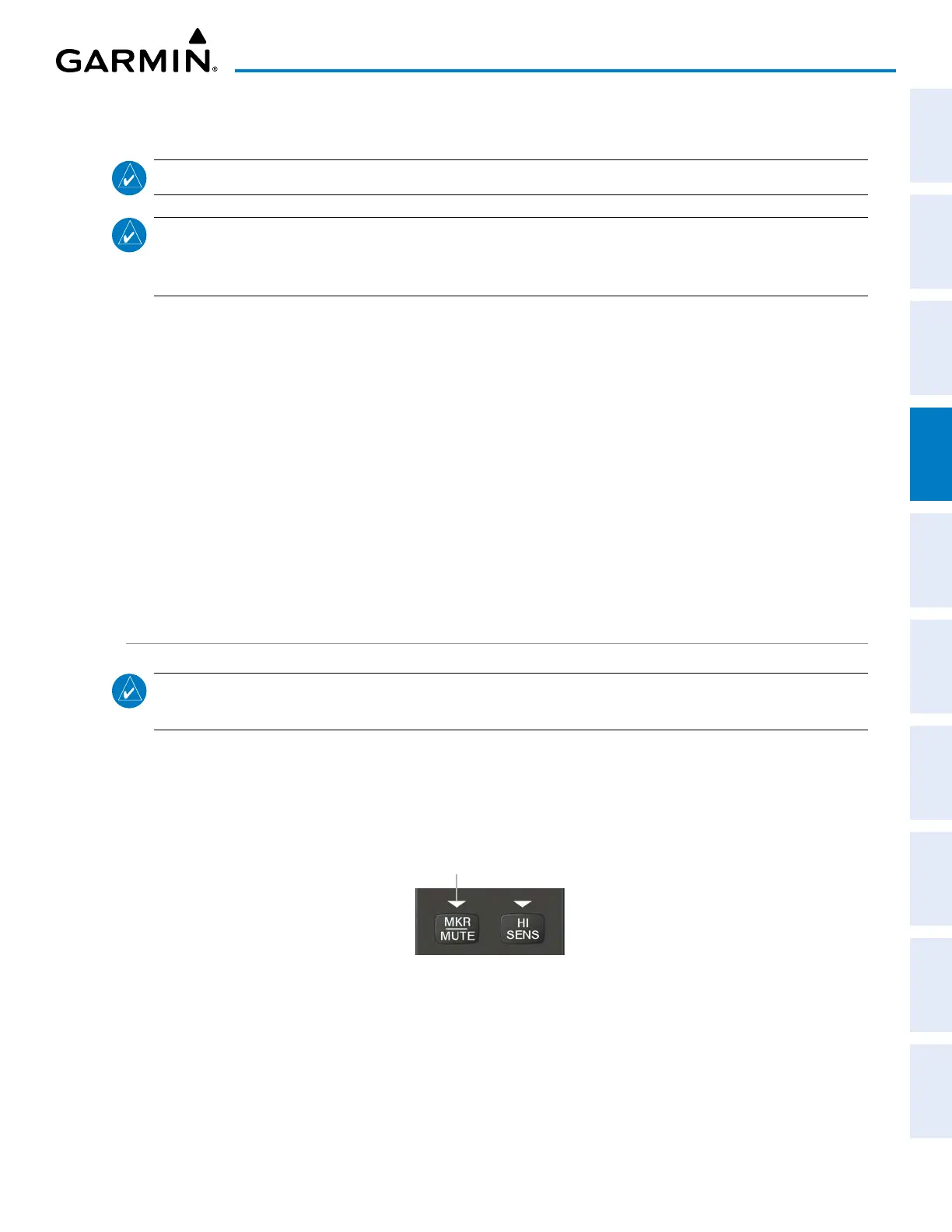190-02692-00 Rev. A
Garmin G1000 Pilot’s Guide for the Piper PA-32 Saratoga
123
AUDIO PANEL AND CNS
SYSTEM
OVERVIEW
FLIGHT
INSTRUMENTS
EIS
AUDIO PANEL
& CNS
FLIGHT
MANAGEMENT
HAZARD
AVOIDANCE
AFCS
ADDITIONAL
FEATURES
APPENDICES INDEX
AUTO-TUNING NAV FREQUENCIES ON APPROACH ACTIVATION
NOTE: The primary NAV frequency is auto-tuned upon loading a VOR or ILS/Localizer approach.
NOTE: When an ILS/LOC approach has been activated while navigating by GPS, the system automatically
switches to LOC as the final approach course is intercepted (within 15 nm of the FAF). See the Flight
Management Section for details.
NAV frequencies are automatically loaded into the NAV Frequency Box on approach activation.
When loading or activating a VOR or ILS/LOC approach, the approach frequency is automatically transferred
to a NAV frequency field as follows:
» If the current CDI navigation source is GPS, the approach frequency is transferred to the NAV1 and NAV2
active frequency fields. The frequencies that were previously in the active fields are transferred to the
standby fields.
» If the current CDI navigation source is GPS, and if the approach frequency is already loaded into one or
both of the standby frequency fields, the approach frequency is transferred or loaded into both active
frequency fields.
» If the current CDI navigation source is NAV1, the approach frequency is transferred to the NAV1 standby
frequency field and the NAV2 active frequency field.
» If the current CDI navigation source is NAV2, the approach frequency is transferred to the NAV2 standby
frequency field and the NAV1 active frequency field.
MARKER BEACON RECEIVER
NOTE: The marker beacon indicators operate independently of marker beacon audio and cannot be turned
off.
The marker beacon receiver is used as part of the ILS. The marker beacon receiver is always on and detects
any marker beacon signals within the reception range of the aircraft.
The receiver detects the three marker tones – outer, middle, and inner – and provides the marker beacon
annunciations located to the left of the Altimeter on the PFD.
Figure 4-26 Marker Beacon Keys
MKR/MUTE Key
annunciation is illuminated
The audio panel provide three different states of marker beacon operation; On, Muted, and Deselected.
Pressing the
MKR/MUTE
Key selects and deselects marker beacon audio. The key annunciation indicates when
marker beacon audio is selected.
During marker beacon audio reception, pressing the
MKR/MUTE
Key mutes the audio but does not extinguish
the key annunciaiton and audio will return when overflying the next marker beacon.
