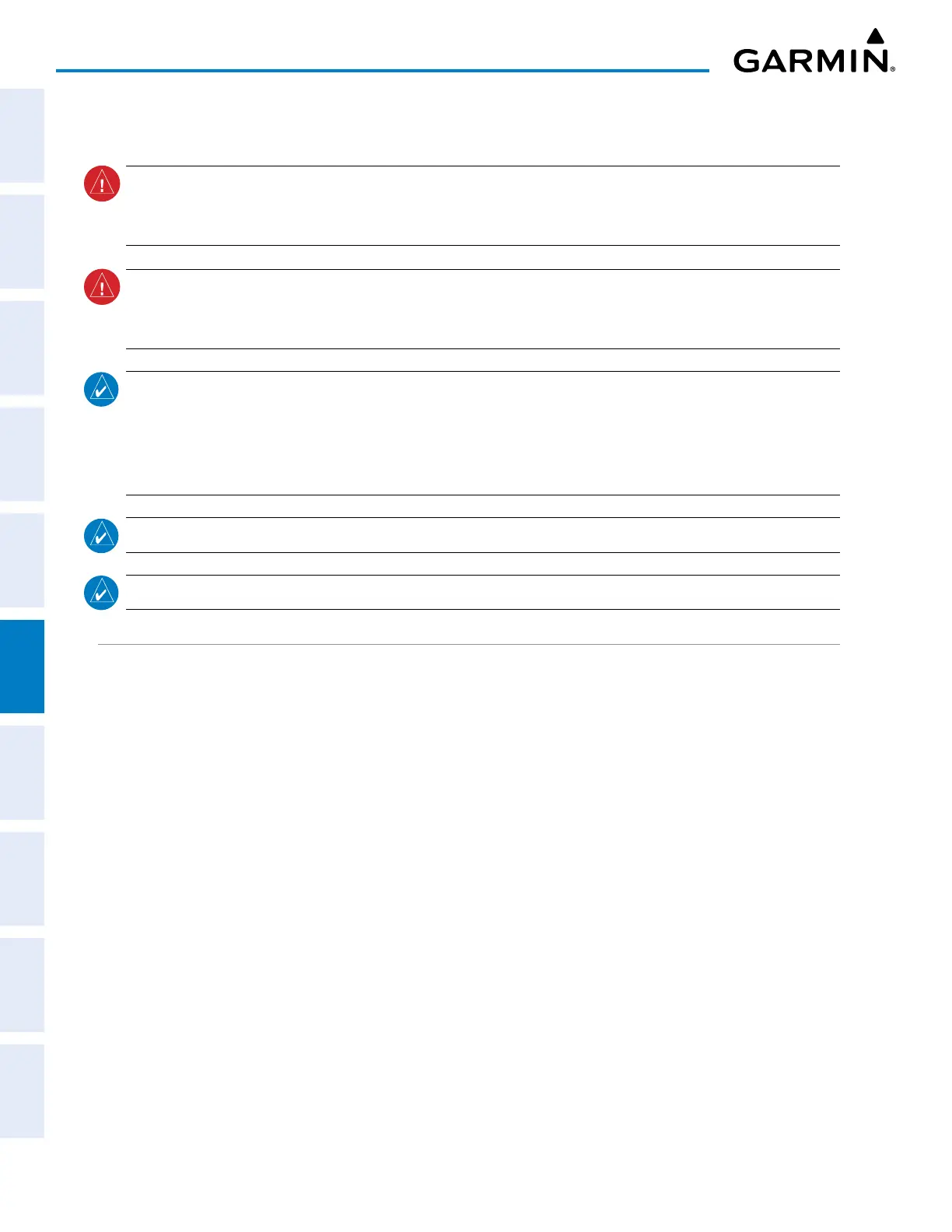Garmin G1000 Pilot’s Guide for the Piper PA-32 Saratoga
190-02692-00 Rev. A
350
HAZARD AVOIDANCE
SYSTEM
OVERVIEW
FLIGHT
INSTRUMENTS
EIS
AUDIO PANEL
& CNS
FLIGHT
MANAGEMENT
HAZARD
AVOIDANCE
AFCS
ADDITIONAL
FEATURES
APPENDICESINDEX
6.9 SKYWATCH SKY497 TRAFFIC ADVISORY SYSTEM
WARNING
: Do not rely solely upon the display of traffic information to accurately depict all of the traffic
within range of the aircraft. Due to lack of equipment, poor signal reception, and/or inaccurate information
from aircraft or ground stations, traffic may be present that is not represented on the display.
WARNING
: Do not rely solely upon the display of traffic information for collision avoidance maneuvering.
The traffic display does not provide collision avoidance resolution advisories and does not under any
circumstances or conditions relieve the pilot’s responsibility to see and avoid other aircraft.
NOTE: Pilots should be aware of on-board traffic system limitations. These systems require transponders
of other aircraft to respond to system interrogations. If the transponders do not respond to interrogations
due phenomena such as antenna shading or marginal transponder performance, traffic may be displayed
intermittently, or not at all. Aircraft without altitude reporting capability are shown without altitude
separation data or climb descent indication. Pilots should remain vigilant for traffic at all times.
NOTE: TIS is disabled when a TAS system is installed.
NOTE: Refer to the pertinent manual for a detailed discussion on the Skywatch SKY497.
TAS SYMBOLOGY
The optional Traffic Advisory System (TAS) is designed to help in detection and avoidance of other aircraft.
TAS uses an on-board interrogator-processor and the Mode S transponder for the air-to-air traffic data link.
Traffic is displayed using the symbols shown in the following tables.
