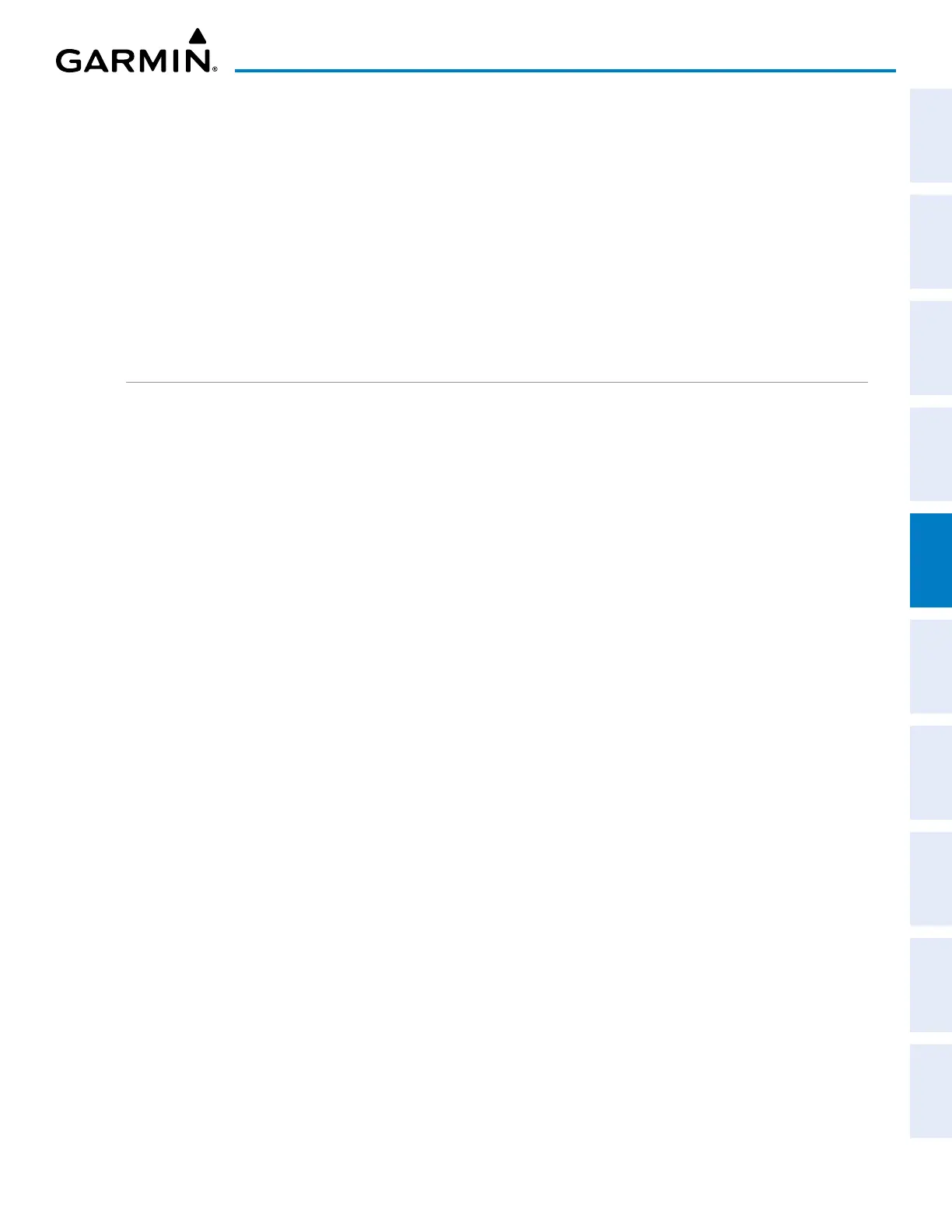190-02692-00 Rev. A
Garmin G1000 Pilot’s Guide for the Piper PA-32 Saratoga
251
FLIGHT MANAGEMENT
SYSTEM
OVERVIEW
FLIGHT
INSTRUMENTS
EIS
AUDIO PANEL
& CNS
FLIGHT
MANAGEMENT
HAZARD
AVOIDANCE
AFCS
ADDITIONAL
FEATURES
APPENDICES INDEX
Entering fuel reserve:
1) To activate the cursor, push the FMS Knob. Highlight the FUEL RESERVES Field.
2) Turn the small FMS Knob to enter the fuel reserves amount.
3) Press the ENT Key to confirm the entry.
4) Push the FMS Knob to remove the flashing cursor, if desired.
Synchronizing the fuel on board with the actual measured fuel on board:
Select the FOB SYNC Softkey; or press the MENU Key, highlight ‘Synchronize Fuel on Board’, and press the
ENT Key. The actual measured fuel on board is displayed in the FUEL ON BOARD Field.
WEIGHT CAUTION AND WARNING CONDITIONS
If the estimated landing fuel weight is zero or negative, then the following values are displayed in red:
- Estimated fuel at landing weight
- Excess fuel weight
