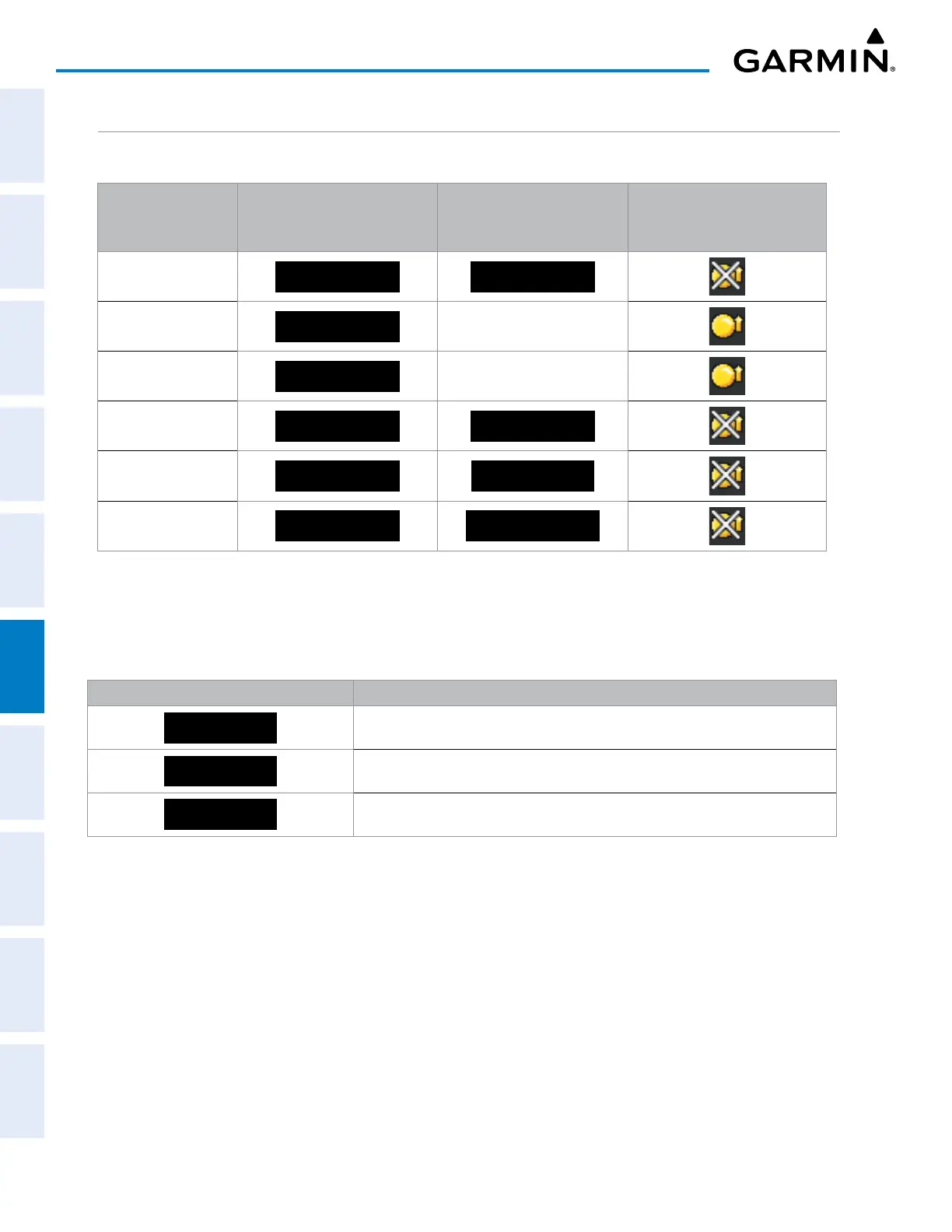Garmin G1000 Pilot’s Guide for the Piper PA-32 Saratoga
190-02692-00 Rev. A
376
HAZARD AVOIDANCE
SYSTEM
OVERVIEW
FLIGHT
INSTRUMENTS
EIS
AUDIO PANEL
& CNS
FLIGHT
MANAGEMENT
HAZARD
AVOIDANCE
AFCS
ADDITIONAL
FEATURES
APPENDICESINDEX
SYSTEM STATUS
The traffic mode is annunciated in the upper left corner of the MAP - TRAFFIC MAP Page.
Mode
Traffic Mode Annunciation
(MAP - TRAFFIC MAP Page)
MAP - TRAFFIC MAP
Page Center Banner
Annunciation
Traffic Display Status Icon
(Other Maps)
ADS-B System Test
Initiated
ADS-B: TEST TEST MODE
ADS-B Operating in
Airborne Mode
ADS-B: AIRB None
ADS-B Operating in
Surface Mode
ADS-B: SURF None
ABD-B Traffic Off ADS-B: OFF ADS-B TRFC OFF
ADS-B Traffic Not
Available
ADS-B: N/A NO TRK/HDG
ADS-B Failed* ADS-B: FAIL FAILED
* See Table 6-44 for additional failure annunciations
Table 6-33 Traffic Modes
If the traffic unit fails, an annunciation as to the cause of the failure is shown in the center of the MAP -
TRAFFIC MAP Page. During a failure condition, the Operating Mode cannot be selected.
Traffic Map Page Center Annunciation Description
NO DATA Data is not being received from the traffic unit
DATA FAILED Data is being received from the traffic unit, but the unit is self-reporting a failure
FAILED Incorrect data format received from the traffic unit
Table 6-34 Traffic Failure Annunciations
The annunciations to indicate the status of traffic information appear in a banner at the lower left corner of
maps on which traffic can be displayed.
