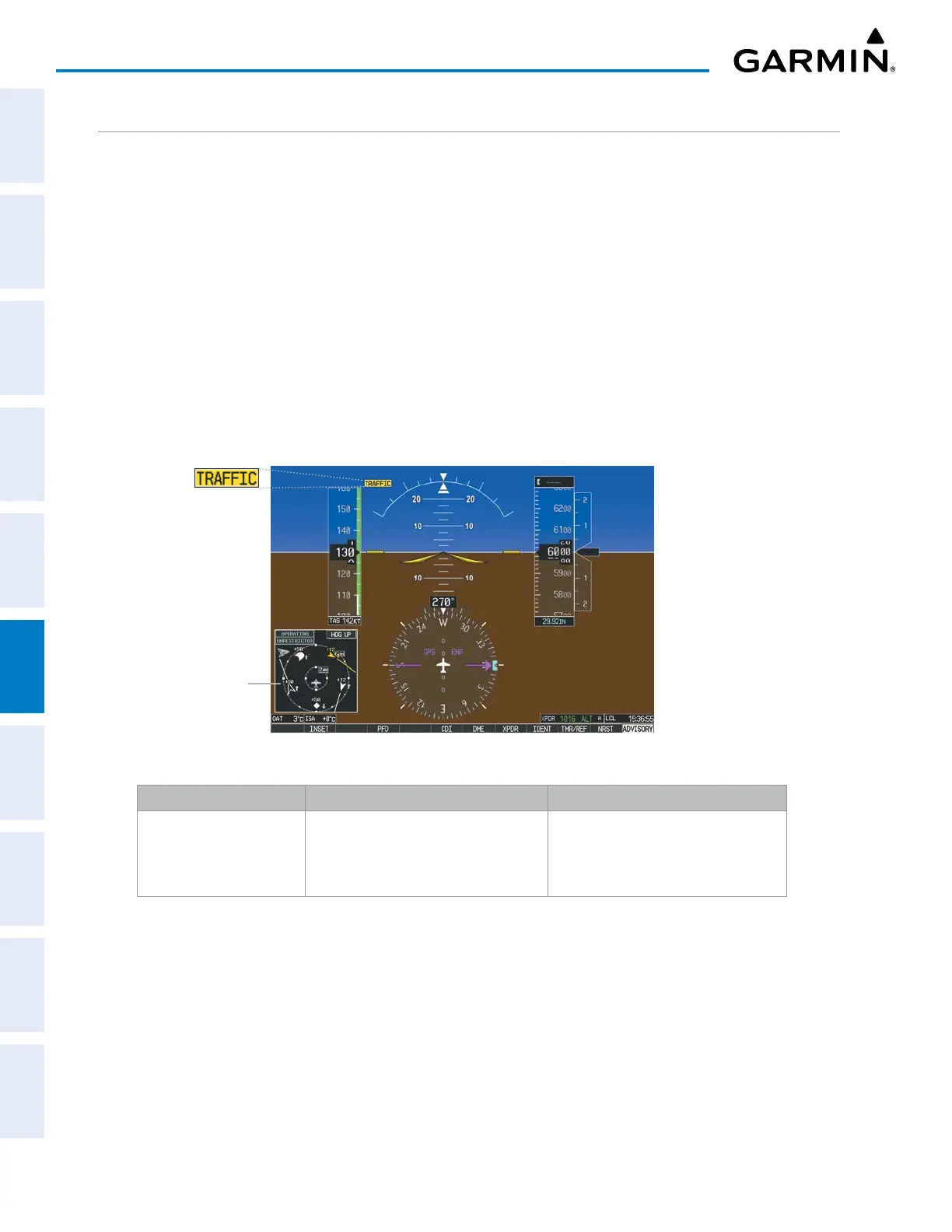Garmin G1000 Pilot’s Guide for the Piper PA-32 Saratoga
190-02692-00 Rev. A
352
HAZARD AVOIDANCE
SYSTEM
OVERVIEW
FLIGHT
INSTRUMENTS
EIS
AUDIO PANEL
& CNS
FLIGHT
MANAGEMENT
HAZARD
AVOIDANCE
AFCS
ADDITIONAL
FEATURES
APPENDICESINDEX
TRAFFIC ALERTS
When the traffic system detects a new TA, the following occur:
- A single “Traffic!” voice alert is generated, followed by additional voice information about the bearing,
relative altitude, and approximate distance from the intruder that triggered the TA. The announcement
“Traffic! 12 o’clock, high, four miles,” indicates the traffic is in front of own aircraft, above own altitude,
and approximately four nautical miles away.
- A ‘TRAFFIC’ Annunciation appears at the top right of the airspeed on the PFD, flashes for five seconds, and
remains displayed until no TAs are detected in the area.
- The PFD Inset Map is automatically displayed with TA traffic.
- If the bearing of TA traffic cannot be determined, a yellow text banner will be displayed in the center of the
Traffic Map Page and in the lower-left of maps with traffic displayed instead of a TA symbol. The text will
indicate “TA” followed by the distance, relative altitude, and vertical trend arrow for the TA traffic, if known.
A TA will be displayed for at least eight seconds, even if the conditions that initially triggered the TA are no
longer present.
Figure 6-84 Traffic Annunciation (PFD)
Inset Map
Displays When
TA is Detected
Bearing Relative Altitude Distance
“One o’clock” through
“Twelve o’clock”
or “No Bearing”
“High”, “Low”, “Same Altitude” (if
within 200 feet of own altitude), or
“Altitude not available”
“Less than one mile”,
“One Mile” through “Ten Miles”, or
“More than ten miles”
Table 6-26 TA Descriptive Voice Announcements
