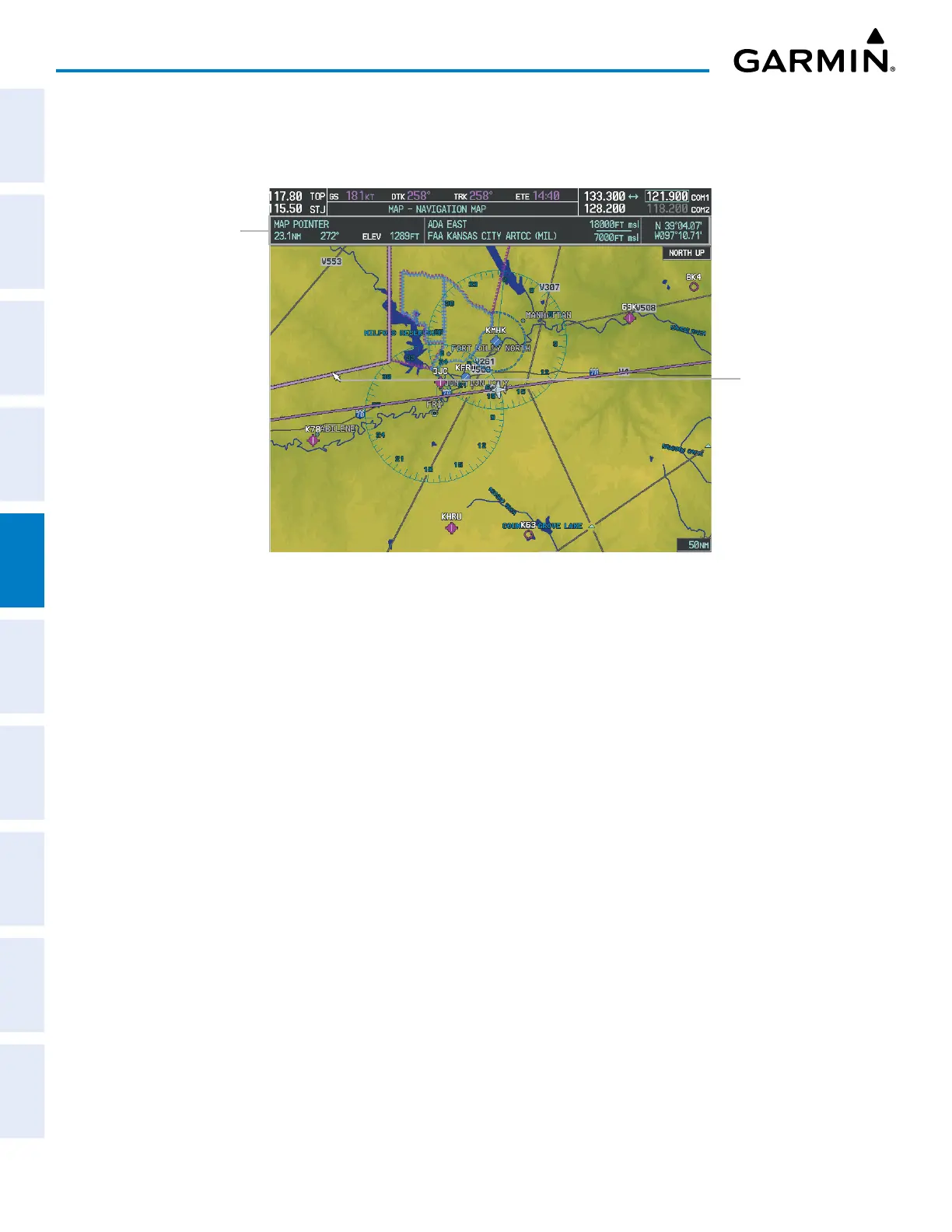Garmin G1000 Pilot’s Guide for the Piper PA-32 Saratoga
190-02692-00 Rev. A150
FLIGHT MANAGEMENT
SYSTEM
OVERVIEW
FLIGHT
INSTRUMENTS
EIS
AUDIO PANEL
& CNS
FLIGHT
MANAGEMENT
HAZARD
AVOIDANCE
AFCS
ADDITIONAL
FEATURES
APPENDICESINDEX
When the Map Pointer crosses an airspace boundary, the boundary is highlighted and airspace information
is shown at the top of the display. The information includes the name and class of airspace, the ceiling in feet
above Mean Sea Level (MSL), and the floor in feet MSL.
Figure 5-11 Navigation Map – Map Pointer on Airspace
Map Pointer on
Airspace
Information about
Airspace
Viewing airspace information for a special-use or controlled airspace:
1) Place the Map Pointer on an open area within the boundaries of an airspace.
2) Press the ENT Key to display an options menu.
3) ‘Review Airspaces’ should already be highlighted, if not select it. Press the ENT Key to display the INFORMATION
Window for the selected airspace.
4) Press the CLR or ENT Key to exit the INFORMATION Window.
