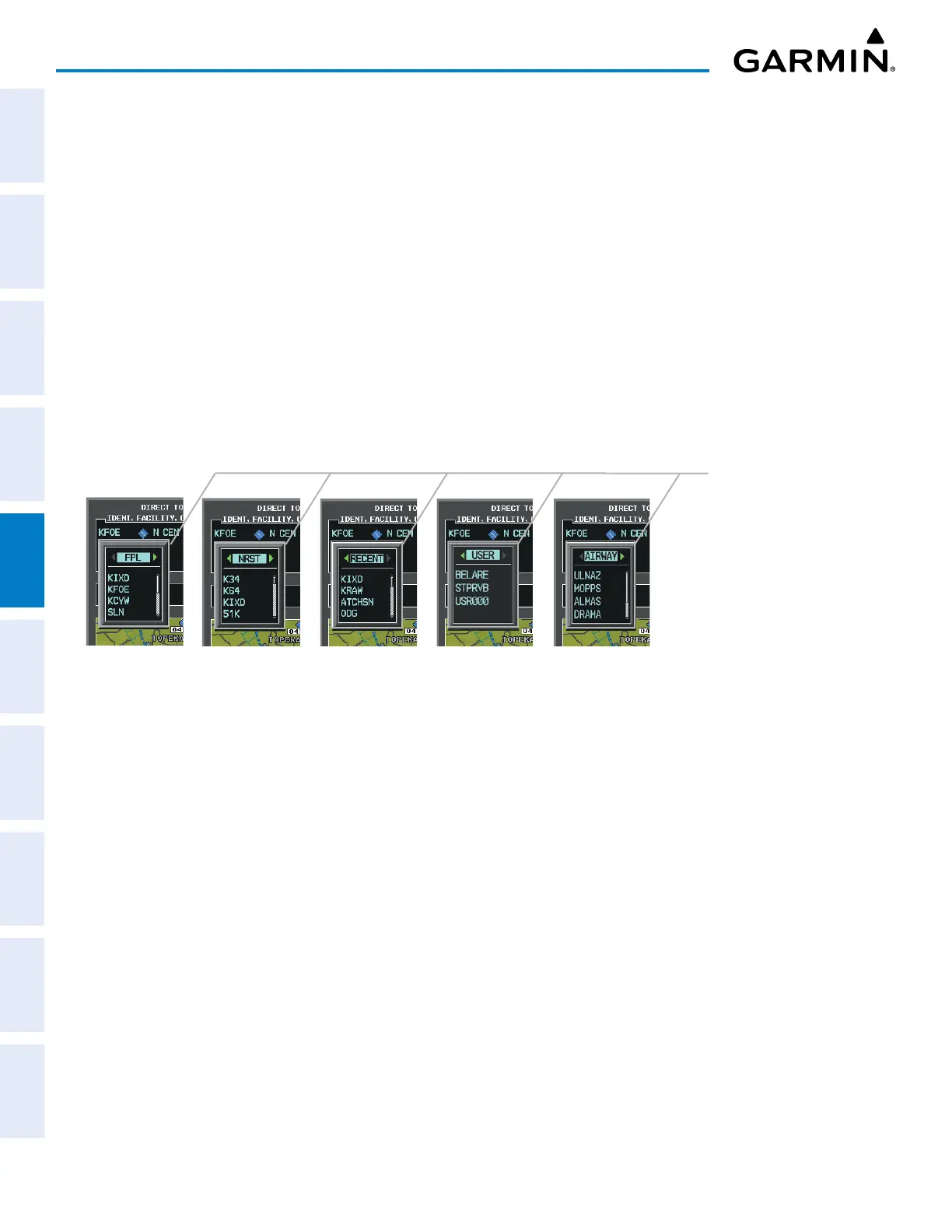Garmin G1000 Pilot’s Guide for the Piper PA-32 Saratoga
190-02692-00 Rev. A194
FLIGHT MANAGEMENT
SYSTEM
OVERVIEW
FLIGHT
INSTRUMENTS
EIS
AUDIO PANEL
& CNS
FLIGHT
MANAGEMENT
HAZARD
AVOIDANCE
AFCS
ADDITIONAL
FEATURES
APPENDICESINDEX
Any waypoint can be entered as a direct-to destination from the DIRECT TO Window.
Entering a waypoint identifier, facility name, or city as a direct-to destination:
1) Press the ¯ Key. The DIRECT TO Window is displayed (with the active flight plan waypoint as the default
selection or a blank waypoint field if no flight plan is active).
2) Turn the small FMS Knob clockwise to begin entering a waypoint identifier (turning it counter-clockwise brings
up the waypoint selection submenu; press the CLR Key to remove it), or turn the large FMS Knob to select the
facility name, or city field and turn the small FMS Knob to begin entering a facility name or city. If duplicate
entries exist for the entered facility or city name, additional entries can be viewed by turning the small FMS
Knob during the selection process.
3) Press the ENT Key. The ACTIVATE? Field is highlighted.
4) Press the ENT Key to activate the direct-to.
Any waypoint contained in the active flight plan can be selected as a direct-to waypoint from the DIRECT TO
Window, the Active Flight Plan Page (MFD), or the Flight Plan Window (PFD).
Figure 5-48 Waypoint Submenu
Waypoint Submenu
– Flight Plan Waypoints
– Nearest Airports
– Recent Waypoints
– User Waypoints
– Airway Waypoints
(only available when
active leg is part of an
airway)
Selecting an active flight plan waypoint as a direct-to destination:
1) While navigating an active flight plan, press the ¯ Key. The DIRECT TO Window is displayed with the active
flight plan waypoint as the default selection.
2) Turn the small FMS Knob counter-clockwise to display a list of flight plan waypoints (the FPL list is populated
only when navigating a flight plan).
3) Select the desired waypoint.
4) Press the ENT Key. The cursor is now displayed on ACTIVATE?.
5) Press the ENT Key again to activate the direct-to.
Or:
1) Select the Active Flight Plan Page on the MFD, or the Flight Plan Window on the PFD.
2) Select the desired waypoint.
3) Press the ¯ Key.
4) Press the ENT Key. The cursor is now displayed on ACTIVATE?.
5) Press the ENT Key again to activate the direct-to.
