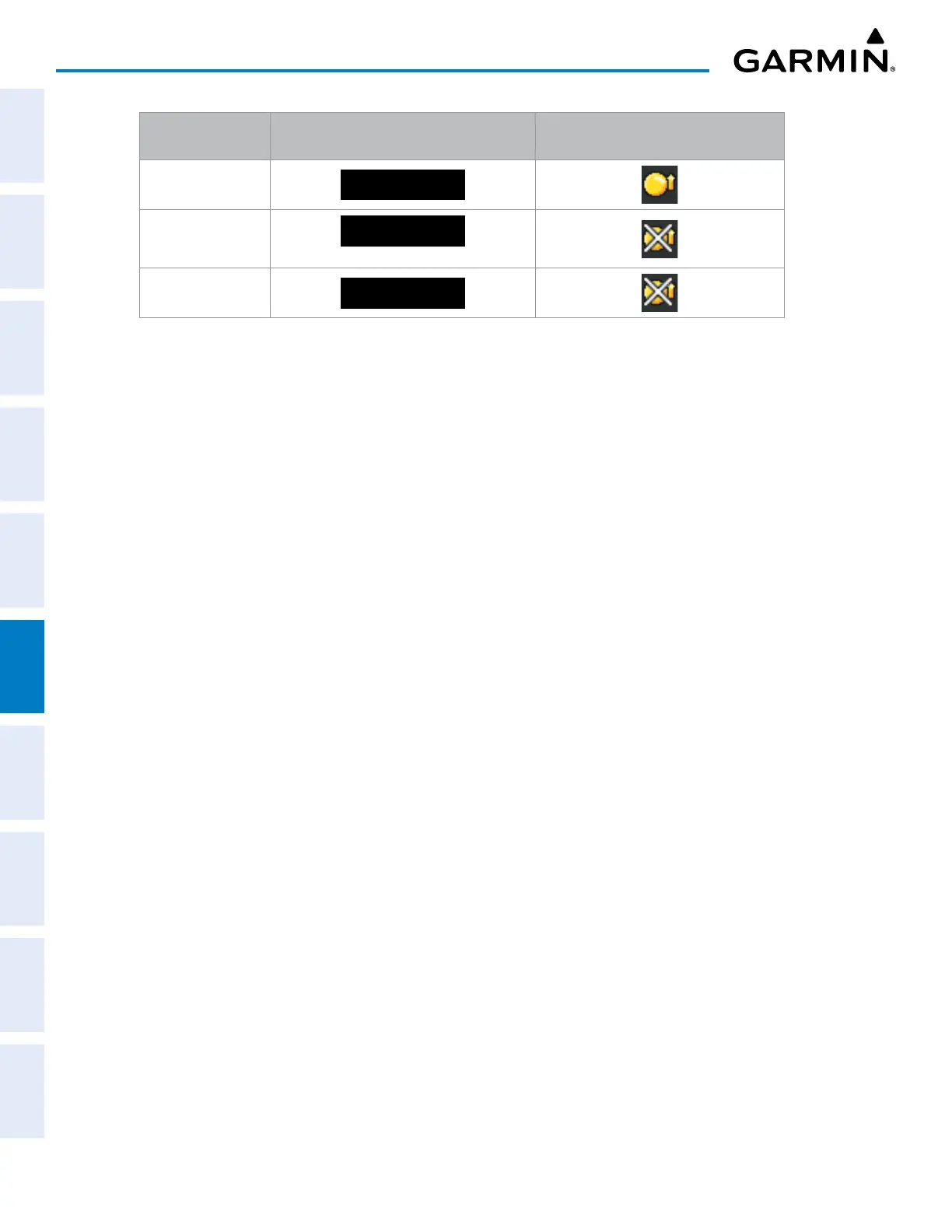Garmin G1000 Pilot’s Guide for the Piper PA-32 Saratoga
190-02692-00 Rev. A
348
HAZARD AVOIDANCE
SYSTEM
OVERVIEW
FLIGHT
INSTRUMENTS
EIS
AUDIO PANEL
& CNS
FLIGHT
MANAGEMENT
HAZARD
AVOIDANCE
AFCS
ADDITIONAL
FEATURES
APPENDICESINDEX
Mode
Traffic Mode Annunciation
(MAP - TRAFFIC MAP Page)
Traffic Display Status Icon
(Other Maps)
TIS Operating OPERATING
TIS Standby
STANDBY
(also shown in white in center of page)
TIS Failed FAIL
Table 6-22 TIS Modes
Switching between TIS modes:
1) Select the MAP - TRAFFIC MAP Page.
2) Press the
STANDBY
or
OPERATE
Softkey select a mode. The mode is displayed in the upper left corner of the
MAP - TRAFFIC MAP Page.
Or:
2) Press the
MENU
Key.
3) Select ‘Operate Mode’ or ‘Standby Mode’ (choice dependent on current state) and press the ENT Key. The
annunciations to indicate the status of traffic information appear in a banner at the lower left corner
of maps on which traffic can be displayed.
