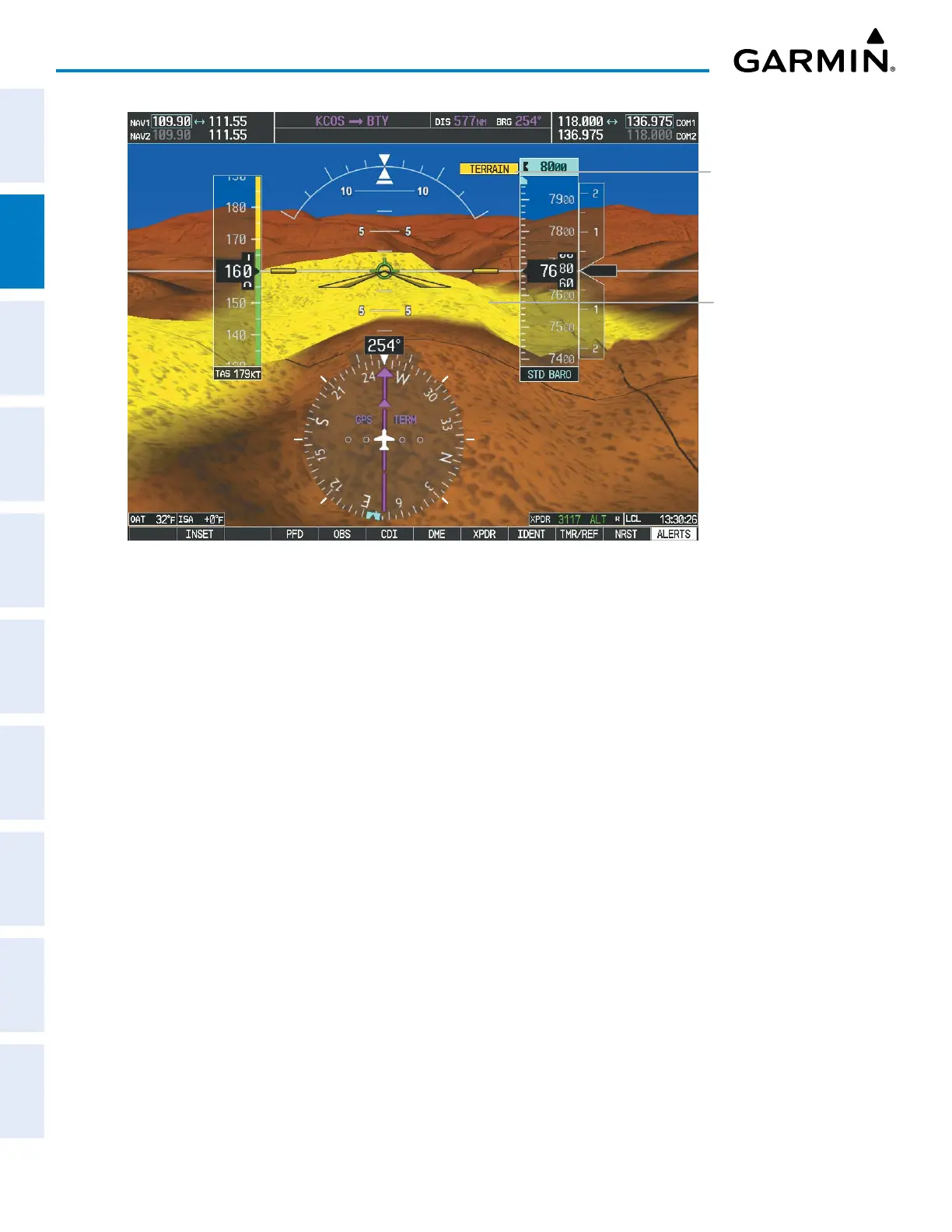190-02692-00 Rev. A
Garmin G100 Pilot’s Guide for the Piper PA-32 Saratoga
78
FLIGHT INSTRUMENTS
SYSTEM
OVERVIEW
FLIGHT
INSTRUMENTS
EIS
AUDIO PANEL
& CNS
FLIGHT
MANAGEMENT
HAZARD
AVOIDANCE
AFCS
ADDITIONAL
FEATURES
APPENDICESINDEX
TERRAIN
Annunciation
Figure 2-39 Terrain Alert
Terrain
Caution
Obstacles are represented on the synthetic terrain display by standard two-dimensional tower symbols
found on the Inset Map and MFD maps and charts. Obstacle symbols appear in the perspective view with
relative height above terrain and distance from the aircraft. Unlike the Inset Map and MFD moving map
display, obstacles on the synthetic terrain display do not change colors to warn of potential conflict with the
aircraft’s flight path until the obstacle is associated with an actual FLTA alert. Obstacles greater than 1000
feet below the aircraft altitude are not shown. Obstacles are shown behind the airspeed and altitude displays.
