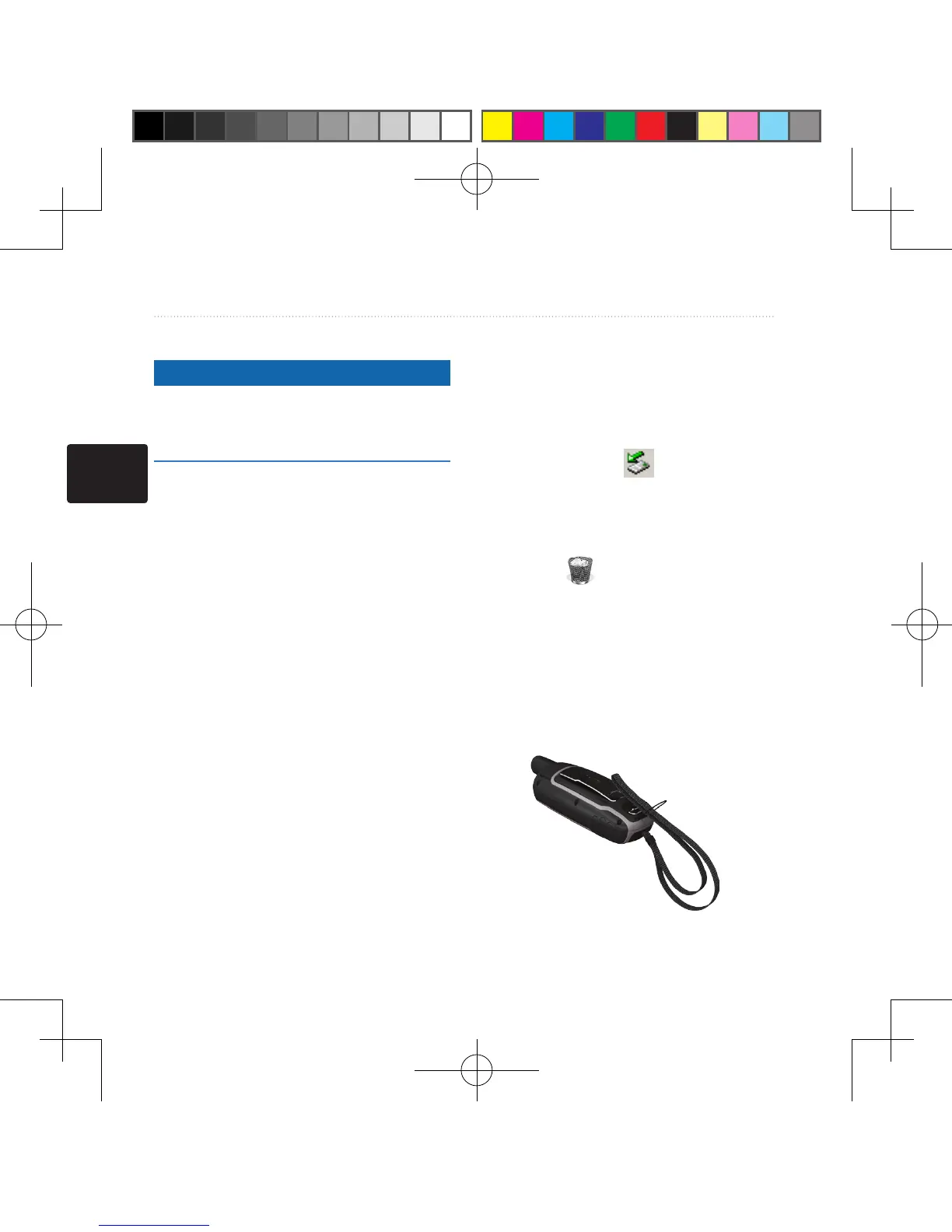Lampiran
148 Panduan Pengguna GPSMAP 62/62s
IND
Menghapus File
PEMBERITAHUAN
Your device memory contains
important system les and folders
that should not be deleted�
Memori perangkat berisi le dan
folder sistem penting yang tidak
boleh dihapus�
Sebelum dapat menghapus le,
Anda harus menyambungkan
perangkat ke komputer (halaman
146)�
1� Buka drive atau perangkat
penyimpanan “Garmin”�
2� Jika perlu, buka folder atau
perangkat penyimpanan�
3. Pilih le.
4� Tekan tombol Delete (Hapus)
pada keyboard�
Melepaskan Sambungan Kabel
USB
1� Lakukan salah satu tindakan
berikut:
• Untuk komputer Windows, klik
ikon pelepas pada panel
sistem�
• Untuk komputer Mac, tarik
ikon perangkat penyimpnan ke
Trash �
2� Lepaskan sambungan
perangkat dari komputer�
Memasang Tali Tangan
1� Masukkan lingkaran tali tangan
melalui lubang slot di bagian
bawah perangkat�
190-01215-25_0A.indd 148 2011/3/22 下午 03:13:15