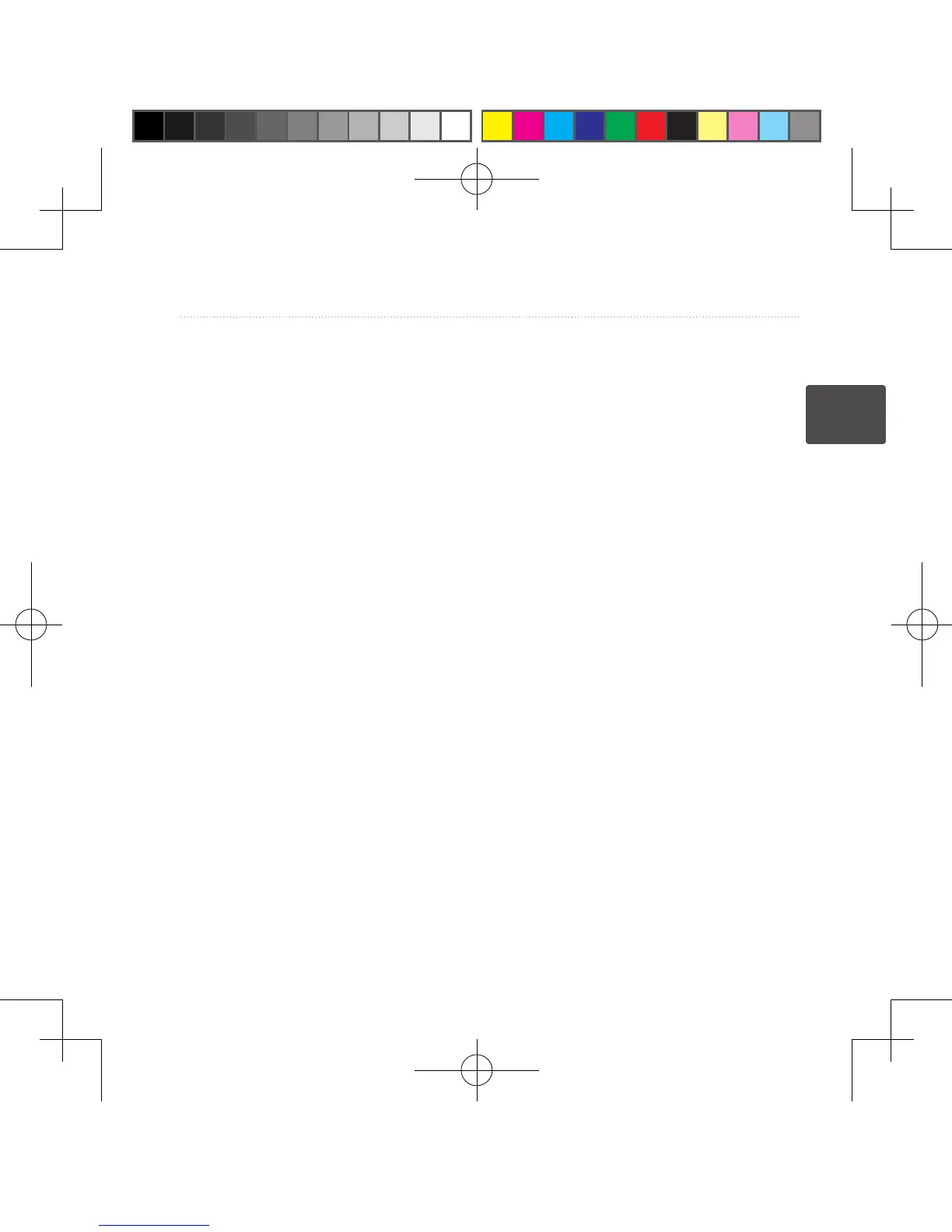การนำาทางด้วย waypoints และเส้นทาง
คู่มือการใช้งาน GPSMAP 62/62s
55
TH
การนำาทางด้วย
waypoints และเส้นทาง
Waypoints
Waypoints คือตำาแหน่งที่คุณบันทึก
และเก็บไว้ในอุปกรณ์
การสร้าง waypoints
1� จากหน้าใดๆ กด MARK
2� เลือก เสร็จ
การนำาทางไปยัง waypoints โดย
ใช้เมนูค้นหา
คุณสามารถใช้เมนูค้นหาเพื่อค้นหา
waypoints tracks เส้นทาง และพิกัดที่
คุณบันทึกไว้ได้อย่างรวดเร็ว
1� จากหน้าใดๆ กด FIND
2� เลือก Waypoints
3� เลือกหนึ่งจุด waypoint
4� เลือก นำาทาง
การแก้ไข waypoint
ก่อนที่คุณสามารถแก้ไข waypoint ได้
คุณต้องสร้าง waypoint ขึ้นมาก่อน
1� จากเมนูหลัก เลือก จัดการ
Waypoint
2� เลือกหนึ่งจุด waypoint
3� เลือกคุณลักษณะ (เช่น ชื่อ หรือ
ตำาแหน่ง)
4� ป้อนข้อมูลใหม่
5� เลือก เสร็จ
การลบ waypoint
1� จากเมนูหลัก เลือก จัดการ
Waypoint
2� เลือกหนึ่งจุด waypoint
3� กด MENU
4� เลือก ลบ
190-01215-25_0A.indd 55 2011/3/22 下午 03:12:54