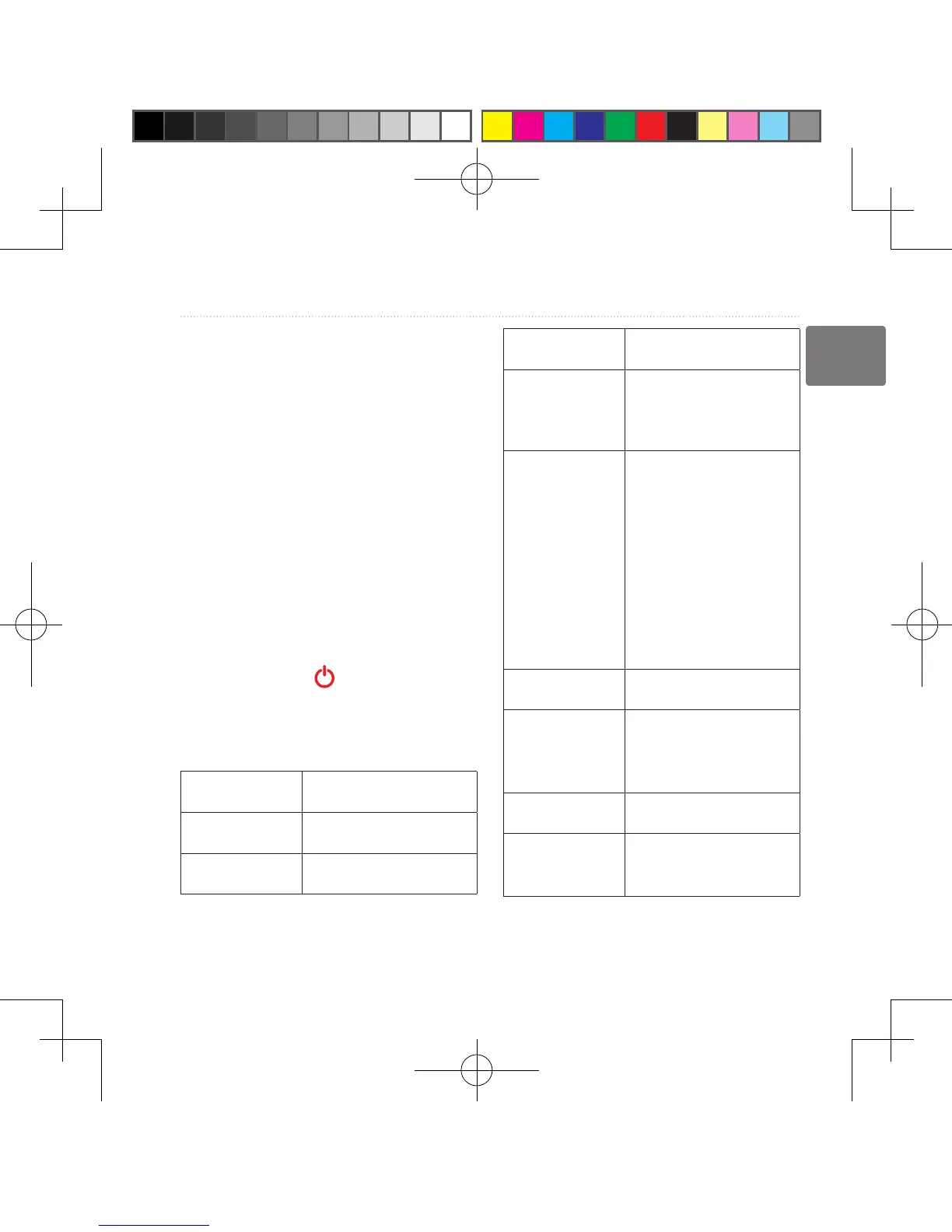GPSMAP 62/62s Owner’s Manual 37
Appendix
EN
• In Europe, go to www.garmin.com
/support and click Contact
Support for in-country support
information, or contact Garmin
(Europe) Ltd. by phone at +44 (0)
870.8501241.
Using the Backlight
The backlight is activated any time you
press a button. Alerts and messages
also activate the backlight.
NOTE: To change the backlight
settings, see page 39.
Quickly press to turn on the
backlight.
Specications
Physical size (W
× H × D)
2�6 × 6�0 × 1�2 in�
(6�6 × 15�2 × 3�0 cm)
Weight 7�8 oz� (222�3 g) with
batteries
Display
(diagonal)
2�6 in� (66 mm)
Resolution
(W × H)
160 × 240 pixels, backlit
65K color TFT display
Water resistance Fully gasketed, high
impact plastic alloy,
waterproof to IEC 529-
IPX-7
Data storage • 1�7GB
(approximatley) for
the GPSMAP 62 and
GPSMAP 62s
• The GPSMAP 62s
have a microSD card
slot for additional
data storage�
• No memory battery is
required�
Computer
interface
USB
Battery type Two AA batteries
(alkaline, NiMH, or
lithium)
See page 39�
Battery life Up to 20 hours, typical
usage
Operating
temperature
range
From 5°F to 158°F (from
-15 to 70°C)
See page 39�
190-01215-25_0A.indd 37 2011/3/22 下午 03:12:44