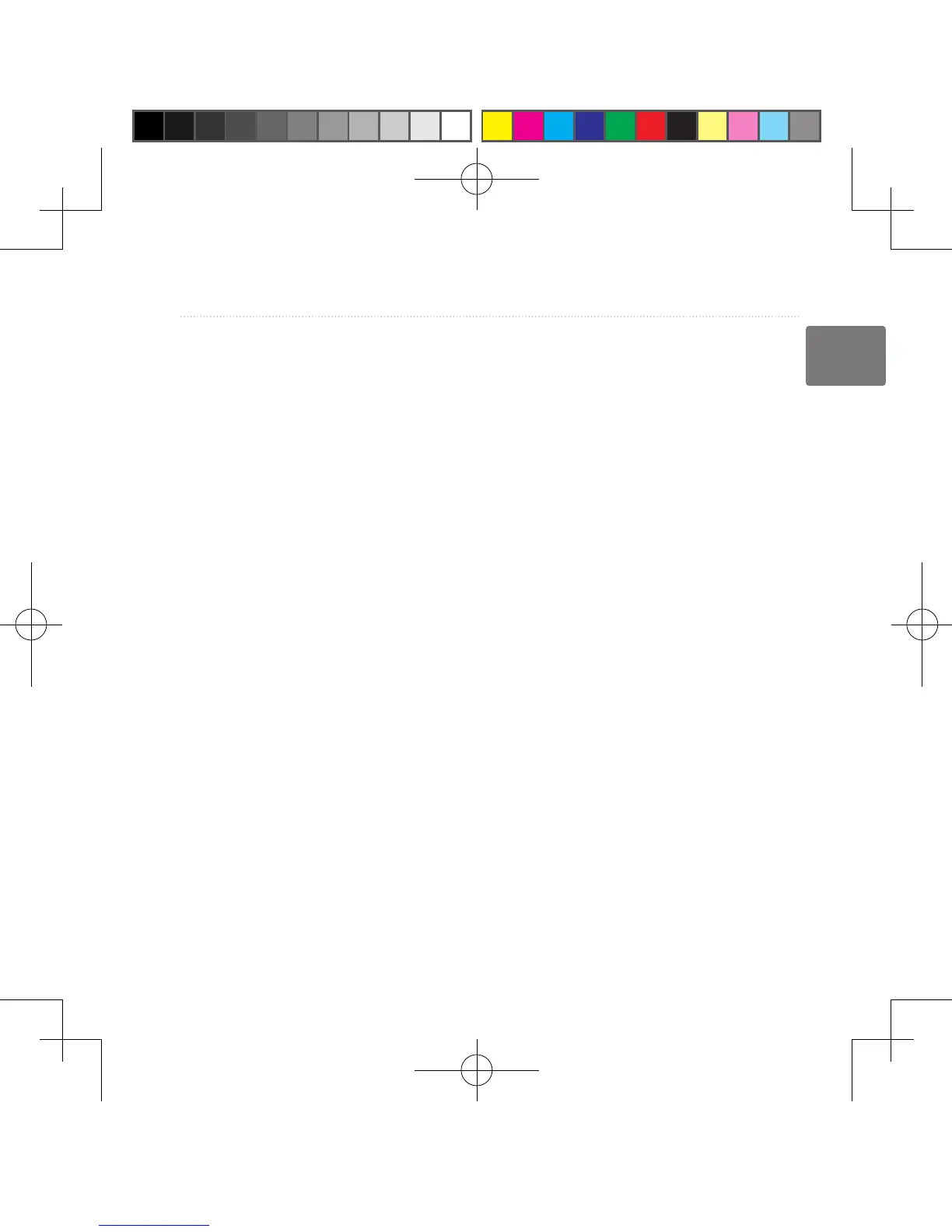GPSMAP 62/62s Owner’s Manual 35
Customizing Your Device
EN
route page.
◦ Distance—routes you to the
next point on the route when
you are within a specied
distance of your current point.
• Avoidance Setup (requires routable
maps)—allows you to select the
road type you want to avoid.
Fitness
For more information on optional
tness accessories, see page 40.
Proles
Proles are a collection of settings that
allow you to optimize your device from
one type of use to another, such as
moving from marine use to recreational
use.
You can select Recreational, or save a
custom prole for your device.
To change proles, see page 21.
Saving a Custom Prole
You can customize your settings for
a particular activity or trip. After you
have made all the changes, you must
save them as a custom prole.
1. From the main menu, select Setup
> Proles.
2. Select Create New Prole > OK.
Editing a Prole Name
1. From the main menu, select Setup
> Proles.
2. Select a prole.
3. Select Edit Name.
4. Enter the new name.
5. Select Done.
Deleting a Prole
1. From the main menu, select Setup
> Proles.
2. Select a prole.
3. Select Delete.
190-01215-25_0A.indd 35 2011/3/22 下午 03:12:43