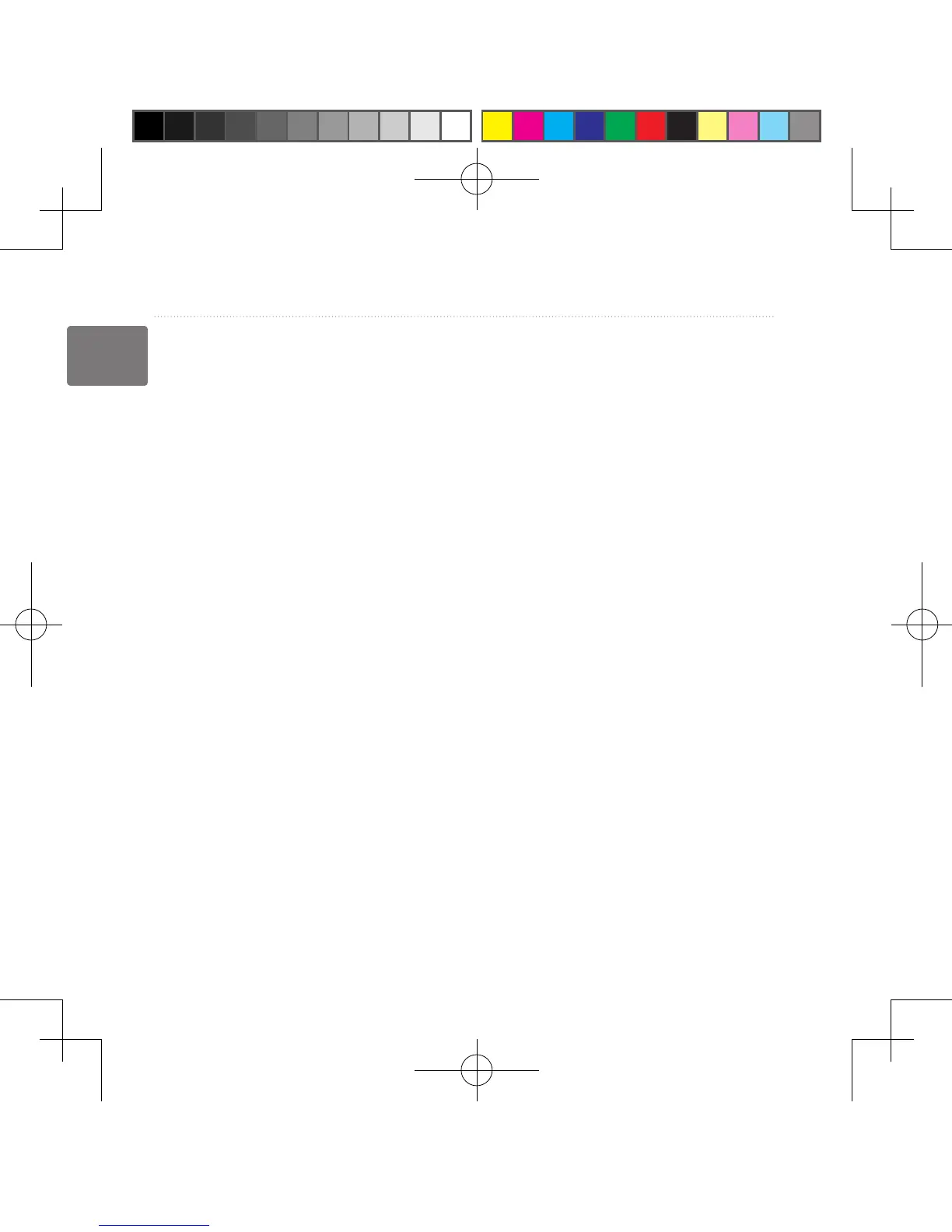36 GPSMAP 62/62s Owner’s Manual
Appendix
EN
Appendix
Registering Your Device
Help us better support you by
completing our online registration
today.
• Go to http://my.garmin.com.
• Keep the original sales receipt, or a
photocopy, in a safe place.
Updating the Software
You must connect the device to your
computer to update the software
(page 41).
1. Go to www.garmin.com
/webupdater.
2. Follow the on-screen instructions.
NOTE: This does not erase any of your
data or settings.
Viewing Important Device
Information
You can view the unit ID, software
version, and license agreement.
From the main menu, select Setup
> About.
Contacting Garmin
Product Support
You can contact Garmin Product
Support if you have any questions
about this product.
• In the USA, go to www.garmin
.com/support, or contact Garmin
USA by phone at (913) 397.8200 or
(800) 800.1020.
• In the UK, contact Garmin (Europe)
Ltd. by phone at 0808 2380000.
190-01215-25_0A.indd 36 2011/3/22 下午 03:12:43