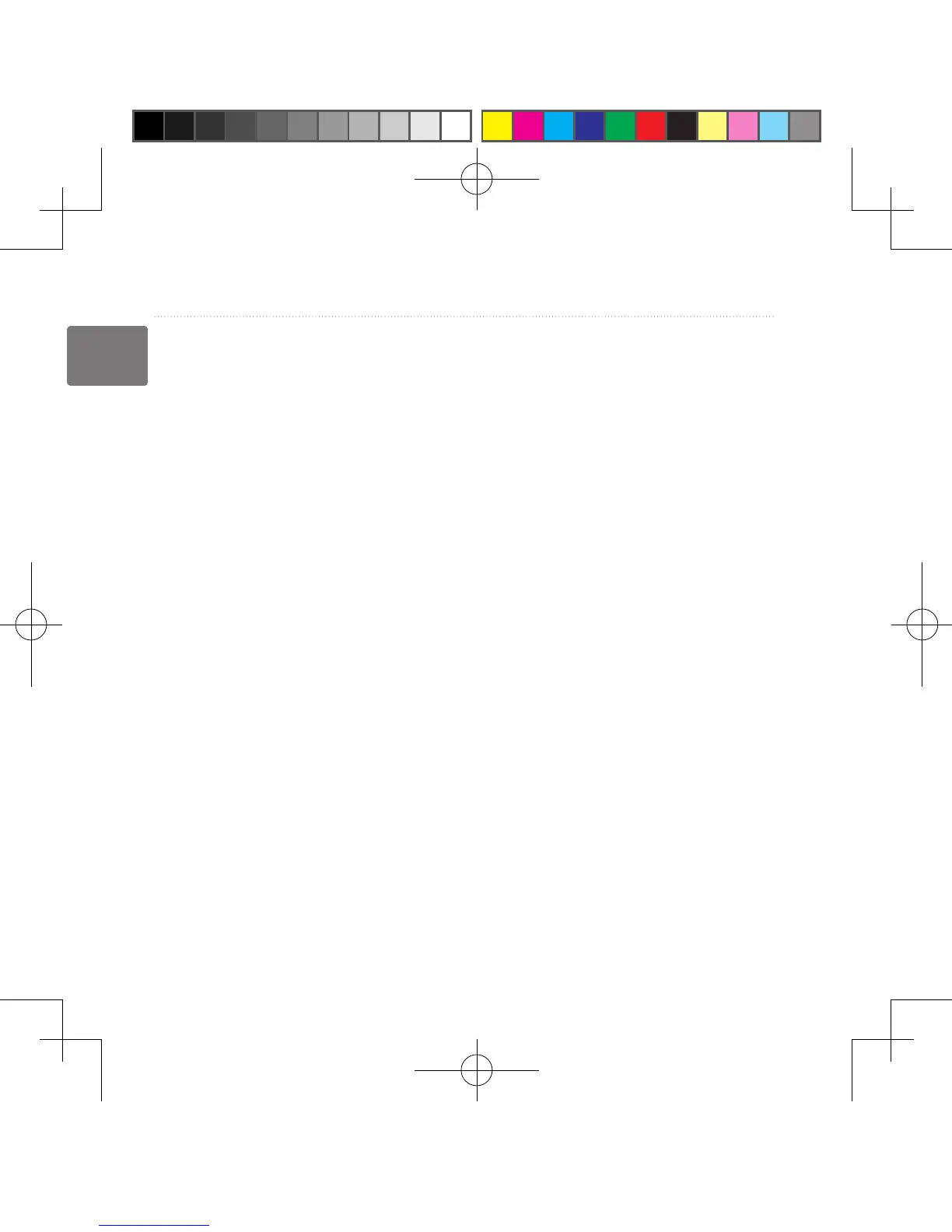18 GPSMAP 62/62s Owner’s Manual
Using the Main Pages
EN
◦ Grid—sets grid north as the
heading reference (0°).
◦ User—sets the magnetic
variation value.
• Go To Line/Pointer—allows
you to select how the course is
displayed.
◦ Bearing (Small/Large) indicates
the direction to your destination.
◦ Course indicates your
relationship to a course line
leading to a destination.
• Compass—allows you to switch
from an electronic compass to
a GPS compass when you are
traveling at a higher rate of speed
for a set period of time, or turns the
compass off.
• Calibrate Compass—starts the
compass calibration (page 16).
Elevation Plot
NOTE: The elevation plot page is
available only with the GPSMAP 62s.
Calibrating the Barometric
Altimeter
You can manually calibrate the
barometric altimeter if you know
the correct elevation or the correct
pressure.
1. From the elevation plot, press
MENU.
2. Select Calibrate Altimeter.
3. Follow the on-screen instructions.
190-01215-25_0A.indd 18 2011/3/22 下午 03:12:41