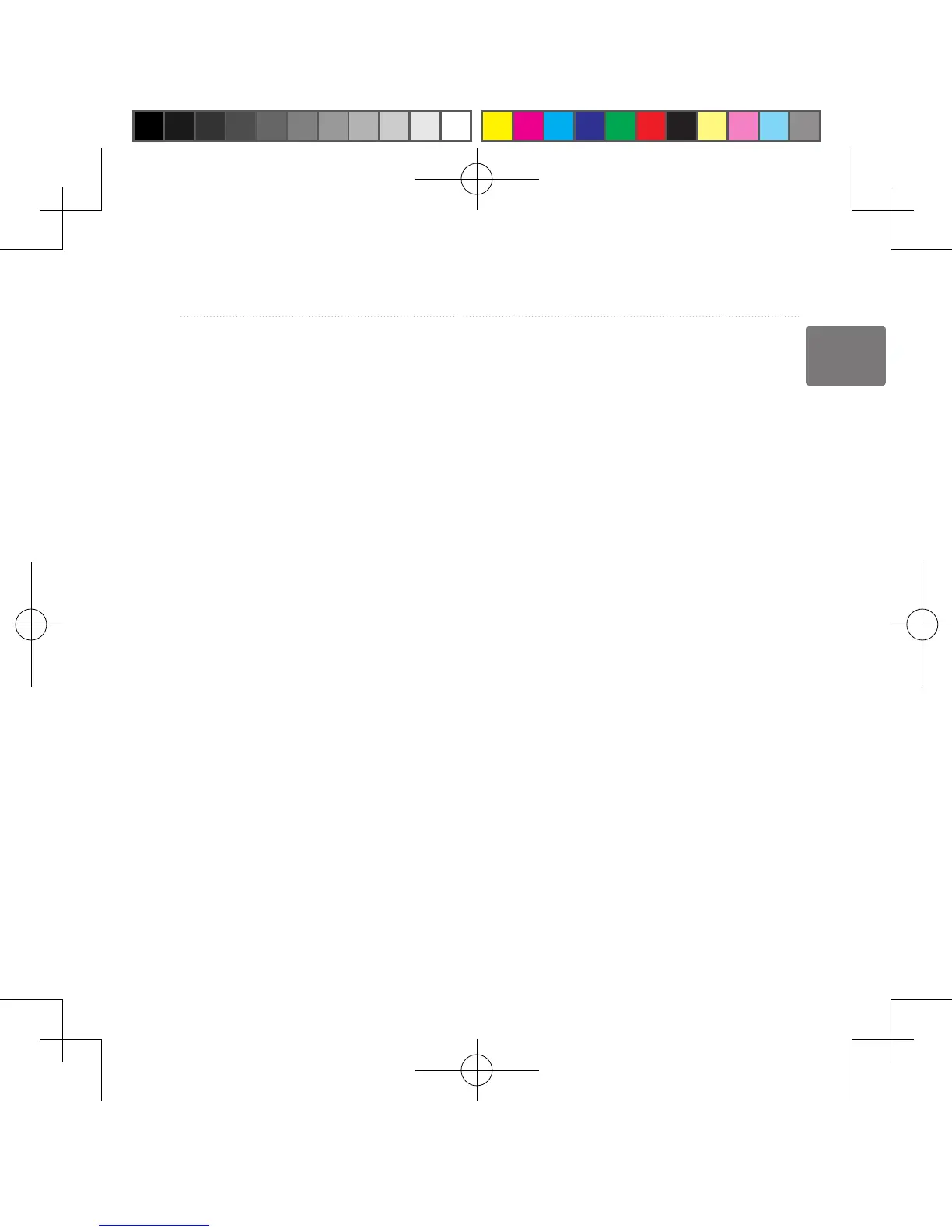GPSMAP 62/62s Owner’s Manual 19
Using the Main Pages
EN
Elevation Plot Setup Options
From the elevation plot, press MENU.
• Change Plot Type—sets the type
of data shown on the elevation plot:
◦ Elevation/Time—records
elevation changes over a period
of time.
◦ Elevation/Distance—records
elevation changes over a
distance.
◦ Barometric Pressure—records
barometric pressure over a
period of time.
◦ Ambient Pressure—records
ambient pressure changes over a
period of time.
• Adjust Zoom Ranges—adjusts
the zoom ranges shown on the
elevation plot page.
• Reset—resets the elevation plot
data:
◦ Reset Trip Data—resets all
trip data.
◦ Delete All Waypoints—deletes
all saved waypoints.
◦ Clear Current Track—deletes
the track log.
◦ Restore Defaults—restores the
device to factory settings.
Calibrate Altimeter—see page 18.
Opening the Main Menu
The main menu gives you access to
setup screens including waypoints,
tracks, and routes. See page 20 for main
menu settings pages.
From any page, press MENU
twice.
190-01215-25_0A.indd 19 2011/3/22 下午 03:12:41