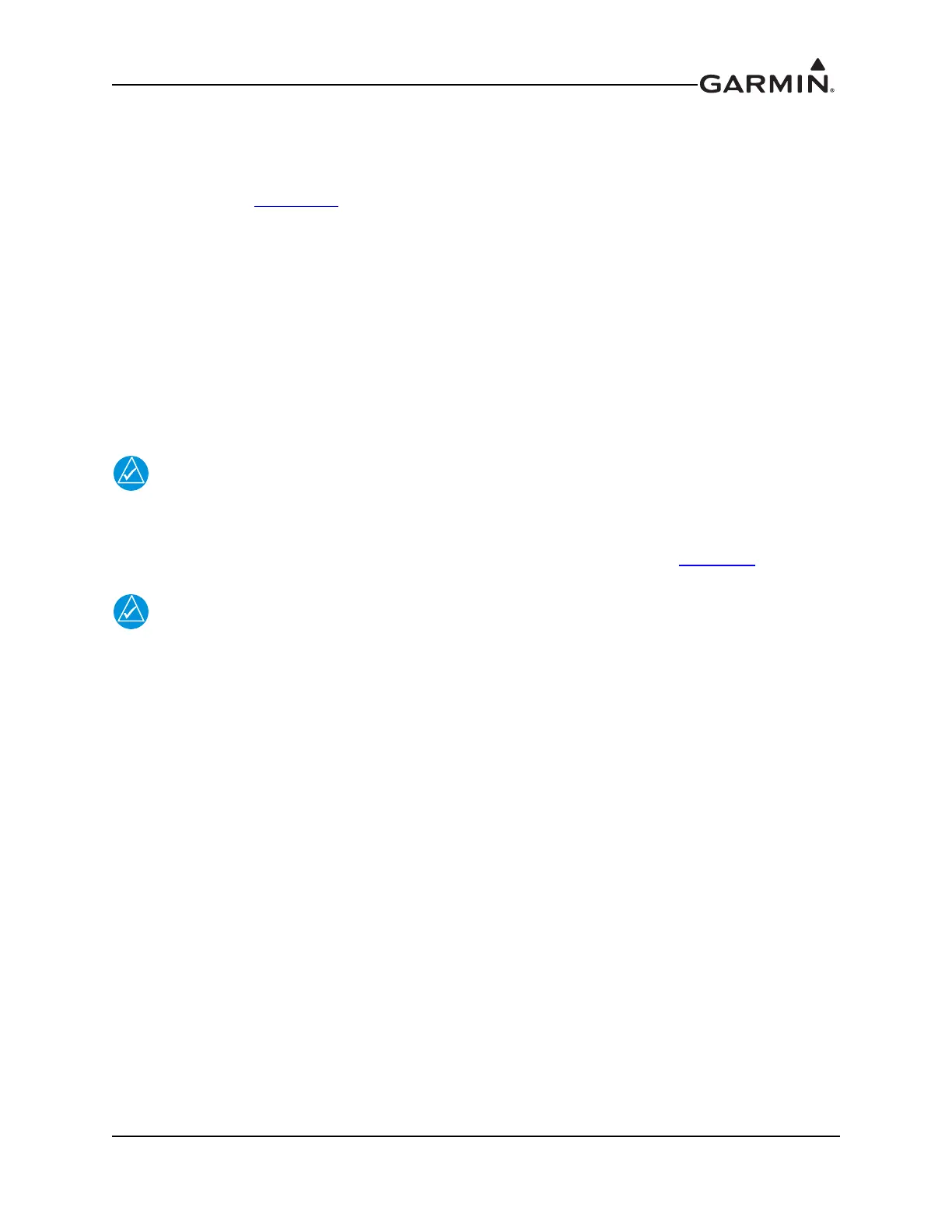190-01639-00 GSU 75 ADAHRS Installation Manual
Rev. 6 Page 3-9
3.7 Mounting Instructions
3.7.1 GMU 44 Mounting
After ensuring that requirements are met, assemble the GMU 44 mounting plate kits according to the
dimensions given in Appendix A
. Install the unit assemblies. Mount the GMU 44 to its mounting plate,
taking care to tighten the mounting screws firmly.
The metal components in the GMU 44's connector may slightly affect the magnetic field sensed by the
GMU 44. Place the connector at least 2 inches from the body of the GMU 44 to minimize this effect.
After attaching the GMU 44's connector to its mate in the aircraft wiring, secure the connector in place
using good installation practices. This will ensure that any remaining magnetic effect can be compensated
for using Calibration Procedure B: Magnetometer Calibration.
If the GMU 44 is ever removed, the anti-rotation properties of the mounting screws must be restored. This
may be done by replacing the screws with new Garmin PN 211-60037-08. If original screws must be re-
used, coat screw threads with Loctite 242 (blue) thread-locking compound, Garmin PN 291-00023-02, or
equivalent.
The GMU 44 must be mounted such that the pitch offset relative to the GSU 75 ADAHRS
mounting is less than 6.0 degrees. Likewise, the roll offset of the GMU 44 mounting
relative to the GSU 75 ADAHRS mounting should also be less than 6.0 degrees. Failure to
meet these specifications may result in a failed magnetometer calibration (Section 5.5
).
GMU 44 Mounting screws must be brass.
The document reference is online, please check the correspondence between the online documentation and the printed version.
