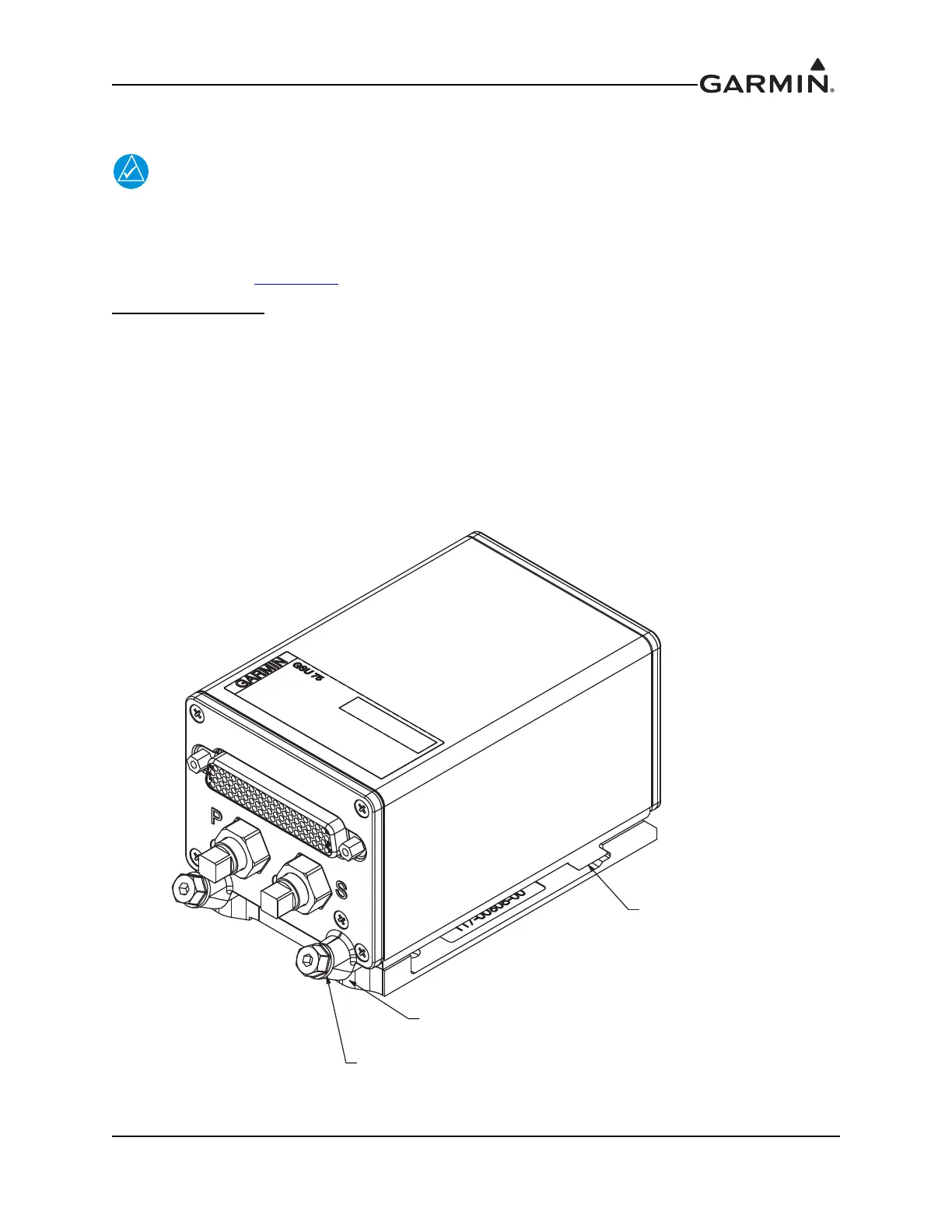190-01639-00 GSU 75 ADAHRS Installation Manual
Rev. 6 Page 3-10
3.7.2 GSU 75 Mounting
When mounting the GSU 75 rack to the airframe, and the unit to the rack, it is important
to ensure that lockdown mechanisms are tight for proper unit operation.
After ensuring that requirements are met, assemble the GSU 75 mounting plate kits according to the
dimensions given in Appendix A
. Install the unit assembly.
Mounting the GSU 75
To install the GSU 75 (refer to Figure 3-5):
1. Place the GSU 75 unit on the remote rack.
2. Slide the GSU 75 back until the feet are fully engaged with the remote rack.
3. Push down and simultaneously turn each retention screw clockwise. Torque each retention screw
to 15-20 in-lbs.
To disengage the GSU 75 (refer to Figure 3-5):
1. Turn each retention screw counterclockwise until they disconnect from the remote rack.
2. Slide the GSU 75 unit forward to remove from the remote rack.
Figure 3-5 GSU 75 Mounting
INTO REMOTE RACK
2 PLACES
GSU 75 FEET ENGAGED
RETENTION SCREW CAPTIVE TO UNIT
2 PLACES
REMOTE RACK THREADED BOSS
2 PLACES
The document reference is online, please check the correspondence between the online documentation and the printed version.
