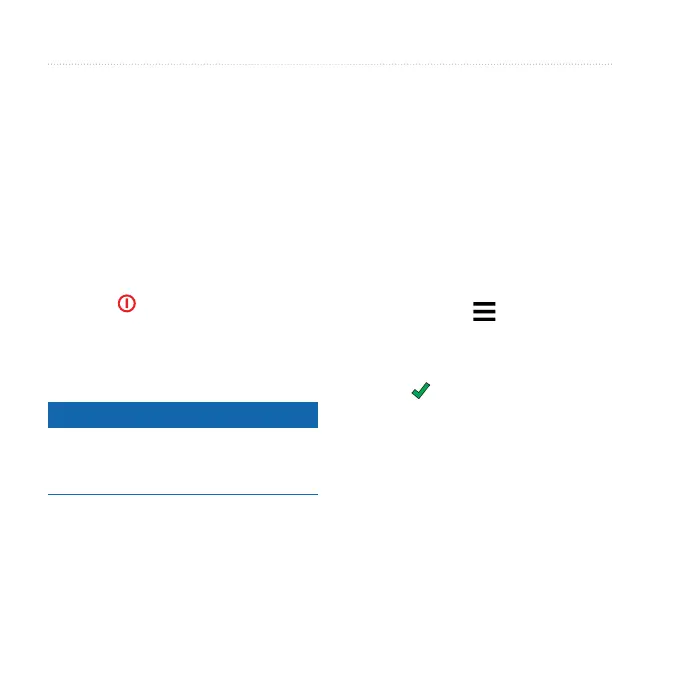Getting Started
6 Rino 650N Owner’s Manual
Radio
This product may only be used on
specic radio frequencies, which vary
depending on the country of use. See
the product packaging or go to
www.garmin.com for details regarding
the radio frequency of this product.
Muting the Radio
1. Select .
2. Select .
Choosing a Channel
Notice
The GPS performance may be affected
when transmitting on Norway channels
1, 3, 5, and 7.
1. Select > .
2. Use or to select a channel.
Scanning Channels
You can scan the channels for voice
activity.
Select > .
Setting Up a Scan List
You can pick which channels and codes
to scan. Selecting specic channels and
codes reduces the scan time and helps
prevent missing a transmission.
1. Select > >
.
2. Select a channel to add.
3. Select .
Monitoring for Activity
You can monitor a single channel for
any activity, including static and weak
voice signals. This is helpful if a signal
is going out of range.
Select > .
