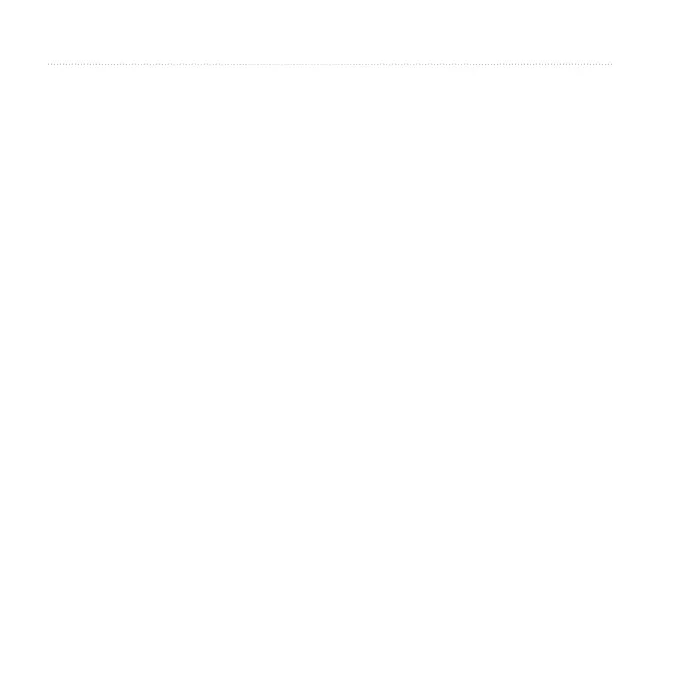Customizing Your Device
28 Rino 650N Owner’s Manual
Heading Settings
You can customize the compass
settings.
Select > .
• —sets the type of
directional heading on the compass.
• —sets the north
reference of the compass.
• —allows you
to select how the course appears.
◦ ( or )—the
direction to your destination.
◦ ()—your
relationship to a course line
leading to a destination.
• —switches from an
electronic compass to a GPS
compass when you are traveling
at a higher rate of speed for a set
period of time (), or turns the
compass off.
Altimeter Settings
Select > .
• —allows the
altimeter to self-calibrate each time
you turn the device on.
•
◦ —the
barometer functions while you
are moving.
◦ —the
barometer functions while you
are stationary.
•
◦ —
records pressure data only when
the device is turned on. This
can be useful when you are
watching for pressure fronts.
◦ —records pressure
data every 15 minutes, even
when the device is turned off.
