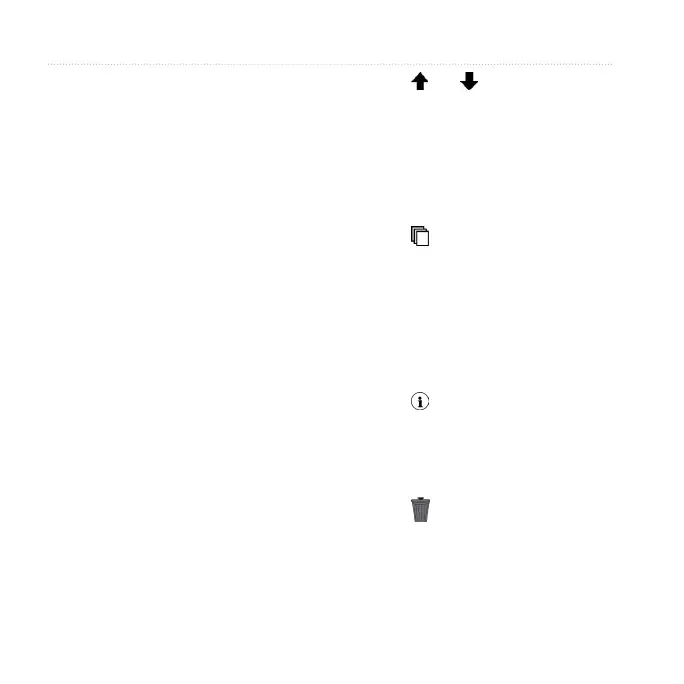Tools
34 Rino 650N Owner’s Manual
Setting an Alarm
If you are not currently using the
device, you can set the device to turn
on at a specic time.
1. Select .
2. Select and to set the time.
3. Select .
4. Select an option.
The alarm sounds at the selected time.
If the device is off at the alarm time,
the device turns on and sounds the
alarm.
Opening the Stopwatch
Select .
Viewing Photos
You can view photos you have
transferred to the device (page 40).
1. Select .
2. Select
and to view all the
photos.
3. Select a photo to see a larger view
of it.
Sorting Photos
1. Select .
2. Select .
3. Select an option.
Viewing the Location of a
Photo
1. Select .
2. Select a photo.
3. Select .
Deleting a Photo
1. Select .
2. Select a photo.
3. Select > .
