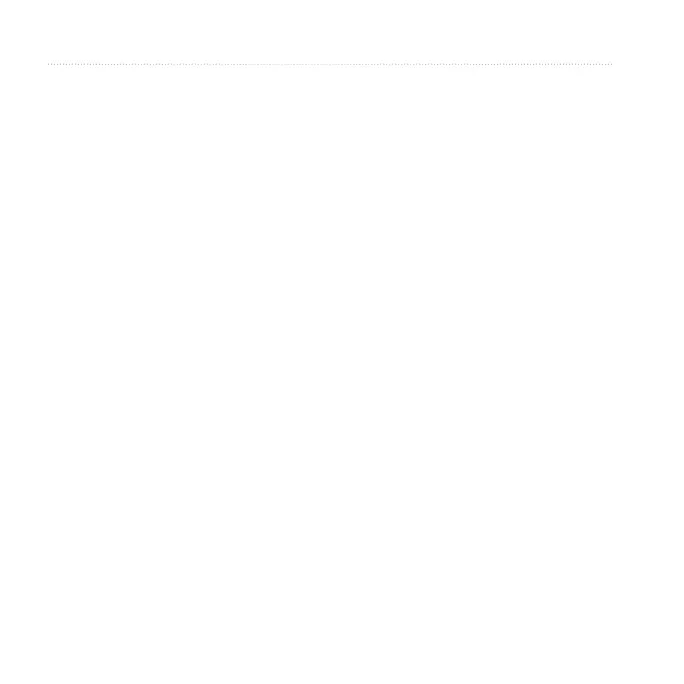Customizing Your Device
24 Rino 650N Owner’s Manual
◦ —Radio Technical
Commission for Maritime
Services allows the device
to accept DGPS Differential
Global Positioning System
information from a device
supplying RTCM data in an
SC-104 format.
Display Settings
Select > .
• —adjusts the
length of time before the backlight
turns off.
: To adjust the backlight
brightness, see page 5.
• —sets the color
used on the device screen.
• —allows you to
take screen captures on the device.
• —turns the screen
off after a period of inactivity to
prolong the battery life.
• —page 24.
Calibrating the Touchscreen
The screen does not normally require
calibration. However, if the screen does
not seem to be responding properly,
calibrate the touchscreen.
1. Select > >
.
2. Follow the on-screen instructions.
Bluetooth
®
Settings
Select > .
• —selects the type
of audio output. selects the
Bluetooth headset output when one
is detected, and uses the internal
speaker when a bluetooth headset is
not detected.
