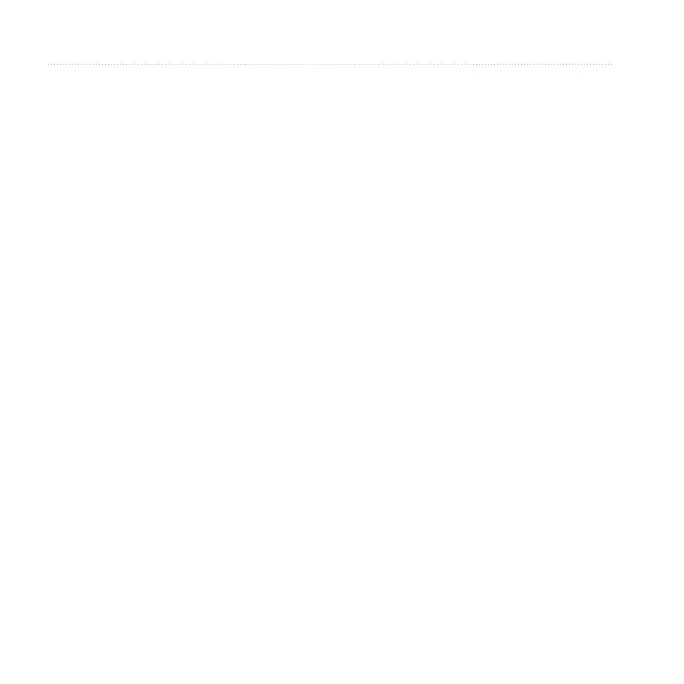Waypoints and Tracks
12 Rino 650N Owner’s Manual
About Sharing Data
Your device can send or receive data
when connected to another compatible
device. You can share waypoints,
geocaches, routes, and tracks.
Sending and Receiving Data
Wirelessly
Before you can share data wirelessly
using ANT+
™
wireless technology, you
must be within 10 feet (3 m) of the
compatible Garmin device.
1. Select .
2. Follow the on-screen instructions.
Tracks
A track is a recording of your path.
The track log contains information
about points along the recorded path,
including time, location, and elevation
for each point.
Managing Track Log Recording
1. Select > >
.
2. Select , or
, .
If you select ,
, a line on the map indicates
your track.
3. Select .
4. Select an option:
• To record tracks at a variable
rate that creates an optimum
representation of your tracks,
select .
• To record tracks at a specied
distance, select .
• To record tracks at a specied
time, select .
5. Select .
6. Select an option to record tracks
more or less often.