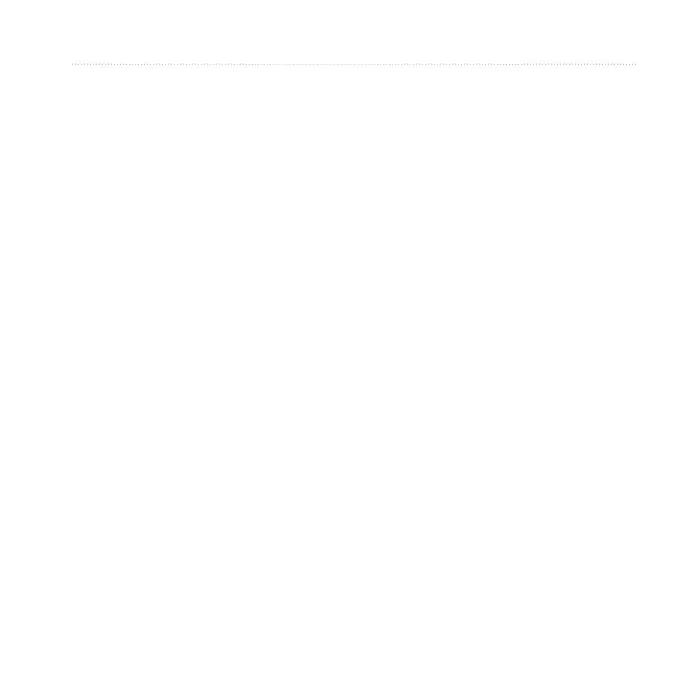Customizing Your Device
Rino 650N Owner’s Manual 27
Changing the Units of
Measure
You can customize units of measure for
distance and speed, elevation, depth,
temperature, and pressure.
1. Select > .
2. Select a measurement type.
3. Select a unit of measure for the
setting.
Time Settings
Select > .
• —allows you to
select a 12-hour or a 24-hour
display time.
• —allows you to select
the time zone for the device. You
can select to set the
time zone automatically based on
your GPS position.
Position Format Settings
: Do not change the position
format or the map datum coordinate
system unless you are using a map or
chart that species a different position
format.
Select > .
• —sets the position
format in which a given location
reading appears.
• —sets the coordinate
system on which the map is
structured.
• —shows the
coordinate system the device is
using. The default coordinate
system is WGS 84.
