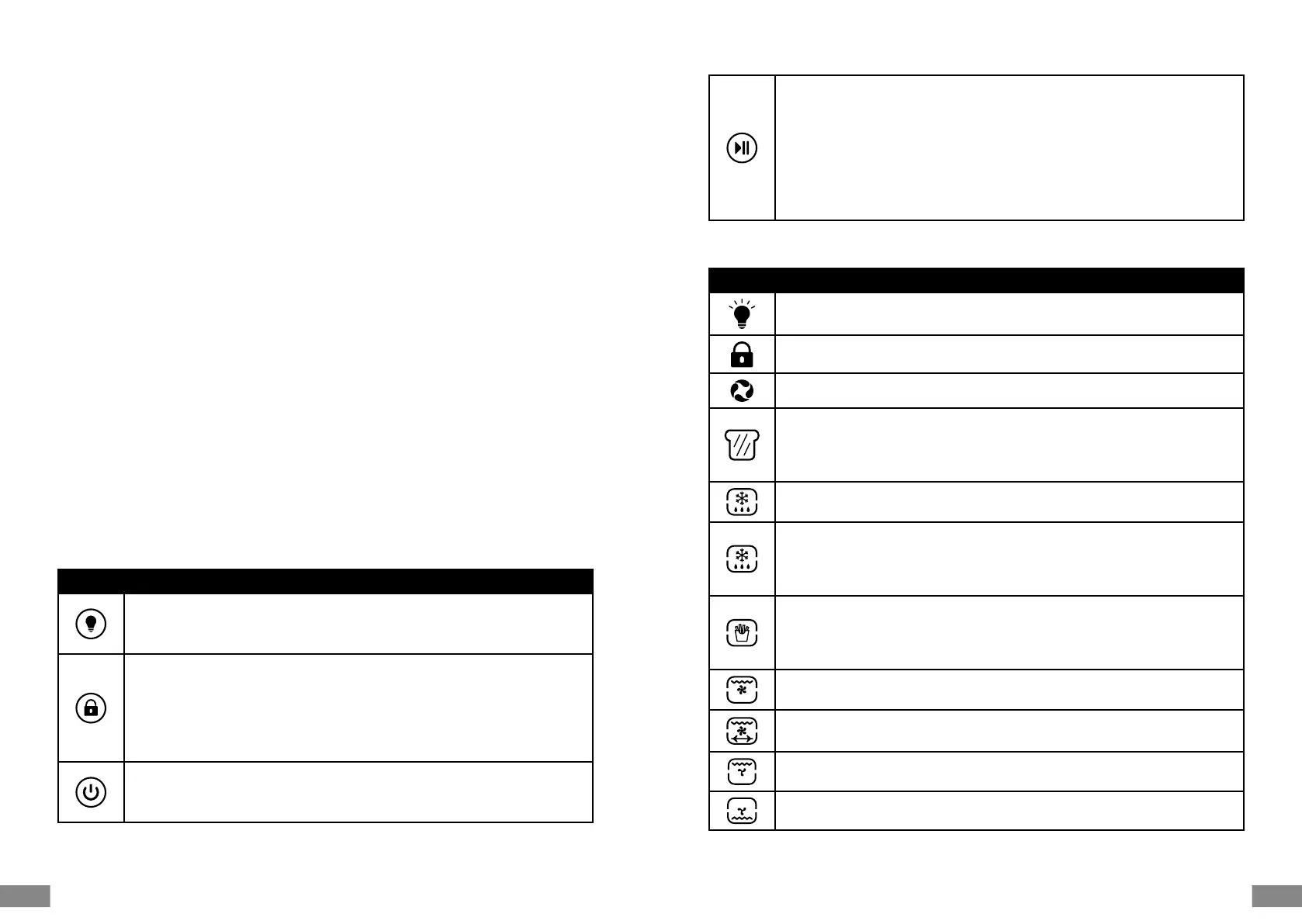EN EN
18 19
DISPLAY, ICONS AND DIALS
The control area including the sensor buttons, program / function icons and dials is
covered via a smooth transparent sheet—without any grooves or gaps.
• As a default, the centre of the upper line of the control panel shows the set
temperature. During running, the actual temperature (pizza program) or the still
remaining baking time may be displayed.
• Via pressing the centre of the selection dial (right dial button) shortly, the display
is toggled between the temperature and baking time.
• With the temperature shown on the display, hold the right dial button pressed
for approx. 5 seconds to toggle the temperature unit between °C and °F.
• For selecting the desired program, turn the program dial (left one). The icon
of the currently selected program flashes and the preset default temperature is
shown on the display.
• Confirm the selected program via pressing the dial button of the program dial.
All other program icons get dark.
• With a program selection confirmed, you can set the temperature and bak-
ing time via turning the setting dial. The oven will always be working with the
values, shown on the display.
Buttons Available on the Control Panel
The sensor buttons on the control panel respond to a light touch. There is no need
for pressing them.
Button Function
Light button: Switches the lamp within the oven compartment on or off. The appropriate icon illuminates,
when the lamp is switched on. When in doubt, use this feature for checking the functioning of the oven lamp
(see: ‘Replacing the Oven Lamp’).
Lock button (child lock): Hold your finger on this button for approx. 3 seconds for locking or unlocking the
control panel against unintended touch. The lock icon illuminates or gets dark accordingly.
Note: While a program is running, in general, all buttons are available. Only the program dial (left) and setting
dial (right) are locked automatically (see: ‘Pause Function’). When using the child lock, the buttons are locked
too. The only exception is the lock button.
On/off button: When the oven is switched off (standby mode), this button flashes, while all other buttons
and icons on the control panel stay dark. Via touching this button, you can cancel any running program immedia-
tely and return to standby mode.
Start/pause button: Starts the currently selected programm with the settings shown on the display. While
a program is running, touching this button interrupts the program, keeping the oven waiting for further entries
(see: ‘Pause Function’ and ‘Operation / Starting the Program’). For resuming operation, touch the start/pause
button again.
Note: While the program is interrupted, the current settings of temperature and still remaining baking time are
kept but can be changed (right dial) without cancelling the program. When selecting another program (left dial),
the interrupted program is cancelled automatically.
Icons of Programs and Functions
Icon Meaning
Light icon: Illuminates, when the lamp of the oven compartment is on.
Lock icon: The operating elements are locked (child lock), when this icon illuminates.
Operation icon: The icon is animated, while a program is running.
Toast icon: The dots at the right side show the selected browning. The more dots illuminate, the darker is the
browning. Upper and lower heat are used.
Note: When activating the toast program, the baking time is shown in seconds and the entry “min” on the display
gets dark.
Defrost icon: Use this program for thawing frozen food. The temperature is fixed to 60°C.
Pizza icon: This program is adapted to baking pizza and uses the Air Fry function (high-speed convection) and
upper and lower heat. However, of course, you may use it for other similar tasks.
Note: The oven issues an acoustic signal, as soon as the set temperature is reached (see: ‘Pre-Defined Pro-
grams and Functions’). We recommend to use the pizza stone for pizza.
Fries icon: Select this program for making French fries from frozen pre-baked fries or fresh potatoes. This pro-
gram uses the Air Fry function and upper heat. Spread the potato stripes on the wire basket.
Note: When using this program, the oven issues an acoustic signal, as soon as half the baking time ran out.
This is the right moment for turning your food in the wire basket to get an even result.
Upper heat Air Fry icon: This program is suited for almost all tasks that require high-speed convection.
Air Fry rotisserie icon: This rotisserie program gives a crispy even crust for grilled food, which can be roasted
on the rotisserie spit (see: ‘Pre-Defined Programs and Functions’). Only the top heating elements are activated.
Upper heat icon: Only the top heating elements (4 heating rods) are activated with normal speed convection.
Lower heat icon: Only the bottom heating elements (2 heating rods) are activated with normal speed convection.
