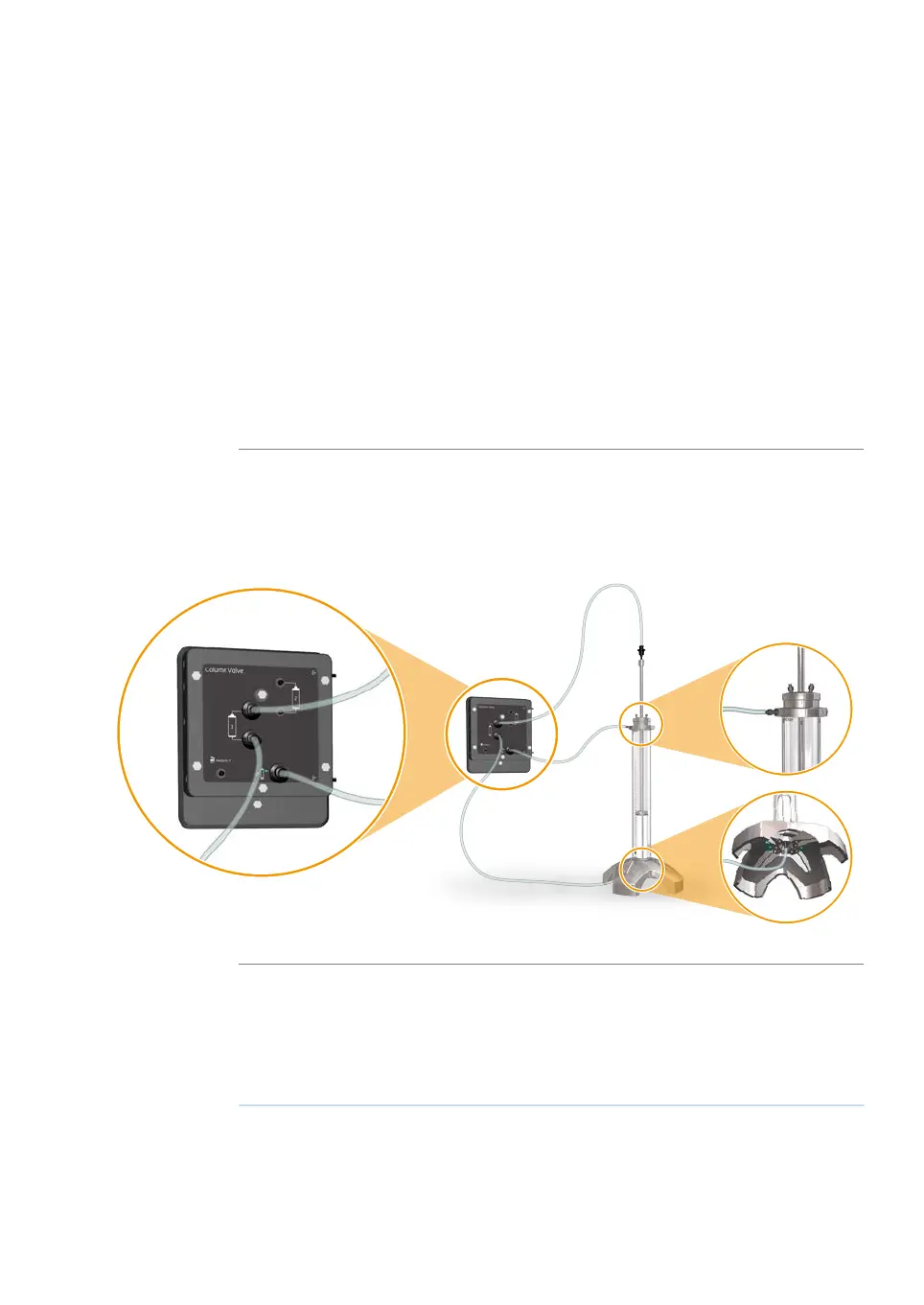4.3 Intelligent packing
Introduction
The ÄKTA pilot 600 system can pack AxiChrom columns with a pre-defined Intelligent
Packing method that uses the IP port. When column hardware, bed support, resin and
target bed height has been entered in the method, default values will automatically be
set in the method to provide a complete method.
In this section, you will get general information for how to handle the packing procedures.
For more information, read about the Intelligent Packing phase in the UNICORN help
and documentation.
Illustration
The illustration below shows an AxiChrom 50 column connected to the IP port and the
column position 1 ports.
Prepare the packing
Follow the steps below to create your packing method.
ActionStep
In the File menu of the Method Editor module, select New Method.1
ÄKTA pilot 600 User Manual 29274559 AA 77
4 Operation
4.3 Intelligent packing
